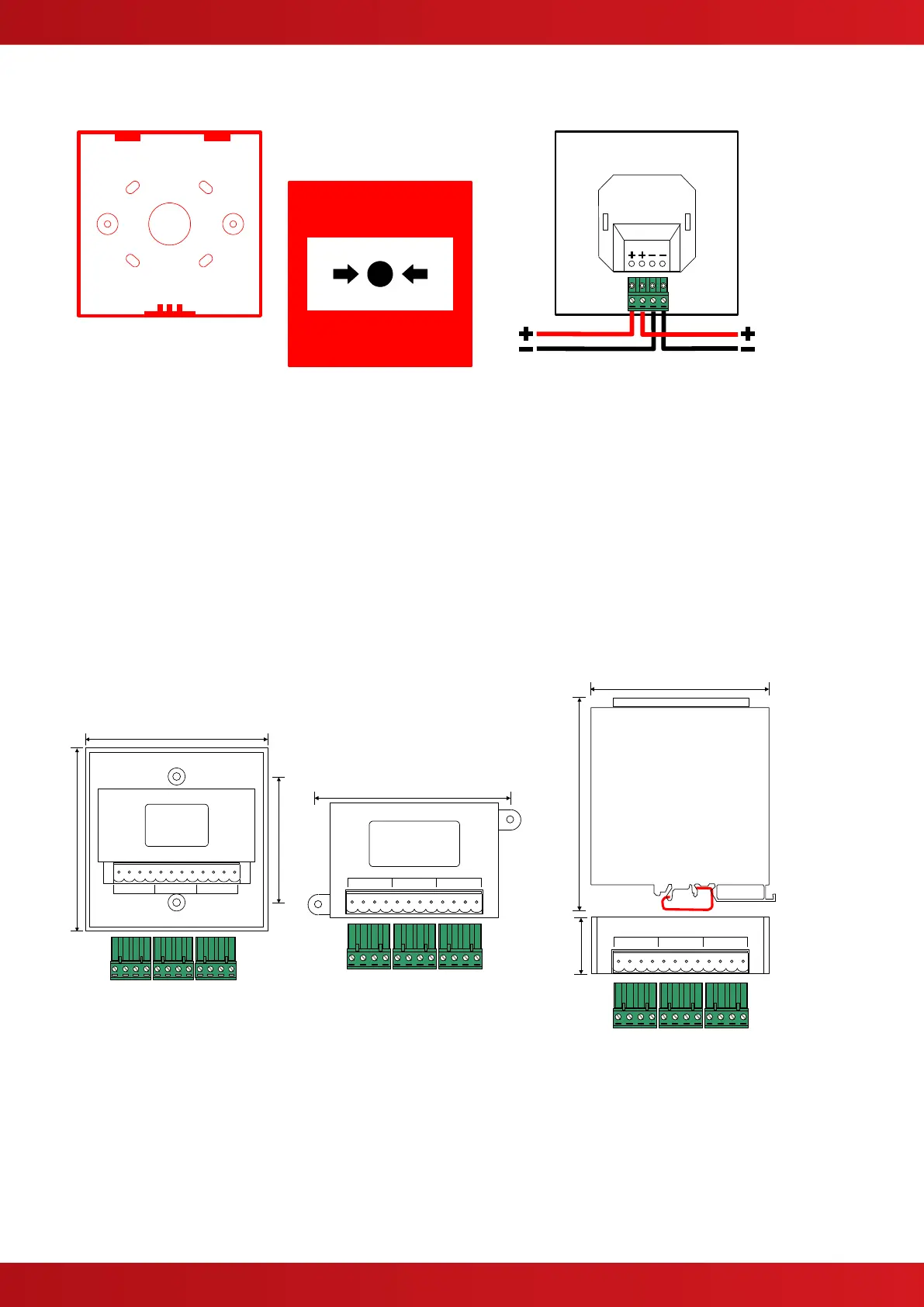5.5.2 VCP100 Call point
Wall Mounting Box 87x87x35
Can be mounted flush fitting onto standard
single gang electrical junction box.
Call Point: EN54-11 Type A
Call Point clips onto mounting box – Locate
onto top tabs and click into place at bottom.
Test key has fingers to unclip bottom fixing
for removal.
Loop Wiring is to be connected to the
terminal block as shown.
NOTE: Terminal Block is mounted with the
screw heads facing inwards.
5.5.3 Modules
5.5.3.1 Standard Modules
There are five standard types of module available in electrical junction box plate, mini module and DIN rail
mounting options. The electrical junction box plate option can be flush or surface mounted (optional boxes
MB100, 25mm depth or DMB100, 45mm depth are available).
Input / Supervised Output Module
Relay Output Module (Dual Pole – Form C)
Input / Output Module (Dual Pole – Form C)
1 2 3 4 5 6 7 8 9 10 11 12
1 2 3 4 5 6 7 8 9 10 11 12
1 2 3 4 5 6 7 8 9 10 11 12
www.acornfiresecurity.com
www.acornfiresecurity.com