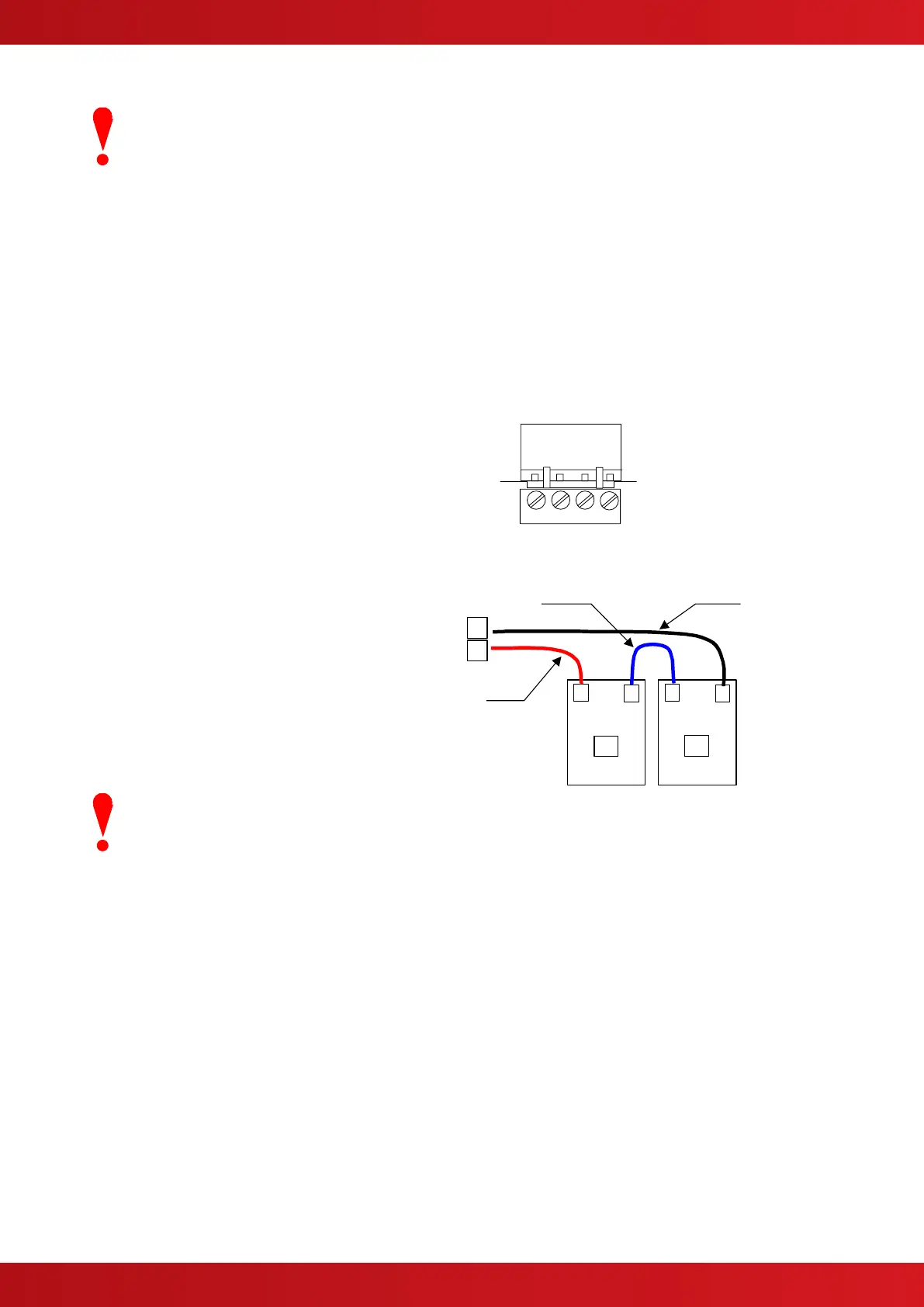2.6.1.1 Cable Gland
The cable gland and any cord clamp bushing s used in routing the Mains cable through the
20mm knockout must have a minimum flame-retardant rating of 94HB.
Suggested glands and bushings are: -
Type
Gland IP65 – Brass M20, EExd / Eexe
Gland IP68 – Nylon 66 M20 Black, UL94V2
Bushing – Nylon 66 M20 Black, UL94V2
Manufacturer
Lappcable
Multicomp
Multipcomp
2.6.2 Battery Installation
The panel requires two 12V
batteries for standby operation.
The battery leads are connected
onto the base card via a two-part
plug and socket, as shown in the
diagram opposite.
Refer to the Specifications for
minimum and maximum battery
sizes allowed.
Mx-4200V, Mx4400V & Mx4800V
Place the batteries in the bottom of the enclosure
and connect the ‘Red’ lead to the positive (+)
terminal of battery #1 and the ‘Black’ lead to the
negative (-) terminal of battery #2. Connect the
negative of battery #1 to the positive of battery #2
using the supplied link cable.
Ensure that the battery terminals do not short out
against any part of the enclosure, circuit board or
chassis plate.
Do not make the final battery connections until the installation wiring is completed and the
system is to be powered up.
Always connect the AC Mains input before connecting the battery.
New batteries require ‘top-charging’ before installation. Refer to Section 4.2.1.1 for a list of
recommended batteries.
www.acornfiresecurity.com
www.acornfiresecurity.com