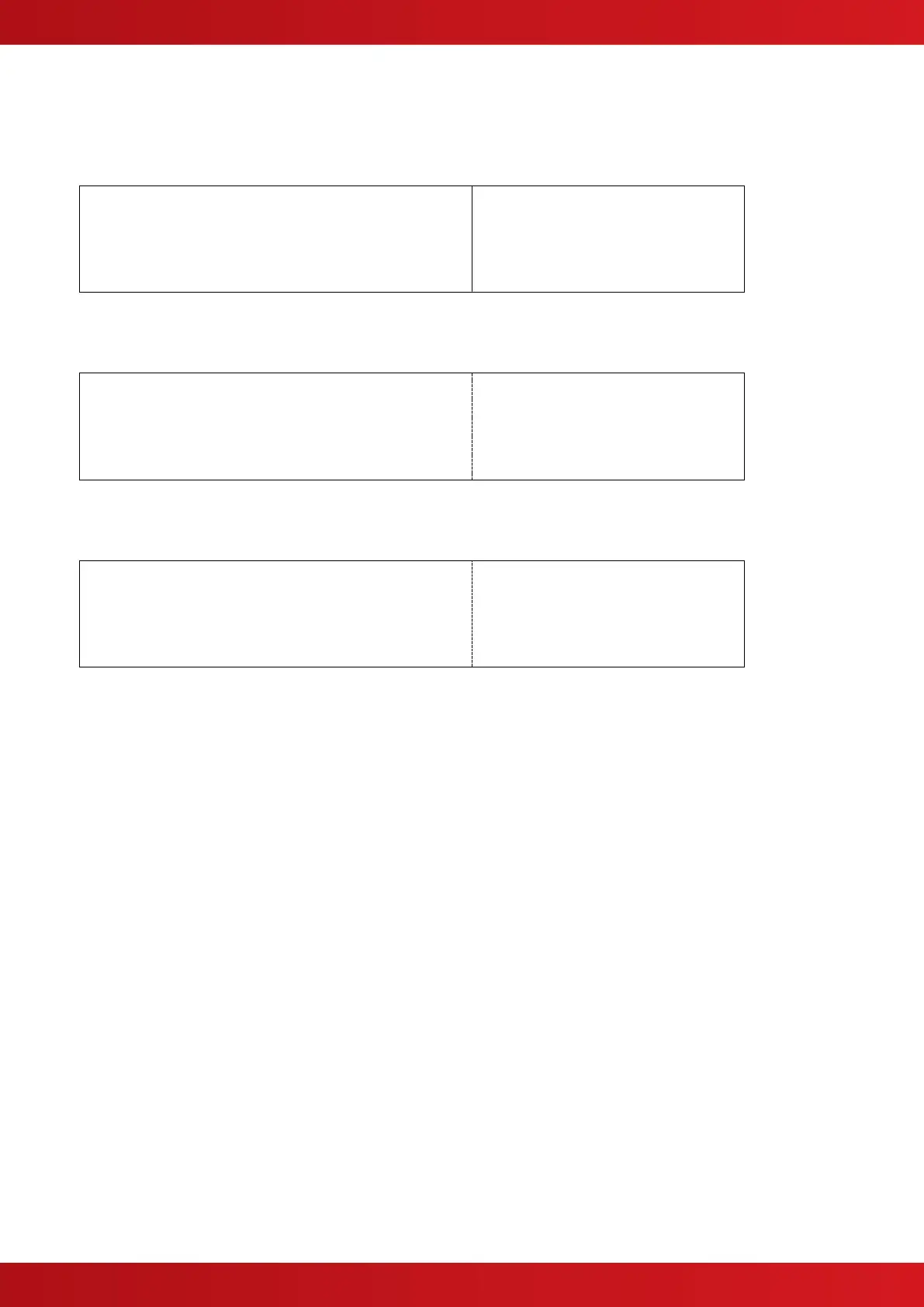5.4.4 Output Group Programming
To achieve the above cause and effect requirements, the three different Output Groups would be programmed
and indicated on the panel as in the following display examples:
Output Group 6 – Sounders on Floor 6:
[Output Group 6] [ 3.9% Mem used]
ZONE GROUP CAUSE STYLE=Delay->MODE
22 6 ANY FIRE 02 30s Pulse
23 6 ANY FIRE 02 30s Pulse
24 6 ANY FIRE 02 30s Pulse
[STYLE 02 ]
Wait MODE Wait MODE
120s On
120s On
120s On
Output Group 7 – Sounders on Floor 7:
[Output Group 7] [ 3.9% Mem used]
ZONE GROUP CAUSE STYLE=Delay->MODE
22 7 ANY FIRE 00 - On
23 7 ANY FIRE 00 - On
24 7 ANY FIRE 00 - On
[STYLE 00 ]
Wait MODE Wait MODE
Output Group 8 – Sounders on Floor 8:
[Output Group 8] [ 3.9% Mem used]
ZONE GROUP CAUSE STYLE=Delay->MODE
22 8 ANY FIRE 02 30s Pulse
23 8 ANY FIRE 02 30s Pulse
24 8 ANY FIRE 02 30s Pulse
[STYLE 02 ]
Wait MODE Wait MODE
120s On
120s On
120s On
www.acornfiresecurity.com
www.acornfiresecurity.com