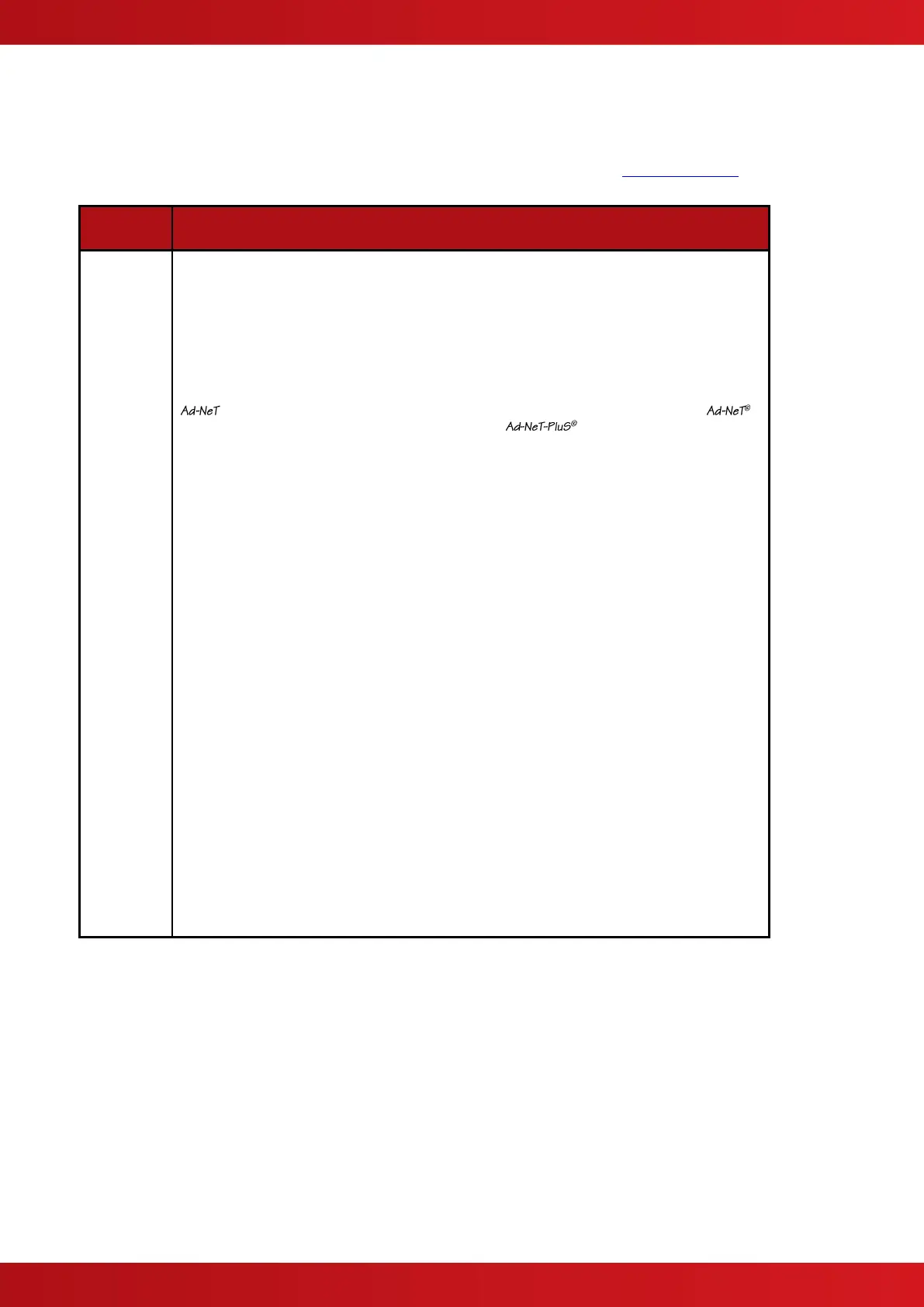5.7 Appendix 7 – Other Useful Documents
The following reference and application documents may be useful in the design, configuration and installation of
the system.
The latest versions are available from the Advanced Electronics Ltd web site (www.advel.co.uk) or in hard copy
format from Sales.
Configuration Tool Software
Explains how to configure the panel using the PC-
NET-003 PC Software.
NOTE: On-line help is provided within the PC
Software.
Explains how to create and update the logo in the
panel using the PC-NET-007 PC software.
Key Switch Access Control
Explains how to configure the panel for use of a
key switch for level 2 access.
Explains how to install and configure the
and networks.
Explains how to update the panel firmware with
new software revisions.
Explains how to configure the panel and connect a
serial RS232 printer.
Provides examples of how to implement a class
change function using different inputs.
Gated Time-Clock
Programming
Explains how to use an input to enable / disable a
time-click function.
Explains how to change the door / cover on the
Mx-4000 Series panels/
Explains how to upgrade the software in the
Graphics Display Card and Fault Tolerant Network
Card. Refer to 680-030 for general panel software
flash programming information and guidance.
Gives further information on the cables than can
be used with the Mx-4000 Series.
Explains the options / optional modules to provide
zone based indication in accordance with the
requirements in BS5839-1: 2002.
Details the base approvals and 3
rd
part testing for
compliance with EN54 and LV & EMC directives.
Details the diverse methods that can be
configured in the Mx-4000 Series to assist in the
reduction of false alarms.
Details how to adjust the LCD contrast ratio /
viewing angle
www.acornfiresecurity.com
www.acornfiresecurity.com