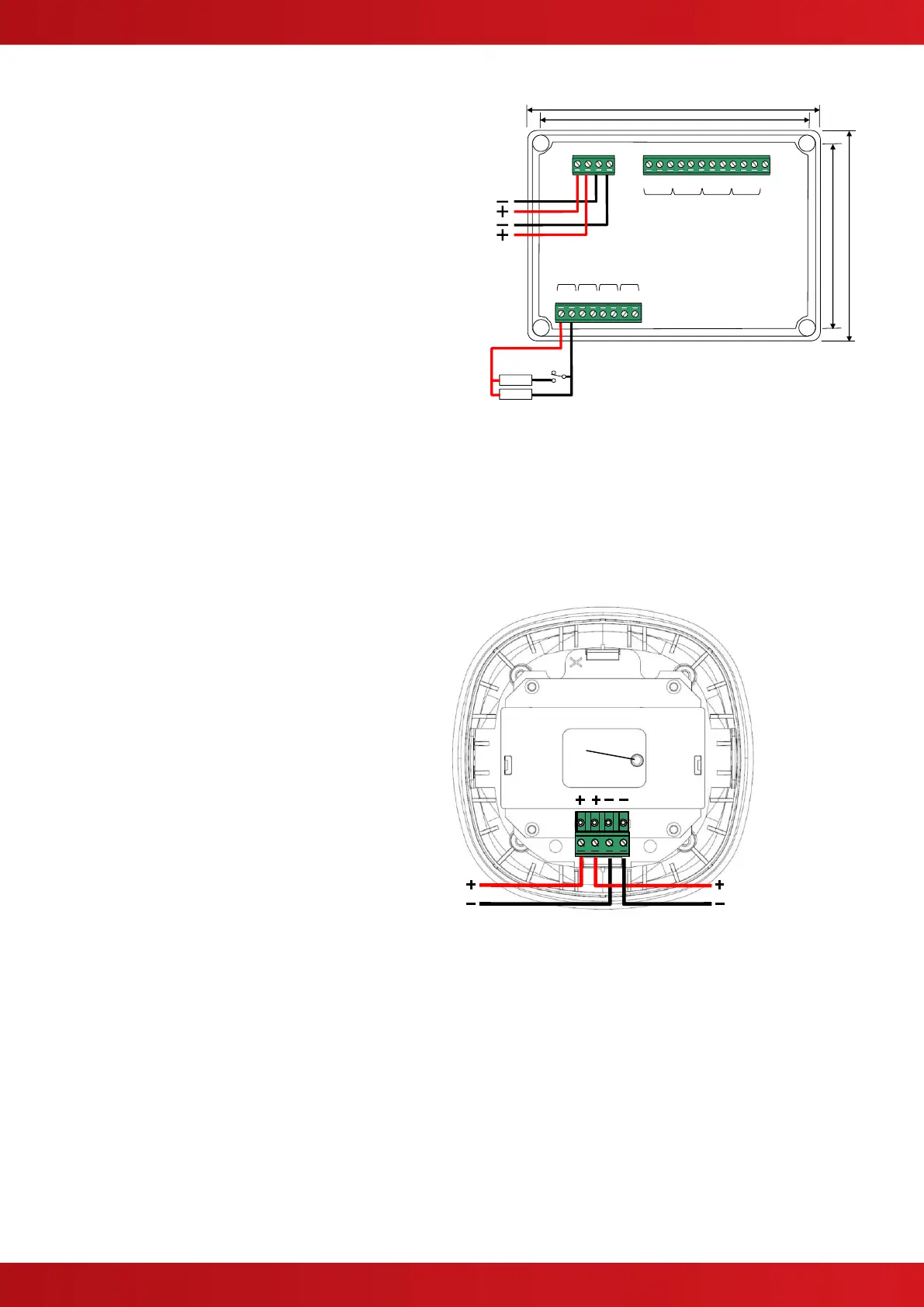5.5.3.9 Multiple Input / Output Modules
5.5.3.9.1 VMIC404
The VMIC404 is a 4-Input and 4-Relay (Form-C)
Output Module.
Each input and output is individually
configurable and each uses one address on the
loop (consecutive addresses). Input 1 is at the
first address.
The IP54 enclosure dimensions, fixing points
and terminal wiring is shown opposite. 20mm
knockouts are provided in the enclosure.
Four supervised inputs EOL = 27Kohm
Relay Contacts Rating: 30V AC/DC, 2A Resistive.
NOTE: For modules with firmware versions prior
to FW V1.55 (refer to label on the product)
these should be installed with all addresses
wholly within alarm flag groups and which do
not cross alarm flag group boundaries – see
opposite.
12 11 10 9 8 7 6 5 4 3 2 1
Only one input circuit is
shown for clarity. ALL inputs
have the same configuration.
Alarm flag group addresses
1-16, 17-32, 33-48, 49-64, 65-80, 81-96, 97-112, 113-128,
129-144, 145-160, 161-176, 177-192, 193-208, 209-224,
225-240
5.5.4 Sounders / Beacons
5.5.4.1 VLS100 Wall Mounting 95dbA Sounder
Volume Selection: Potentiometer
Tone Selection: Programming (PC Tone
Selection to Output Group Style – up to 3 tones)
VLS100
1 Dual Tone 990Hz/650Hz BS Fire Tone
2 Continuous 990Hz BS Fire Tone
3 Pulsed 990Hz 1s On / 1s Off
VLS100-H
1 Slow Whoop 300>1200Hz Dutch Fire Tone
2 Sweep (DIN) 1200>500Hx 1Hz DIN Tone
3 Continuous 990Hz Tone
www.acornfiresecurity.com
www.acornfiresecurity.com
