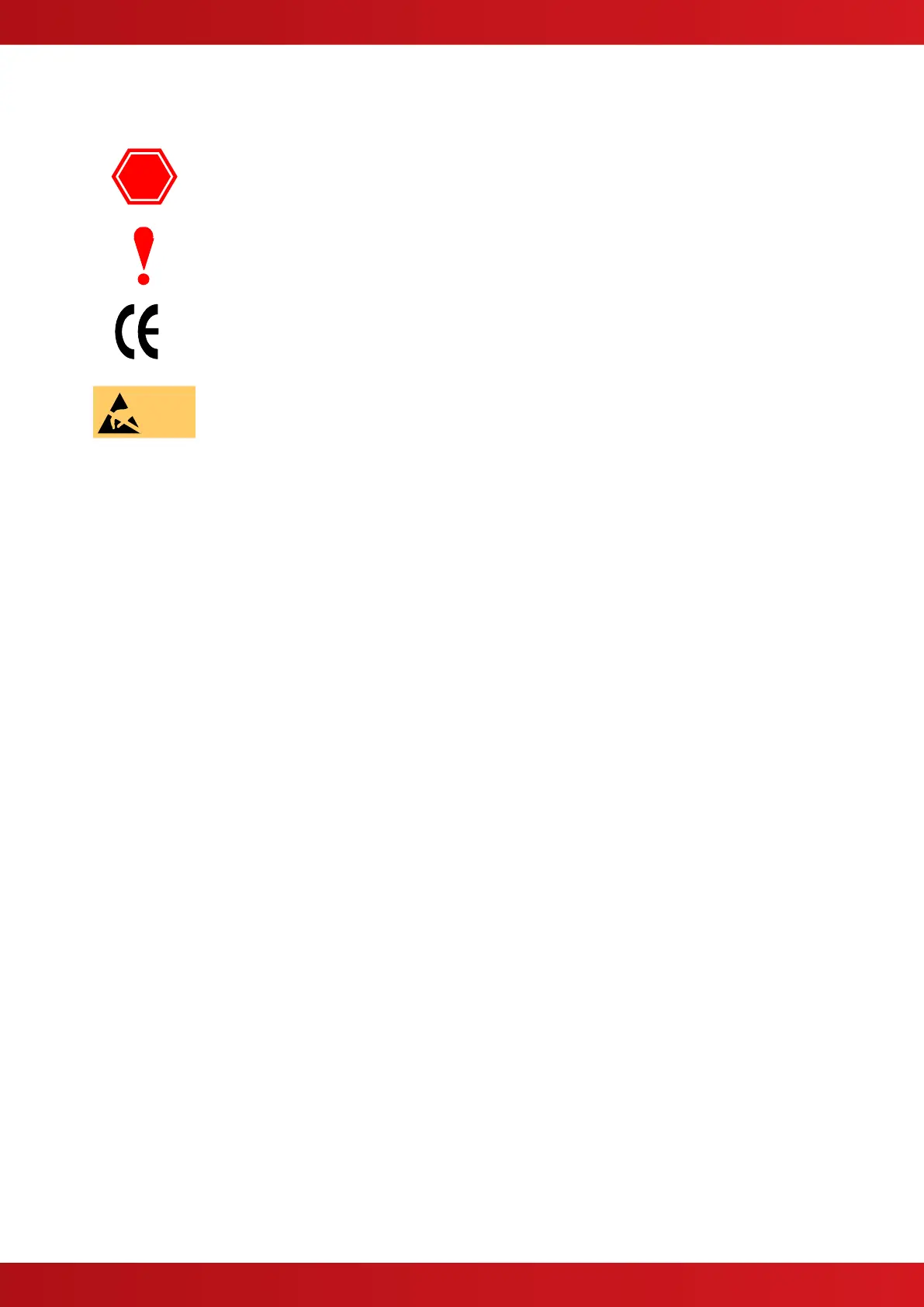1.2 Cautions and Warnings
BEFORE INSTALLATION – Refer To the Ratings shown on the label inside
the product and to the ‘Specifications Chart’ in this document.
Please read this manual carefully. If you are unclear on any point DO NOT
proceed. Contact the manufacturer or supplier for clarification and guidance.
Only Trained service personnel should undertake the Installation,
Programming and Maintenance of this equipment.
This product has been designed to comply with the requirements of the Low
Voltage Safety and the EMC Directives. Failure to follow the installation
instructions may compromise its adherence to these standards.
ATTENTION
OBSERVE PRECAUTIONS
FOR HANDLING
ELECTROSTATIC
SENSITIVE DEVICES
This equipment is constructed with static sensitive components. Observe anti-
static precautions at all times when handling printed circuit boards. Wear an
anti-static earth strap connected to panel enclosure earth point. Before installing
or removing any printed circuit boards remove all sources of power (mains and
battery).
1.3 Description
This manual covers the installation, programming and commissioning of the Mx-4200V, Mx-4400V and Mx-
4800V Fire Alarm Control Panels. Refer to the User Manual (Document No. 680-159) for details of how to
operate the panel.
The Mx-4200V is a Multiple Loop, Analogue Addressable Fire Alarm Control Panel with provision for up to two
loops.
The Mx-4400V is a Multiple Loop, Analogue Addressable Fire Alarm Control Panel with provision for up to four
loops.
The Mx-4800V is a Multiple Loop, Analogue Addressable Fire Alarm Control Panel with provision for up to eight
loops.
All models are designed for use with the ADVANCED / ARGUS VEGA fire detection devices.
Install the panel, detection loops, sounder circuits, etc. in accordance with the instructions in Section 2
and then program the operation in accordance with the instructions detailed in Section 3.
www.acornfiresecurity.com
www.acornfiresecurity.com