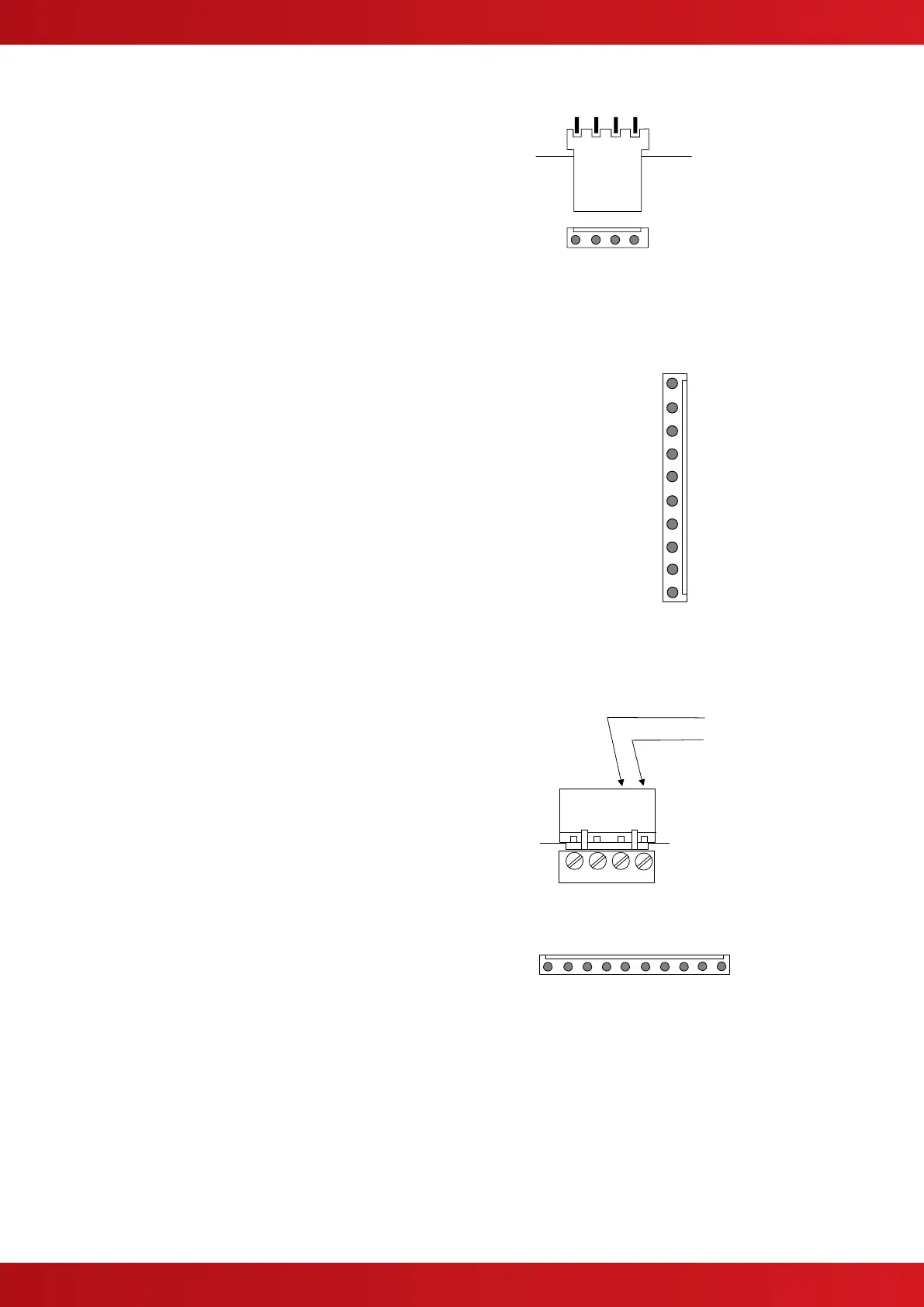2.6.6 Open Collector Outputs
The Mx-4200V & Mx-4400V are equipped with
two open collector type outputs that can sink up to
10mA each from the AUX Power Output.
The Mx-4800V is equipped with four open
collector type outputs (two per chassis) that can
sink up to 10mA each from their respective AUX
Power Output.
These are fully programmable and can be used to
control external relays.
The connections of the base card are shown in
the diagram opposite.
No external back-emf diodes are required.
The Mx-4200V & Mx-4400V are equipped with two
open collector and six digital programmable
outputs via a 10-pin connector – see opposite.
Up to 16 outputs are available on the Mx-4800V.
An optional 8-way relay card is available to
connect to this connector.
2.6.7 Auxiliary Supply Output
The Mx-4200V & Mx-4400V are equipped with an
auxiliary 24V DC, 500mA power supply output.
The Mx-4800V is equipped with two such outputs
(one per chassis).
These can be used for powering ancillary
equipment and must only be used for powering
localised internal equipment.
2.6.8 Switch Inputs
Key switch inputs can be used for changing access level,
performing “class change” etc. by changing the “Action” of
these inputs. An optional 8 way input board is also available
for this connector.
Up to 16 key-switch inputs can be accommodated on the Mx-
4800V.
Refer to separate Technical Data sheets for examples.
www.acornfiresecurity.com
www.acornfiresecurity.com
