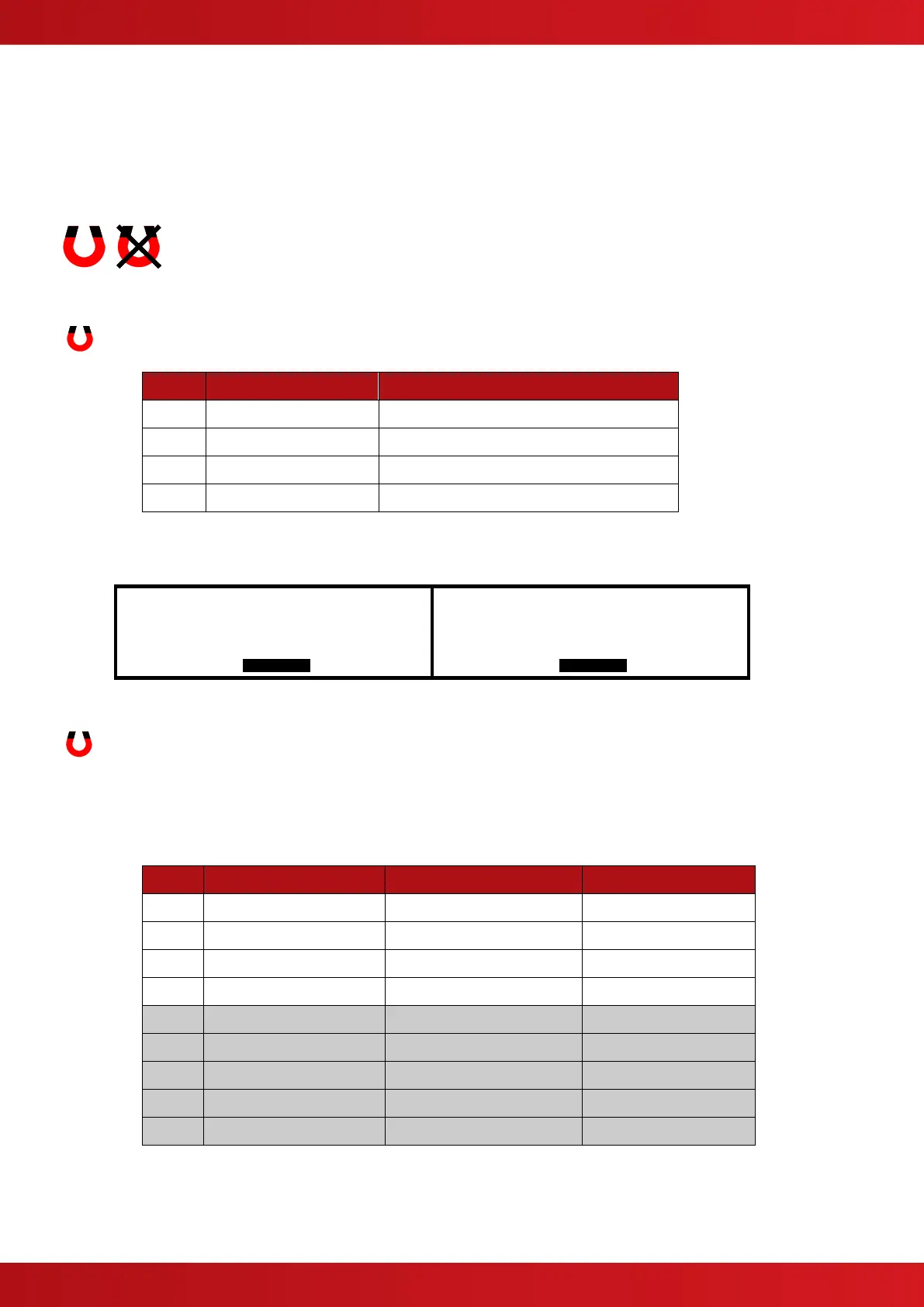5.5 Appendix 5 – Loop Device Specific Information
This section provides brief details and connection requirements for each device. For full details, refer to the
documentation provided with each device. Refer to section 3.3.6 for setting the device address.
5.5.1 Detectors
NOTE: The alarm threshold for all devices, in the sensitivity mode screens, is fixed.
Detectors may support testing using a magnet test method. This magnet test is not a substitute
for proper smoke or heat testing methods but can aid in initial system testing. The pictures to
the left are shown against each detector type depending on whether they do or do not support a
magnet test.
5.5.1.1 V100 Smoke Detector
The V100 supports 4 sensitivity modes on the optical element. The modes correspond to:
Define the modes to provide the sensitivity levels required for normal and special sensitivity modes of operation
– examples are shown below:
SENSITIVITY ADJUST MODE (SMOKE )
[ Alarm = 192 ]
[ Mode = 2 ][ Pre-Alarm= 160 ]
[ Delay = 0s][ Min.Value= 0 ]
[SAM/SSM]
SPECIAL SENSITIVITY MODE (SMOKE )
[SSM/Clock = 1 ][ Alarm = 192 ]
[ Mode = 1 ][ Pre-Alarm= 160 ]
[ Delay = 3s][ Min.Value= 0 ]
[SAM/SSM]
5.5.1.2 V200 Multi Sensor Detector
The V200 supports 4 basic multi sensitivity modes (1-4) on its combined optical and heat (A1R 58°C)
elements (Sub Address 0) and shows the actual calculated thermal value on its heat element (Sub
Address 1).
An additional 5 modes (5-9) can be enabled using the PC Tool only (for devices supplied from 2009 – V1.48).
This allows either a heat only mode or 4 sensitivity levels in smoke only mode to be selected.
The modes for the optical element correspond to:
Define the modes to provide the sensitivity levels required for normal and special sensitivity modes of operation
– examples are shown below:
www.acornfiresecurity.com
www.acornfiresecurity.com