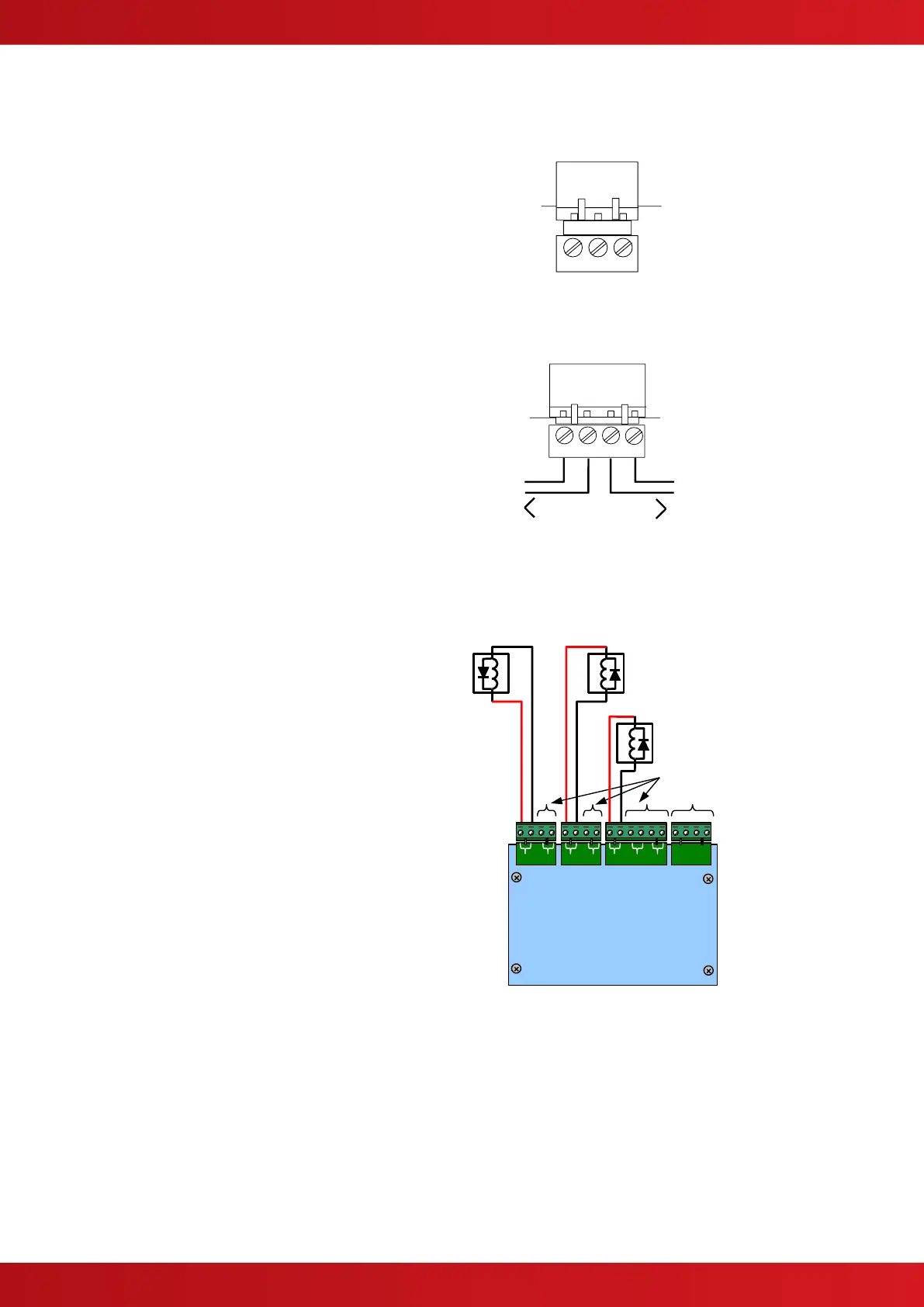2.6.9 RS232 Interface
The Mx-4200V & Mx-4400V are equipped with an
isolated RS232 I/F Circuit at the bottom of the
base card. The Mx-4800V has two RS232
interfaces available (one per chassis).
The terminal block connections are shown
opposite.
TX = Transmit Data from the panel, RX = Receive
Data into the panel, GND = Ground Reference.
Base Card Connections – typical.
2.6.10 Isolated Bus Interface
The isolated bus interface is used to connect local
peripheral equipment located internal to the panel
or located within 10m of the panel.
The terminal block on the Mx-4200V/Mx-4400V
base card is shown opposite. Connect the cable
from 'A' to 'A' and from 'B' to 'B'. Equipment is
connected via a daisy chain.
External connections should be made using fire
rated cable or run in rigid metal conduit between
enclosures.
Base Card Connections – typical.
2.6.11 Routing Interface
The Routing Interface is used to output monitored
signals to Fire Routing Equipment and Fault
Routing Equipment.
Each function comprises of an output circuit.
Each output is monitored for open circuit and short
circuit wiring conditions in both the activated and
quiescent states and can be connected to a
remote relay coil with a resistance of 1KΩ to 5KΩ.
A suppression diode must be connected across
the coil – observe connection polarities.
The Fault Output is normally energised during the
quiescent condition – it will de-energise on any
fault or on total loss of power.
For further information, refer to Document 680-
081.
Refer to Appendix 2 – Recommended Fire Rated Cables for further information on cable types to be
used for these transmission paths.
www.acornfiresecurity.com
www.acornfiresecurity.com
