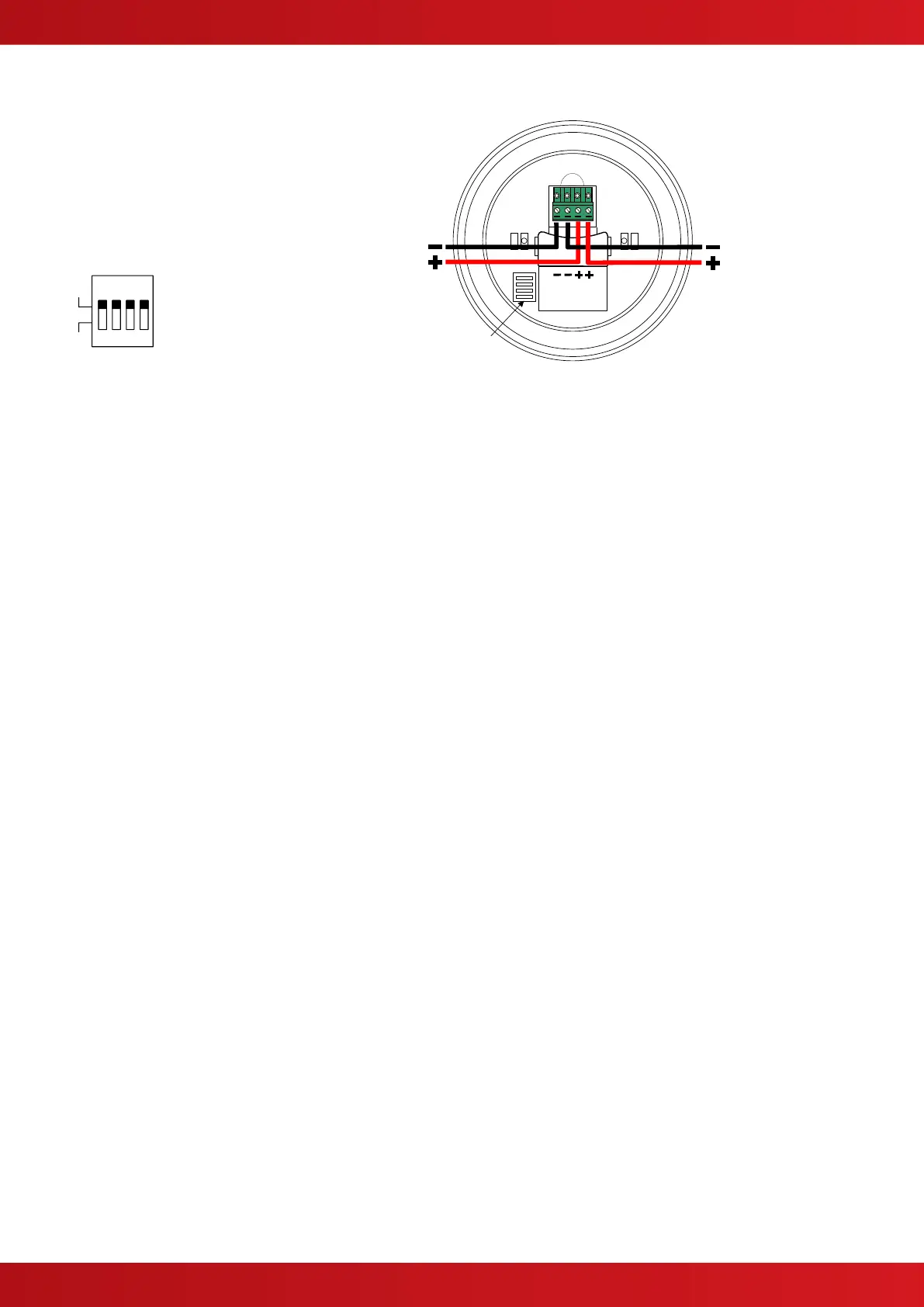5.5.4.2 VLBS100 Base Sounder
Volume Selection: DIP Switch 4
1 = High 90dbA, 0 = Low (80dbA)
Tone Selection: Programming (PC Tone
Selection to Output Group Style up to 2 tones) &
DIP Switch 1-3.
The DIP Switch selects the actual sound output in
tone pairs.
Pulsed 910Hz 1s On / 1s Off
Pulsed 910Hz
0.5s On/off, 0.5s On/off 0.5s On
followed by 1.5s Off
5.5.4.3 VLS100AV Sounder Beacon
Volume Selection: Potentiometer
Tone Selection: DIP Switch 1-3
Only.
This is a single tone device and
there is no PC programming
option.
Beacon flashes at a rate of 1Hz
Sounder and Beacon are not
independently controlled.
Pulsed 990Hz 1s On / 1s Off
www.acornfiresecurity.com
www.acornfiresecurity.com