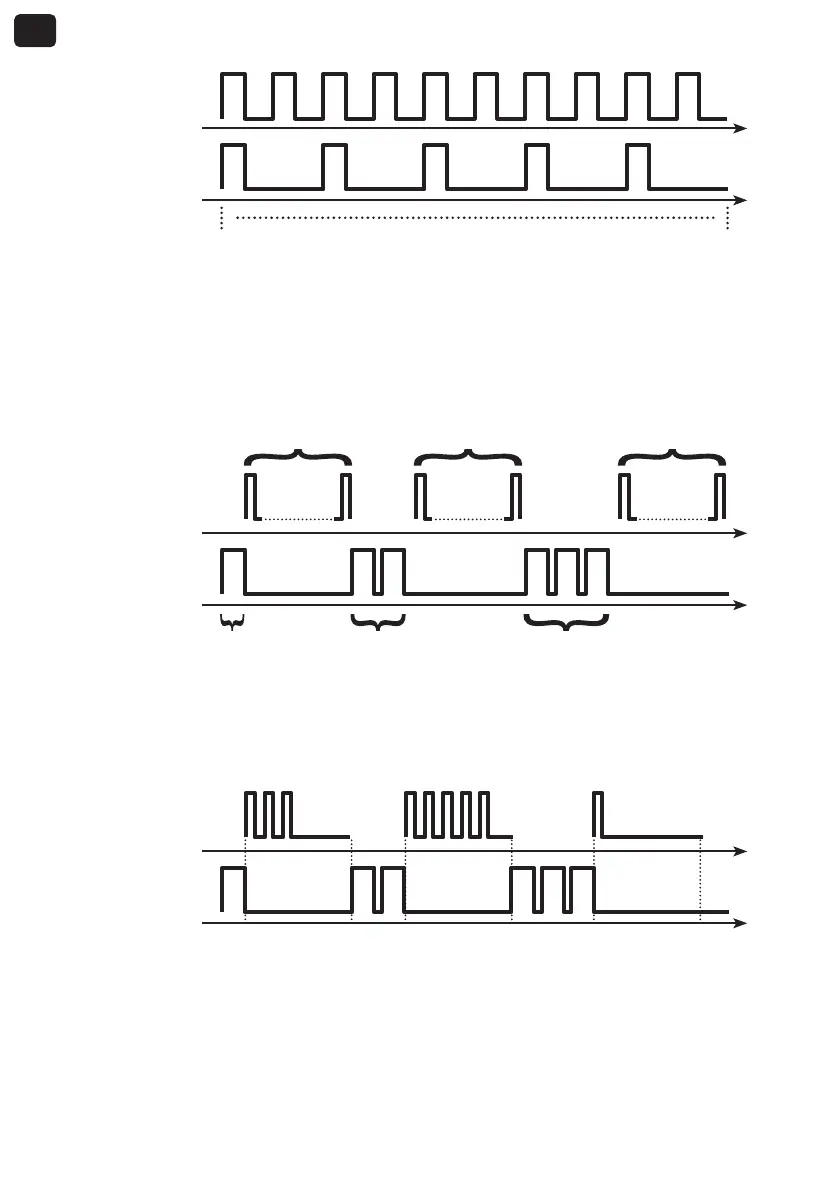32
FR
VOYANT BLANC
VOYANT ROUGE
1 seconde
5. Pour associer une certaine adresse à l'extension VMF-RS485LINK, il suffit de modifier le point de
consigne du ventilo-convecteur FCWI à l'aide de sa télécommande et d'attendre la signalisation
d'association correcte de la part des voyants DL6 et DL5 (sur les panneaux VMF-E5 ou VMF-E6, il est
possible de voir l'augmentation du nombre de ventilo-convecteurs adressés):
VOYANT BLANC
VOYANT ROUGE
Unité
Dizaines Centaines
Représentation adresse MODBUS associée à l'unité FCWI
Intervalle
Unité
Intervalle
Dizaines
Intervalle
Centaines
VOYANT BLANC
VOYANT ROUGE
Exemple avec adresse MODBUS = 153
Unités = 3 Dizaines = 5 Centaines = 1