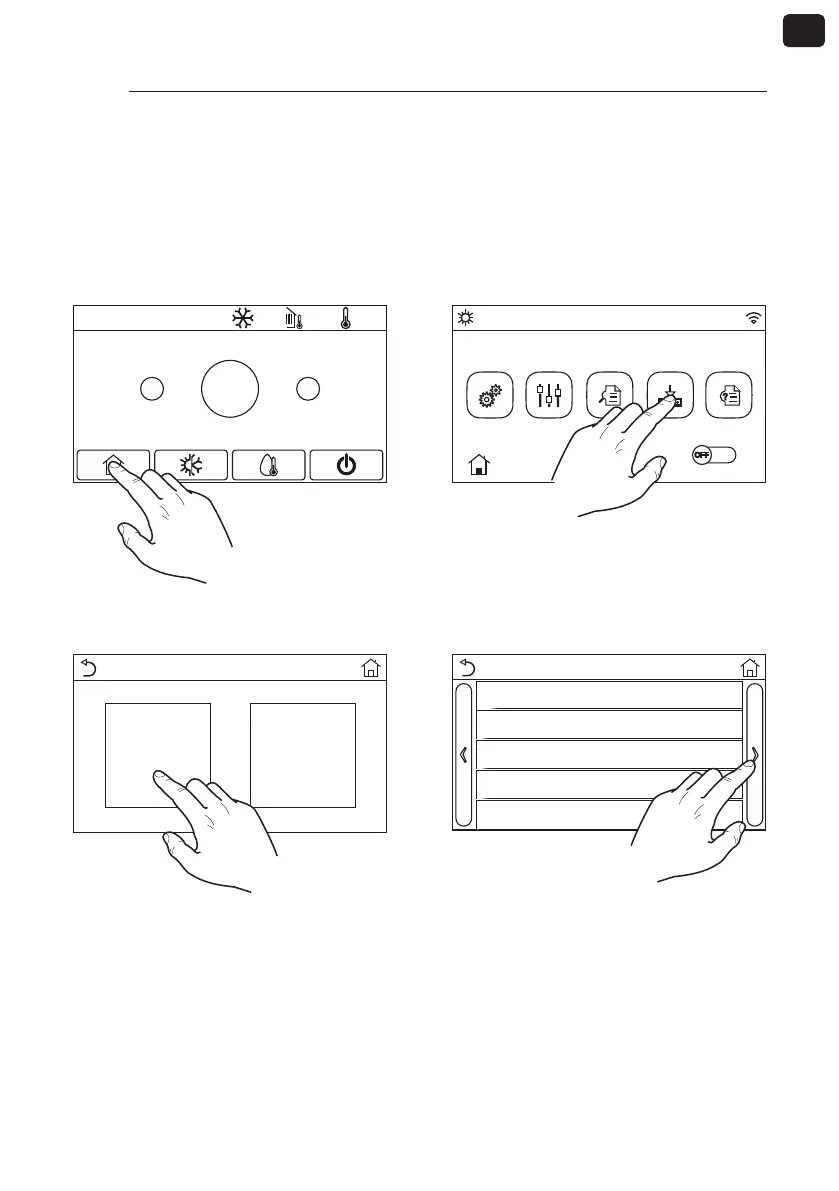11
IT
4.2. FASE 3 - Impostazione indirizzo seriale delle unità HMI/BHP
Per connettere le unità al supervisore è necessario impostare il corretto indirizzo modbus da assegnare
all’unità; si ricorda che sui supervisori VMF-E6, VMF-E5 o MULTICONTROL, gli indirizzi dedicati ai chiller
sono: 200, 201, 202, 203. Per maggiori informazioni fare riferimento alla documentazione del supervisore
da utilizzare. Per impostare un indirizzo di supervisione sulle unità, si devono seguire i seguenti step:
2020-02-20 08:52 0.0°C 0.0°C
+
-
25°C
(1) Dalla schermata principale premere il tasto
per la schermata HOME:
16:41
2017-05-04 Ven
Funzioni Parametri Visual Avviamento Generale
(2) Dalla schermata HOME premere il tasto per
accedere al menù “Avviamento“:
Avviamento
Funzioni Parametri
(3) Dal menù “Avviamento” selezionare il sotto
menù “Funzioni”:
Funzioni (1/4)
Temp di Controllo: T mandata
Valv. 2 Vie in Raff: On
Valv. 2 Vie in Risc: Off
Impostazione Solare: Non Attivo
Serbatoio ACS: Attivo
(4) Dal sotto menù “Funzioni” scorrere le pagine
fino alla pagina “Funzioni (4/4)“: