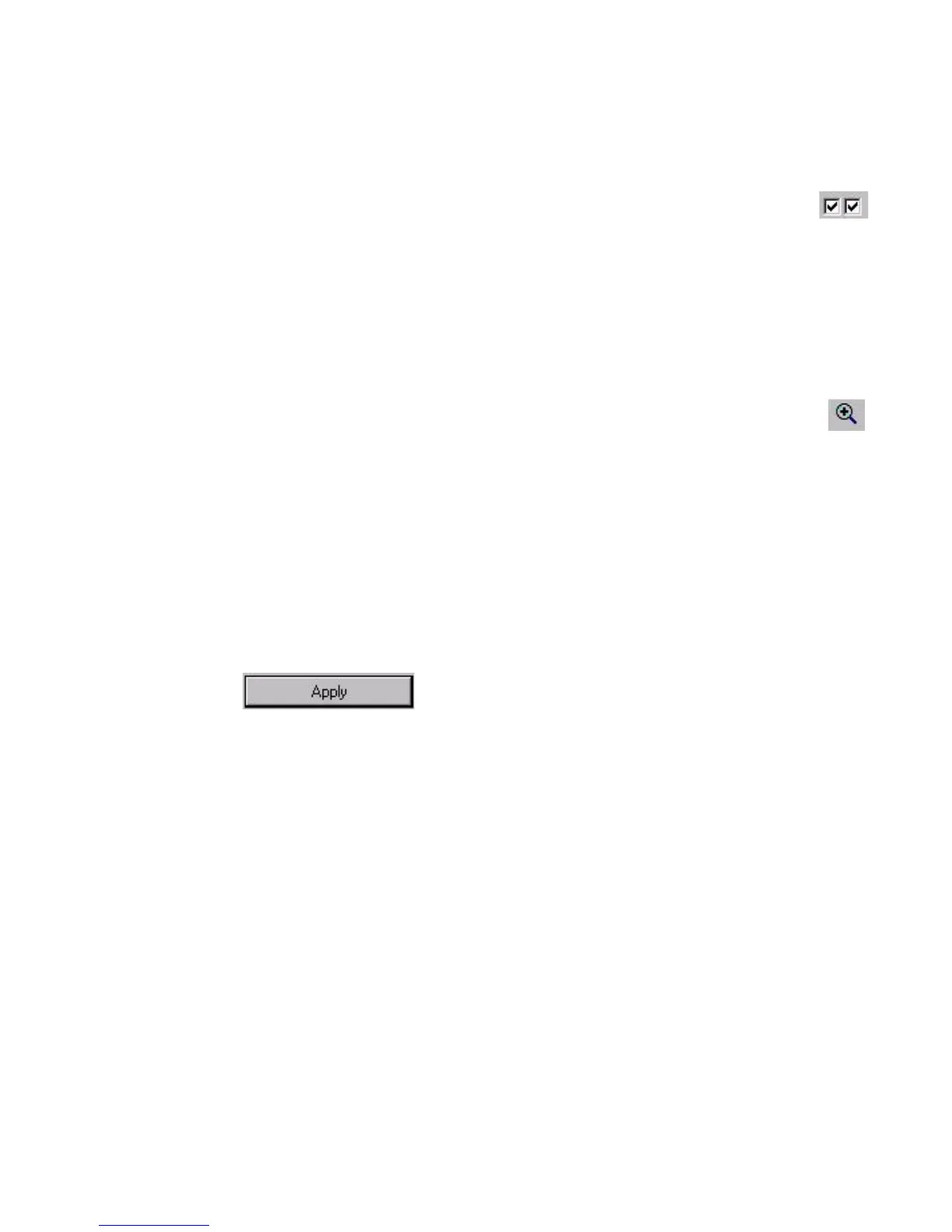Agilent 1100 Series LC/MSD Trap System Quick Start Guide 15
• To return to the normal view:
• Mark the right-hand check box at the lower left.
• To change the window axis range in the Profile spectrum view:
a Move the cursor over the axis until it changes into a bidirectional arrow
b Click and drag the axis to change the span of the range, or right-click and drag
the range to change the sensitivity of the span.
You cannot change the offset in the Line spectrum view.
• To enlarge different parts of the window:
• Click the Zoom-in button and draw a box around the area of interest.
Shortcut menus If you right-click a display pane, you can access shortcut
menus. These menus let you change the display properties of each display pane
and provide other useful features . The specific content of the line spectrum menus
depends upon the tab that is open. The content is the same for all the tabs except
for the MS(n) view and the Chromatogram view.
Acquisition Method Editor: Tabs
The MSD Trap Control window includes seven tabs that contain parameter fields
to control and monitor operation of the Trap during acquisition. To download
parameters to the Trap after you make changes, you click Apply.
Mode The Mode tab lets you select from three sets of parameters.
• Save Spectra—This feature lets you specify if and what data are acquired.
• Scan Mode—You can set the speed and resolution of a scan by selecting from
different scan modes. These selections are the scan modes available for your
particular instrument model (XCT, SL, VL or Classic).
• Divert Valve—When you are running an LC/MS method that elutes large
quantities of compounds that are not of interest, you may not want to acquire
MS data on them nor admit them into the ion source, which increases the
frequency of cleaning. Using the time segment feature of the software, you may
direct these compounds To Waste (as long as the LC is connected to the ion
source through the divert valve). Also, you may turn off the Save Spectra
feature in this tab for this segment, which saves disk space. See “Exercise
3.Change and run method to optimize peak height” on page 45 of the
Familiarization Guide to learn how to set up segments.