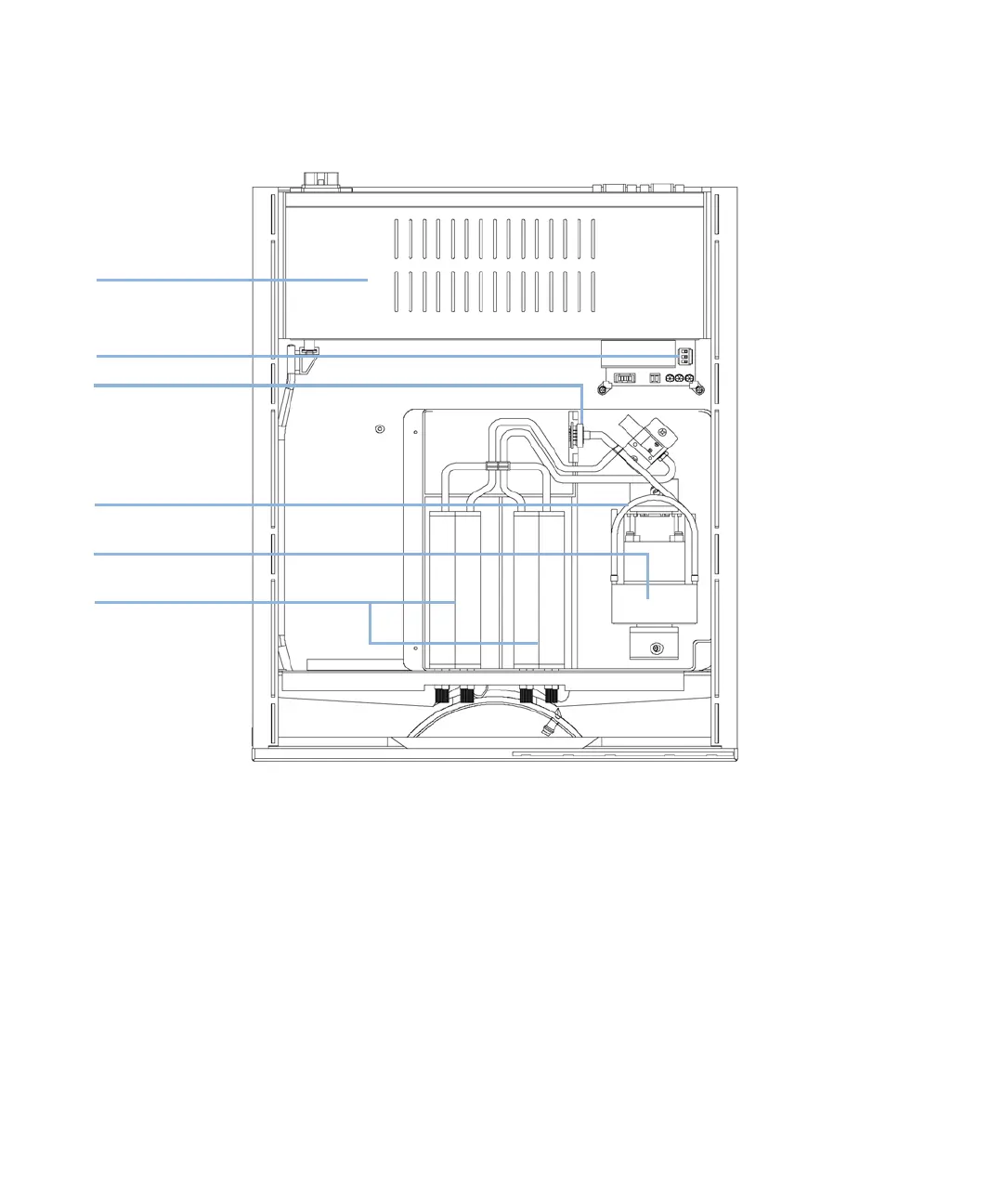1260 Infinity Micro Degasser Service Manual 49
Troubleshooting and Diagnostics
6
Hardware Symptoms
Figure 11 Overview of Main assemblies
Status Indicator becomes Red and Vacuum Pump was Running
Sufficient vacuum is normally built up after the initial start- up and is
maintained by controlling the proportional valve as triggered by the
vacuum sensor.
If the vacuum cannot be reached, the micro vacuum degasser will be
forced into an error state. The error condition can be reset by turning the
micro vacuum degasser off and on again.
8dcigdaVhhZbWan
KVXjjbX]VbWZg
8C'
KVXjjbijWZ
KVXjjbejbe
HZchdgVhhZbWan
