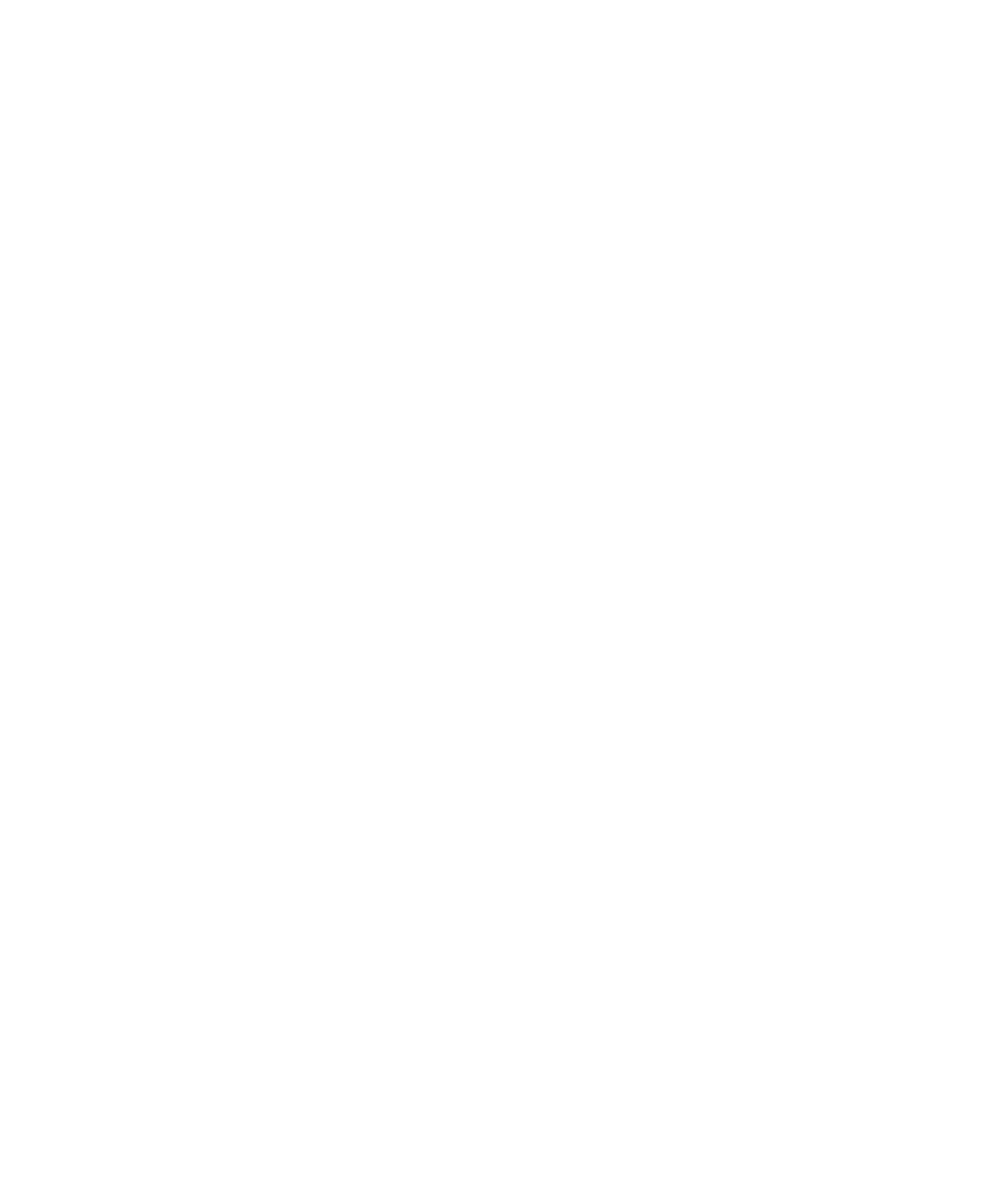70 1260 Infinity Micro Degasser Service Manual
8 Repairs
Overview of Internal Parts
Exchanging the Vacuum Pump
1 Remove Top Cover, see “Removing and Refitting the Top Cover” on
page 55.
2 Disconnect vacuum pump cable from connector CN1 at the control
assembly (for identifying internal parts see “Overview of Internal
Parts” on page 66).
3 Using a Pozidriv screwdriver #1 loosen and remove the two holding
screws of the vacuum pump.
4 Remove the fixing plates.
5 Lift the vacuum pump, disconnect the inlet tube (connected to the
proportional valve assembly) and take the pump out of the unit.
6 Connect the tubing from the proportional valve to the new vacuum
pump inlet. Connect the vacuum pump’s chamber 1 to chamber 2
connecting tubing. Connect the waste outlet tubing to the pump and
slide it out through the front of the metal Z- plane (see connections
8- 11 in Figure 11 on page 47).
7 Place the vacuum pump in its position.
8 Place the fixing plates onto the rubber feet of the pump.
9 Insert the holding screws and fix them.
10 Connect the vacuum pump cable to the control assembly (CN1).
When If not generating sufficient vacuum or electrically defective
Tools required p/n Description
8710-0899 Screwdriver, Pozidriv #1
Parts required # p/n Description
1 G1379-60000 Vacuum pump
