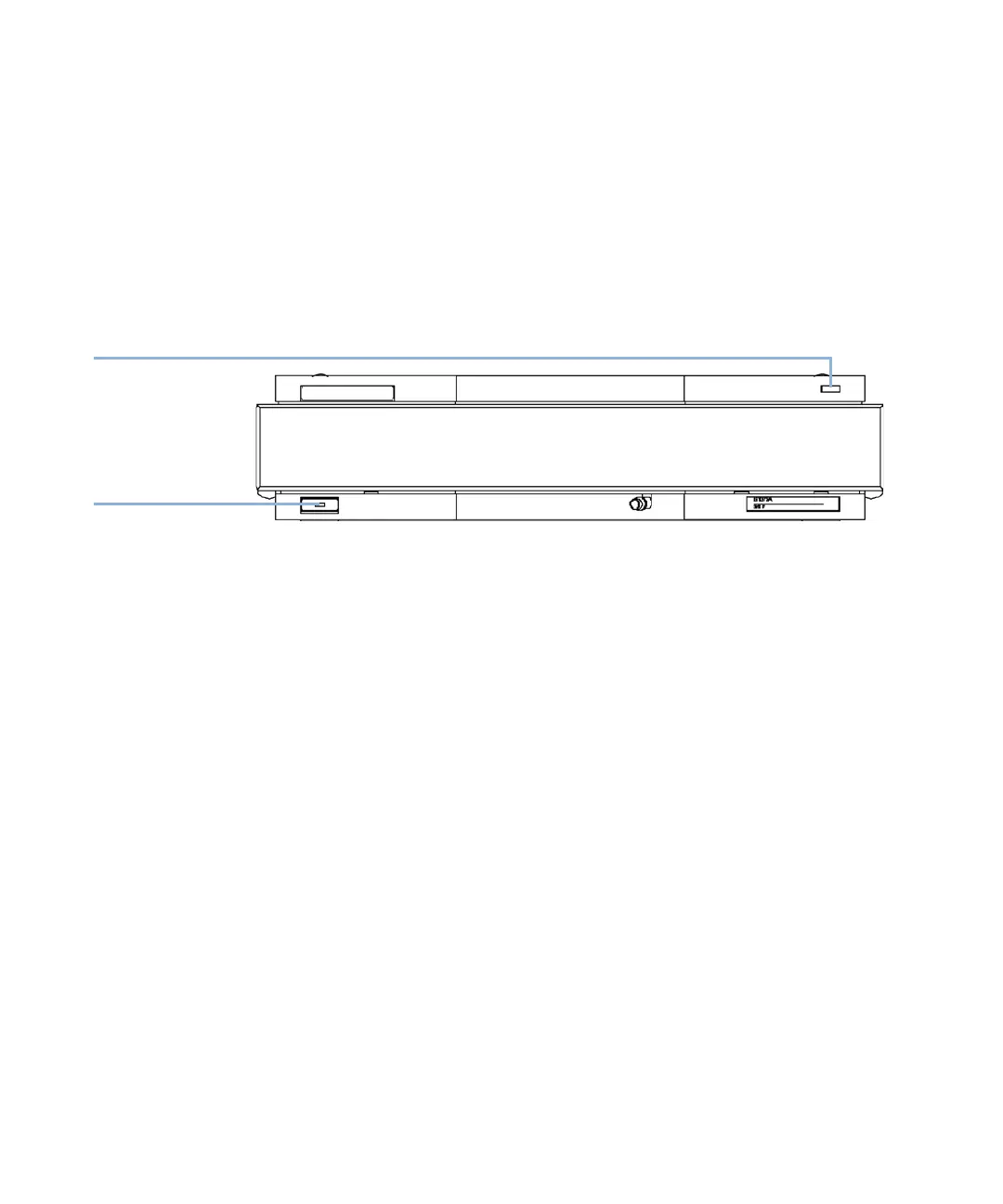1260 Infinity Micro Degasser Service Manual 45
Troubleshooting and Diagnostics
6
Status Indicators
Status Indicators
Two status lamps are located on the front of the vacuum degasser. The
left lamp indicates the power supply status, the right lamp indicates the
vacuum degasser status.
Figure 10 Location of Status Lamps
Power Supply Lamp
The power supply lamp is integrated into the main power switch. When
the lamp is illuminated (green), the power is ON.
Instrument Status Indicator
The instrument status indicator indicates one of three possible instrument
conditions.
• When the lamp is OFF, the micro vacuum degasser is in ready
condition (only if the power supply lamp is ON, otherwise, the
instrument is switched off, or there is a defect in the power supply). A
ready condition exists when there is sufficient vacuum in the micro
vacuum degasser.
• A busy condition is indicated, when the lamp is yellow. A busy
condition exists when the vacuum degasser is in its startup phase.
• An error condition is indicated, when the lamp is red. An error
condition exists when the micro vacuum degasser detects an internal
HiVijh^cY^XVidg
EdlZghjeeanaVbe
