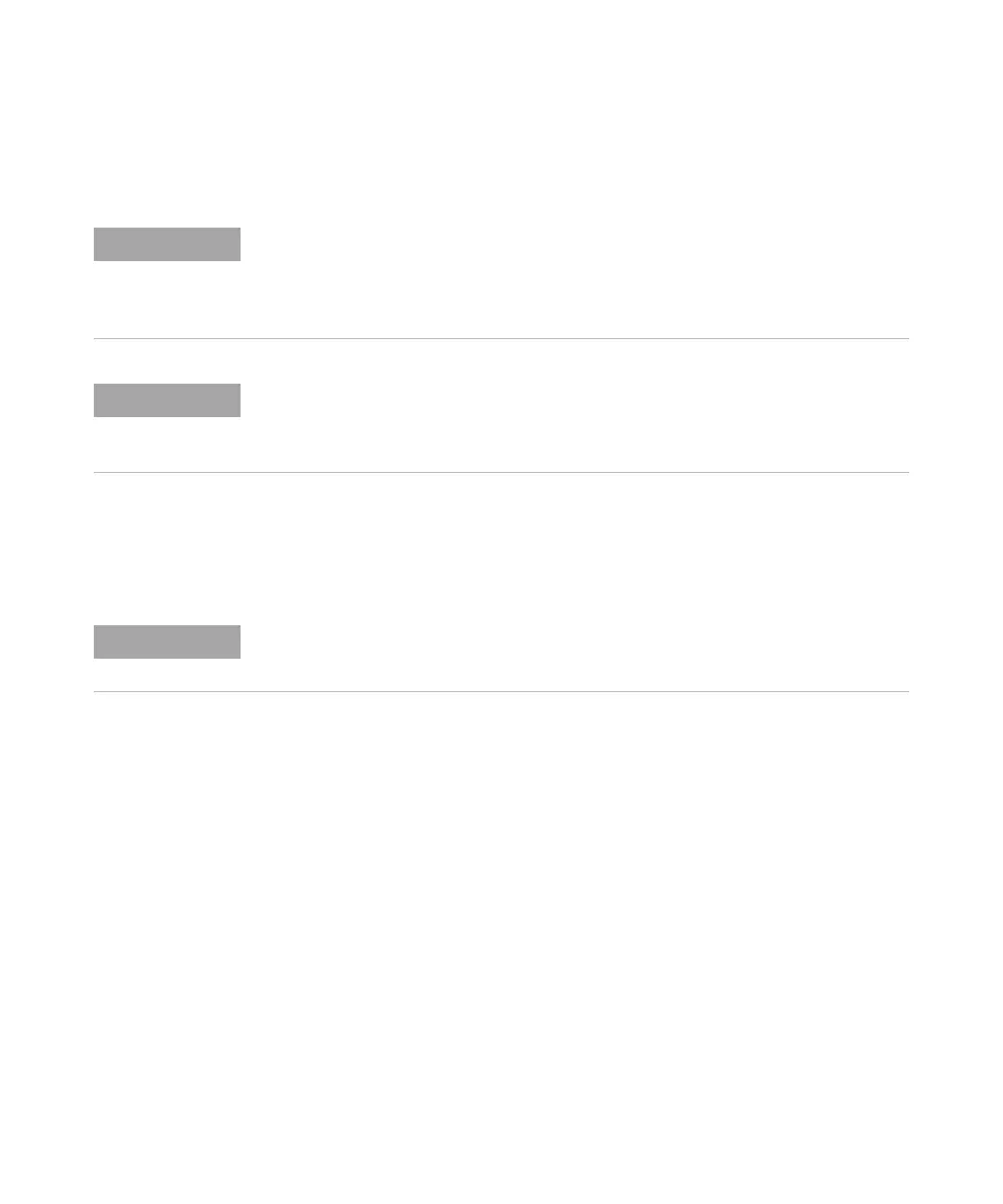1260 Infinity Micro Degasser Service Manual 25
Installing the Micro Vacuum Degasser
3
Operational Hints for the Micro Vacuum Degasser
4 Prime each channel of the degasser and pump individually with at least
5 mL of solvent.
Priming with a Syringe (only recommended if priming with the
pump fails)
1 Disconnect solvent outlet tube of the channel that is supposed to be
primed from your pump.
2 Connect syringe adapter to solvent outlet tube.
3 Push syringe adapter onto syringe.
4 Pull syringe plunger to draw at least 5 mL of solvent through degasser
and tubing.
5 Replace the priming solvent with the new solvent of your choice.
6 Pull syringe plunger to draw at least 5 mL of solvent through degasser
and tubing.
7 Disconnect syringe adapter from solvent tube.
8 Connect solvent tube to your pump.
9 Repeat step 1 on page 25 to step 8 on page 25 for the other solvent
channels.
When the pumping system has been turned off for a certain time (for example, overnight)
oxygen will rediffuse into the solvent channels between the micro vacuum degasser and
the pump. Solvents containing volatile ingredients will slightly lose these, if left in the
degasser without flow for a prolonged period of time. Therefore priming of the micro
vacuum degasser and the pumping system is required before starting an application.
Priming the micro vacuum degasser with a syringe is ONLY recommended, when priming
with the pump fails. This might happen because the used solvent is critical or the degasser
and pump inlet lines are completely dry and the pump therefore fails to draw the solvent
from the solvent bottle through the degasser channels into the pump.
While using a syringe for priming, the degasser must be turned ON. Only draw the solvent
through the degasser channels with moderate speed in order to avoid damage to the
chambers!
