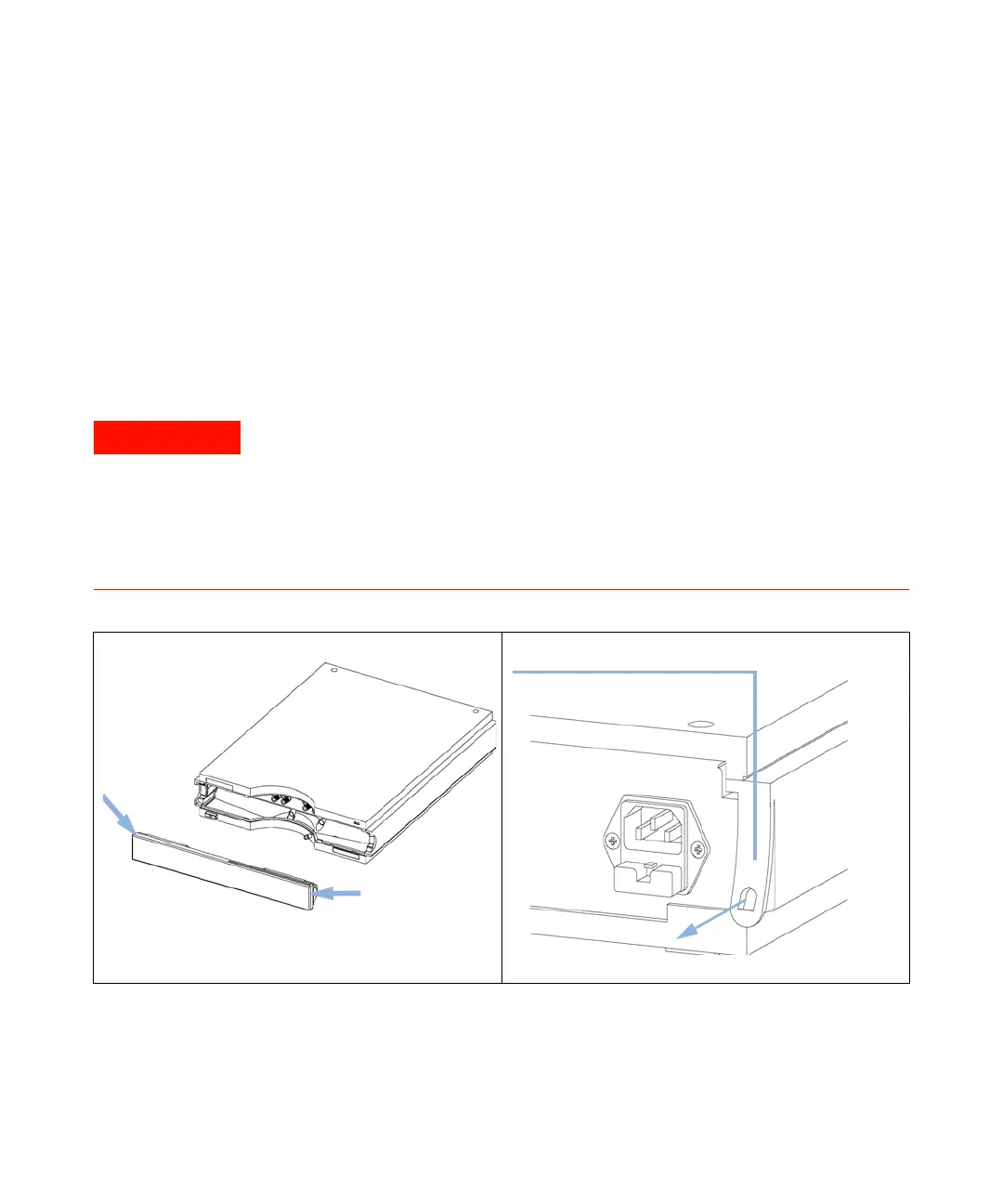1260 Infinity Micro Degasser Service Manual 55
Maintenance
7
Introduction to Maintenance and Repair
Removing and Refitting the Top Cover
Tools required p/n Description
8710-0899 Screwdriver, Pozidriv #1
Preparations • Switch off the micro vacuum degasser at the main power switch
• Disconnect the power cable and remote cable
• Disconnect all solvent tubes from the ports of the micro vacuum degasser
• Remove solvent cabinet from the micro vacuum degasser
• Remove micro vacuum degasser from the stack.
When opening capillary or tube fittings, solvents may leak out.
The handling of toxic and hazardous solvents and reagents can carry health risks.
➔ Observe appropriate safety procedures (for example, wear goggles, safety gloves
and protective clothing) as described in the material handling and safety data sheet
supplied by the solvent vendor, especially when toxic or hazardous solvents are
used.
1 Remove the front panel. 2 Unclip the clips on the top cover.
