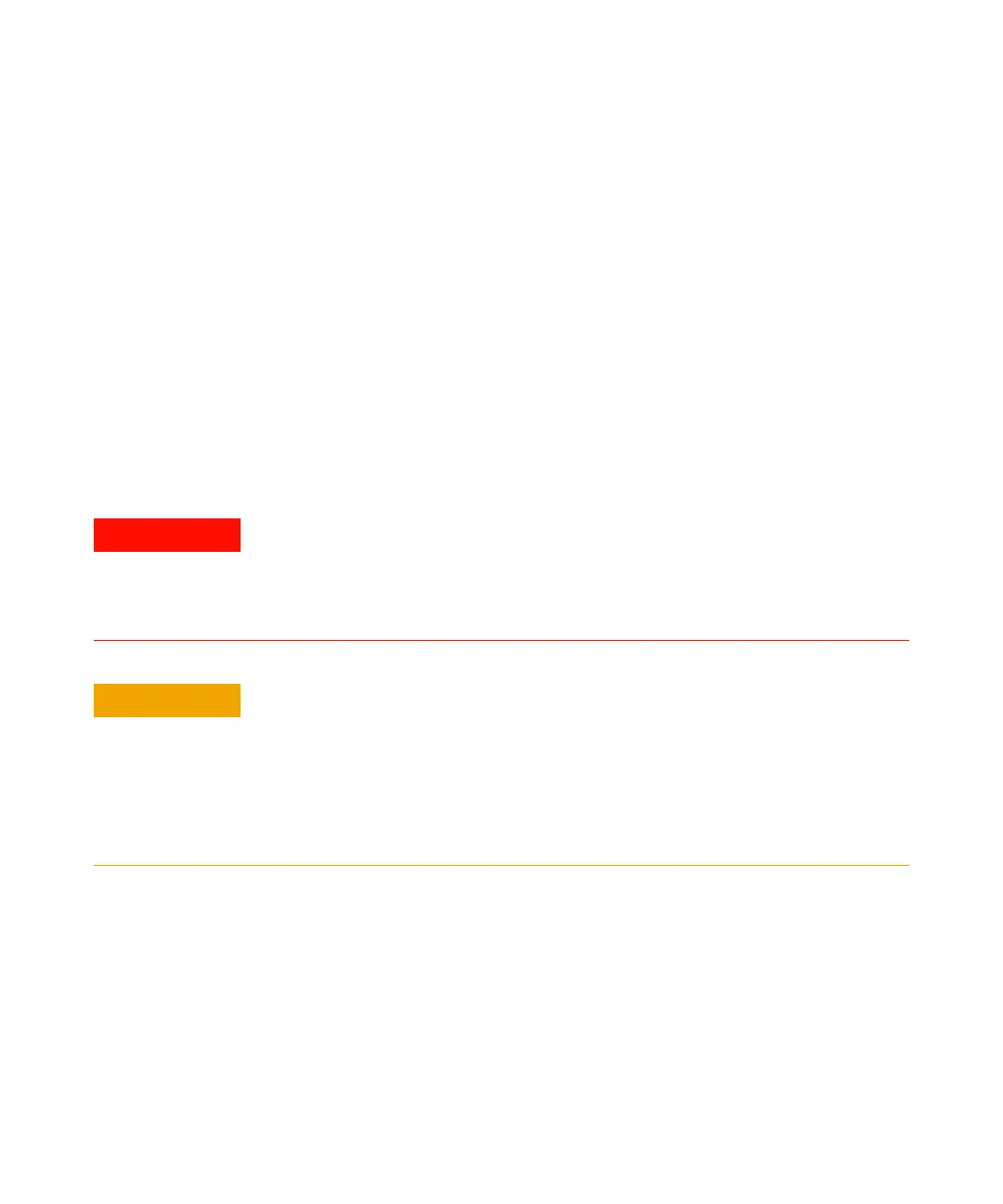1260 Infinity Micro Degasser Service Manual 19
Installing the Micro Vacuum Degasser
3
Installing the Micro Vacuum Degasser
Installing the Micro Vacuum Degasser
1 Place the micro vacuum degasser on the bench.
2 Ensure the power switch on the front of the micro vacuum degasser is
OFF (switch stands out).
3 Connect the remote cable to the power connector at the rear of the
micro vacuum degasser.
4 Option: Connect the interface cable to the micro vacuum degasser. The
remote cable is a one way connection to send a not- ready signal from
Parts required Description
Power cord
Remote Cable, see “Overview” on page 90
Hardware required Micro degasser
Preparations Locate bench space
Provide power connections
Unpack the vacuum degasser module
Abnormal conditions
In case of abnormal conditions during operation, the instrument must be
disconnected from line.
➔ To disconnect the instrument from line, unplug the power cord.
"Defective on arrival" problems
If there are signs of damage, please do not attempt to install the module. Inspection by
Agilent is required to evaluate if the instrument is in good condition or damaged.
➔ Notify your Agilent sales and service office about the damage.
➔ An Agilent service representative will inspect the instrument at your site and
initiate appropriate actions.
