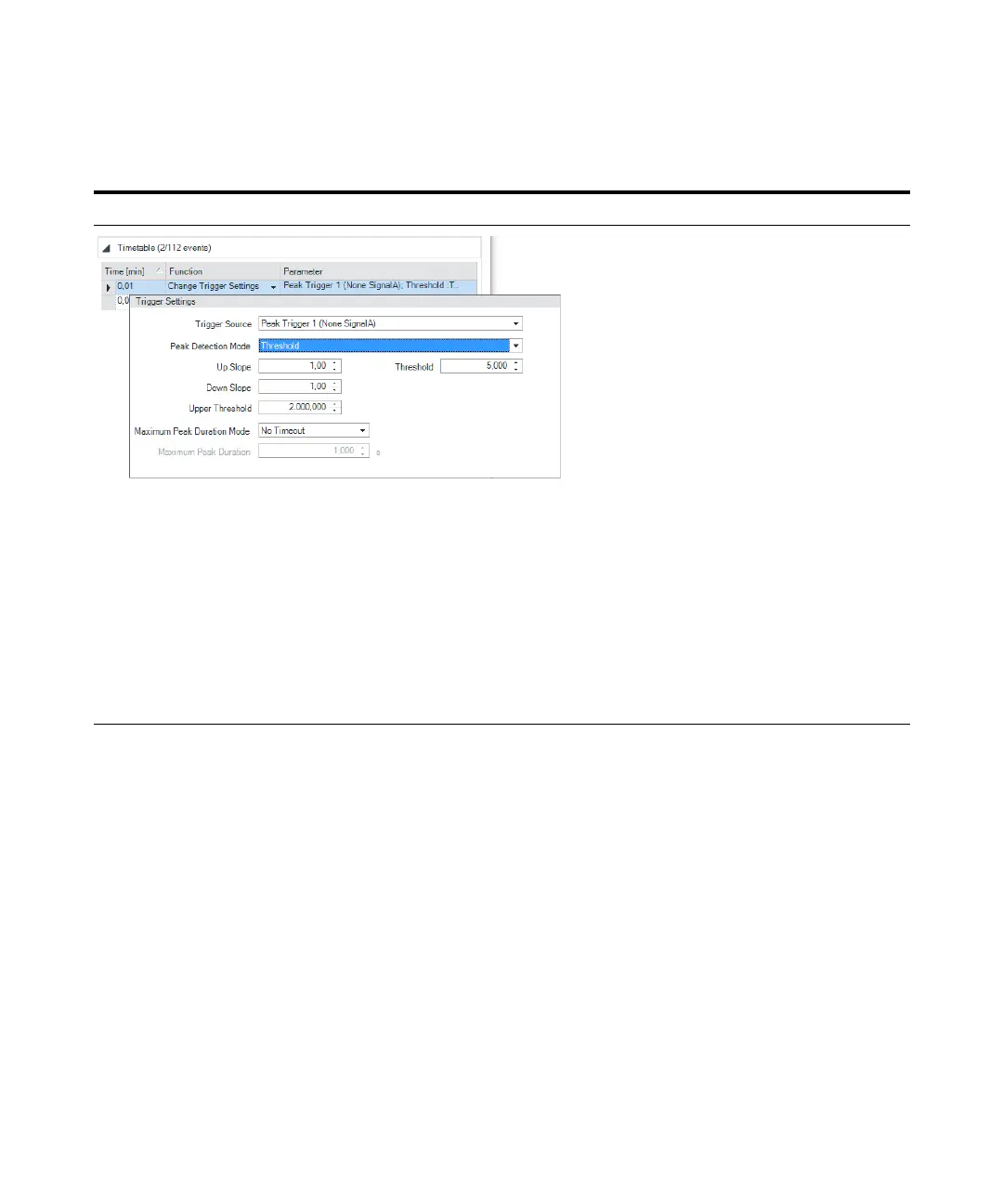86 1260 Infinity II Analytical-Scale & Bio-inert Fraction Collector User Manual
4
Preparing the Fraction Collector
Method Parameter Settings
Trigger Settings
• Trigger Source (Click the down-arrow and select
the trigger source from the drop-down list)
• Peak Detection Mode (Click the down-arrow
and select the peak detection mode from the
drop-down list). You can select from:
• Slope (Detects peaks based on slope values
only)
Limits: Up Slope: 0.01 – 10000 units/s,
Down Slope: 0.01 – 10000 units/s
• Threshold (Detects peaks based on
threshold values only)
Limits: Threshold: -10000 – 10000 units,
Upper Threshold: 0.01 – 10000 units
• Threshold and Slope (Detects peaks based
on both threshold and slope values)
• Maximum Peak Duration Mode (Click the
down-arrow and select the mode from the
drop-down list). You can select from:
• No Timeout (The peak duration has no limit)
• Use Max Peak Duration (The peak has a
maximum duration, set in the Maximum
Peak Duration field)
Table 1 3 Timetable Functions
Function Parameters
