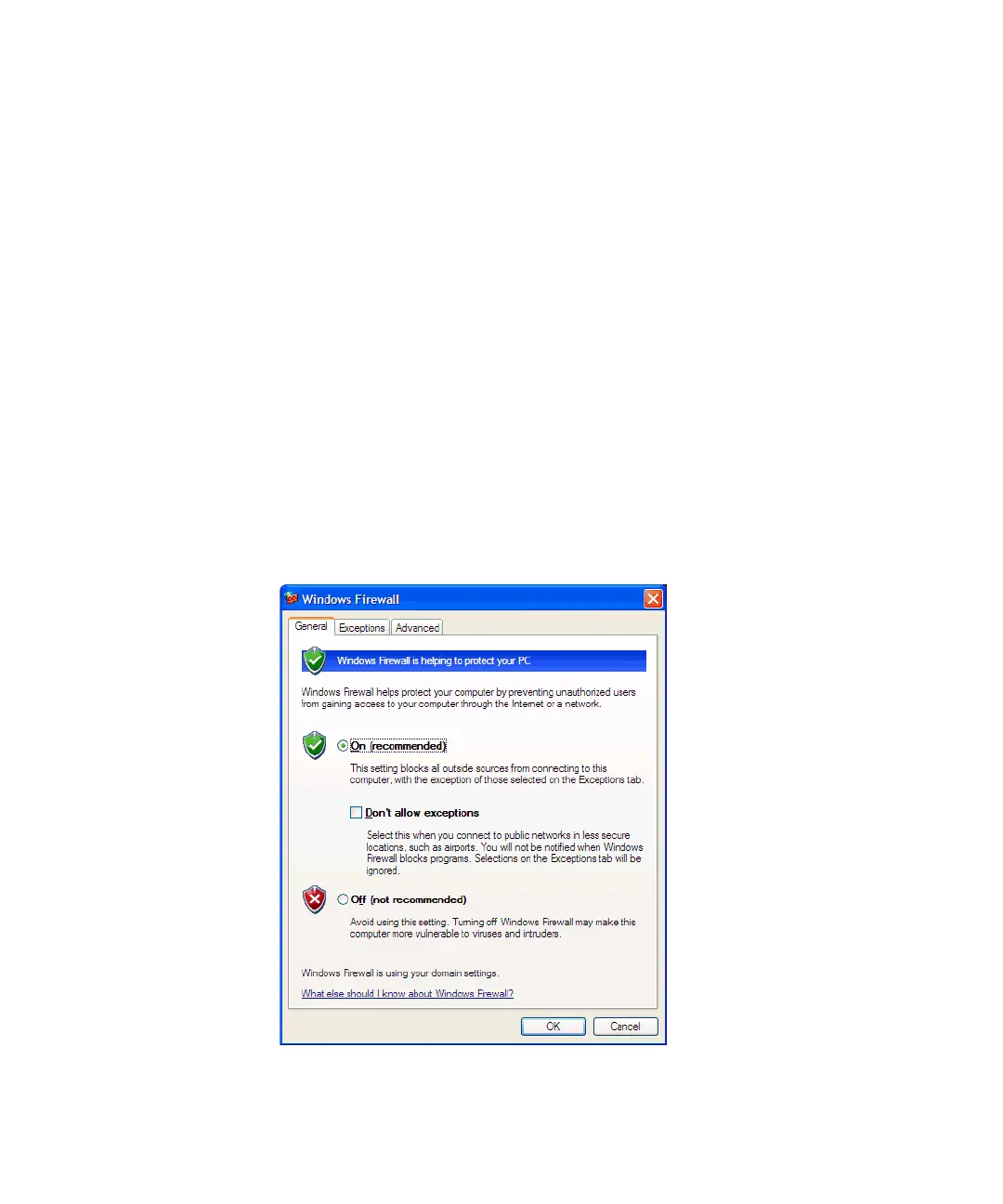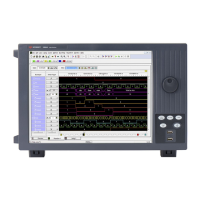106 16900 Series Logic Analysis Systems Installation Guide
6 Using and Updating the Logic Analysis System
To change Windows Firewall settings
When 16900 Series logic analysis systems are shipped from the factory,
the Windows Firewall is enabled and set up with the exceptions required
by the logic analysis system.
To give other applications/ports access through the firewall
For example, you may need to change firewall settings in order to:
• Use NetOp to remotely control the logic analysis system.
• Use RealVNC to remotely control the logic analysis system.
On Windows XP
To change firewall settings to give other applications/ports access:
1 From the Windows Start menu, choose Start>Control Panel.
2 In the Control Panel window, open Windows Firewall.
