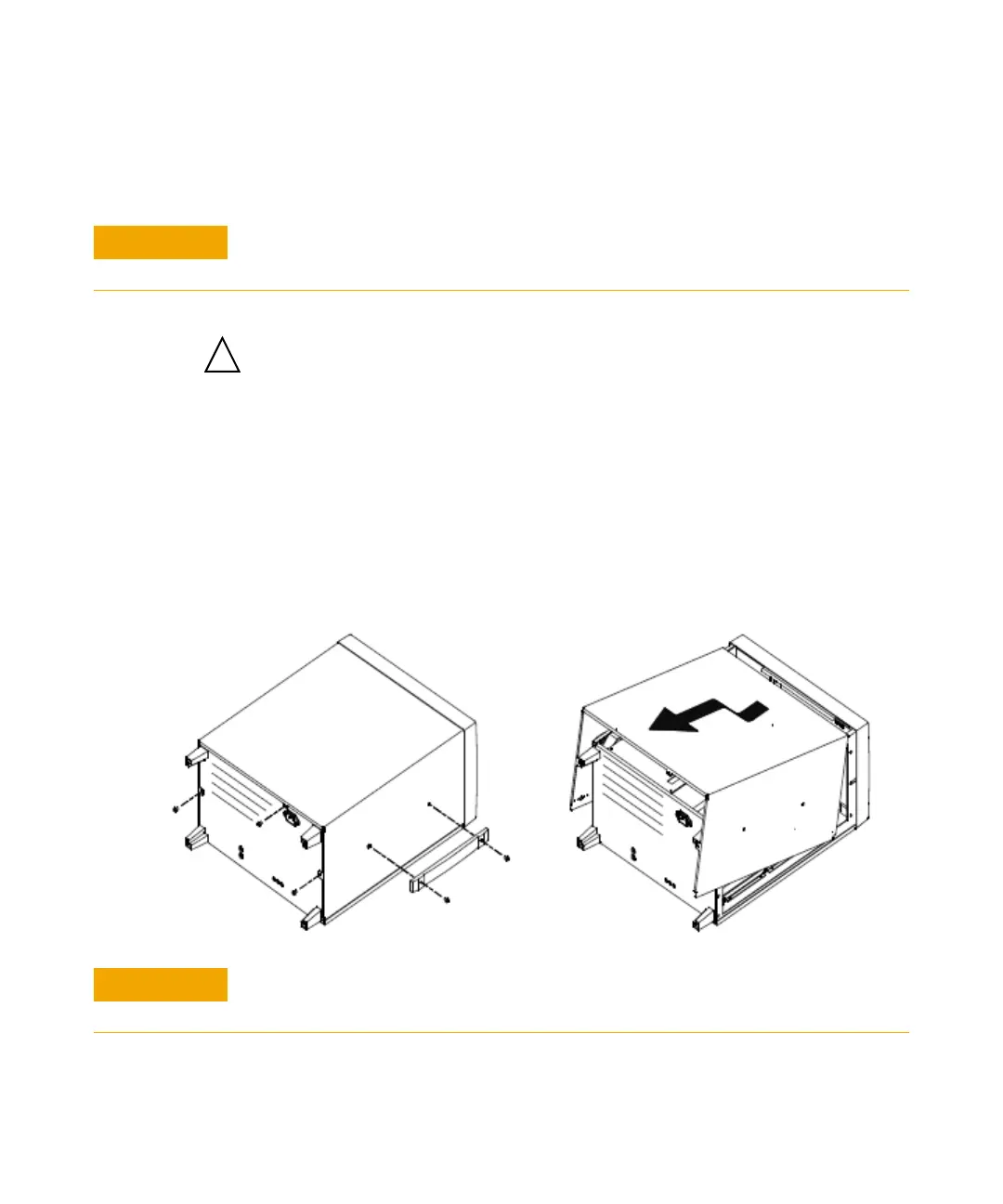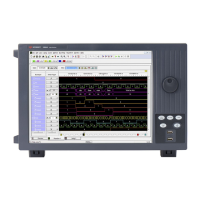Using and Updating the Logic Analysis System 6
16900 Series Logic Analysis Systems Installation Guide 115
To install interface cards (16900A, 16902A, 16902B, or 16903A)
The following instructions show you how to properly remove/replace the
CPU tray and install PCI cards.
1 Power down the system and disconnect the power cable before
installing interface cards.
2 Remove the cover.
a Remove 3 screws from the back panel using a T- 10 screwdriver.
b Remove the handle using a T- 15 screwdriver to remove the 2 screws.
c Slide the cover back and up to remove.
Electrostatic discharge can damage electronic components. Use grounded wrist straps
and mats when performing this procedure.
When reinstalling the handle assembly, ensure that the screws are torqued to 2.372
Newton meters (21 inch pounds) so that they do not work themselves loose.
