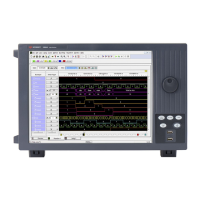Solving Problems 7
16900 Series Logic Analysis Systems Installation Guide 129
If you can’t write/read CDs
On 16900A, 16902A, and 16903A logic analysis systems:
4 Ensure that Windows recognizes the drive. Click the Start button and
then click My Computer. If the drive is not listed, perform a full scan
with your antivirus software to check for and remove viruses. Viruses
can sometimes prevent Windows from recognizing the drive.
4 The CD drive must be parallel to the ground when writing to disk. CDs
may not be readable in any CD- ROM drive if it was not.
4 If a CD fails, clean it by wiping it off with a clean dry rag and then try
again. If it continues to fail, insert another CD to eliminate the
possibility that the original CD is defective.
The 16900A, 16902A, and 16903A logic analysis systems have a DVD- ROM
& CD- R/RW combination drive with the following features:
• 24X Speed CD- R Writing.
• 24X Speed CD- RW Writing.
• 24X Speed CD- ROM Reading.
• 8X Speed DVD- ROM Reading.
• Can read DVD- RAM, DVD- R and DVD- RW.
• Buffer Under Run Protection.
• Writing Method:
• Disc at Once.
• Session at Once.
• Track at Once.
• Multi- Session.
• Fixed/Variable Packet Writing.

