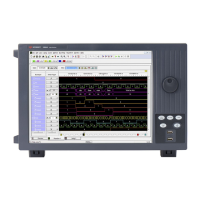132 16900 Series Logic Analysis Systems Installation Guide
7 Solving Problems
If there are network connection problems
See the “Network Troubleshooting Guide” topic in the Agilent Logic
Analyzer application’s online help. Briefly:
• The Windows Firewall must be set to allow access to the “Agilent Logic
Analysis” service in order to use remote and multiframe connections
(see “To restore the logic analysis system firewall defaults” on
page 109).
• The Windows Firewall must be set to respond to the following ICMP
(Internet Control Message Protocol) requests in order to use remote and
multiframe connections:
• Allow incoming echo requests.
• Allow outgoing destination unreachable.
• Allow outgoing time exceeded.
(See “To restore the logic analysis system firewall defaults” on
page 109.)
• The link activity light must be on; If these LEDs are not on, the LAN
segment may be dead.
• If connecting two logic analysis systems directly together (that is, no
hub or switch between them), make sure you are using a special
cross- over cable.
If your IP address is in the same subnet as a working computer’s (use
“ipconfig /all | more” to view IP addresses on machine in question), it is
possible that your network administrators have denied access to any
resources if the computer is not in the domain. In this case, you need to
add the computer (logic analysis system) to the domain.

