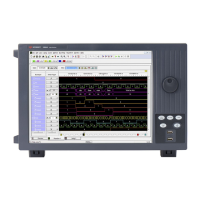120 16900 Series Logic Analysis Systems Installation Guide
6 Using and Updating the Logic Analysis System
9 Insert and tighten the screws shown in step 4.
10 Reconnect the CPU cables shown in step 3.
1 Gbit LAN Card
If you ordered a 1 Gbit LAN card with your 16900A, 16902A, or 16903A
frame (Option 014) it will already be installed. If you order the 1 Gbit
LAN card separately (as model E5860A), you need to install the card
following the instructions beginning on page 115. To order a 1 Gbit LAN
card go to: http://www.agilent.com/find/contactus

