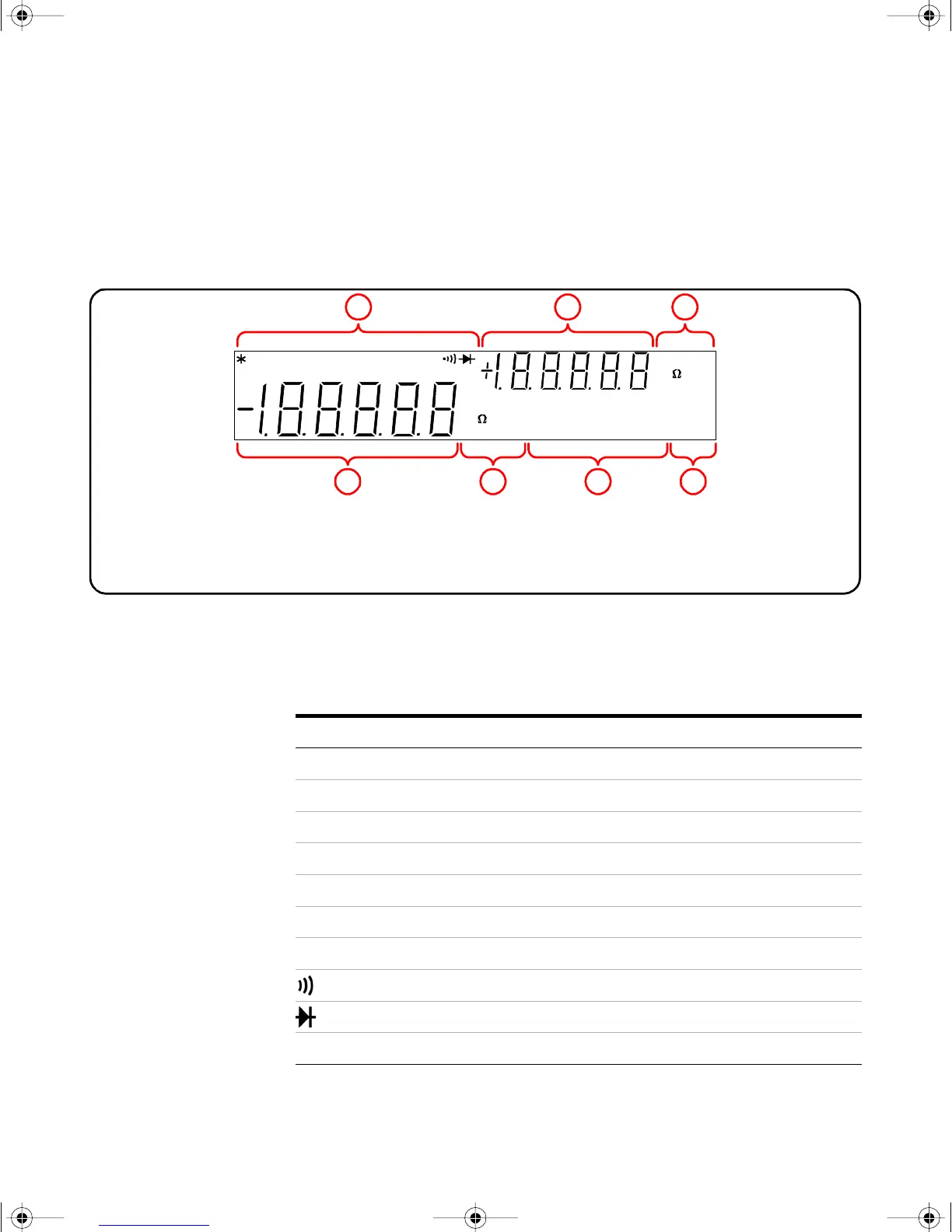18 34405A User’s and Service Guide
1 Getting Started Tutorial
The Display at a Glance
The System Annunciators (above the primary display) are
described below (see page 37 for Math Annunciators and
Chapter 4 for the calibration annunciator).
1 Primary Measurements and CAL Annunciator
2 Primary Measurement Function and Units
3 Math and State Storage Annunciators
4 Range and Shift Annunciators
5 System Annunciators
6 Secondary Display
7 Secondary Measurement
Function and Units
mVA DC AC
Mk Hz μnF
°C°F dBm
Remote ManRng Hold Limit Null MnMx
mVA DC AC
Mk Hz μnF
°C °F dBm
MaxMinAvgN Ref R Value
Store Recall HiLo Limit
Range
CAL
Shift
5 6 7
1 2 3 4
System Annunciator Description
*
Sample annunciator--indicates readings being taken.
Remote The multimeter is operating in the remote interface mode.
ManRng Fixed range selected (autoranging disabled).
Hold Reading hold function enabled.
Limit Limit math feature enabled
Null Null math feature enabled.
MnMx Min/Max feature enabled.
Continuity test function selected.
Diode test function selected.
Shift Shift key has been pressed.
34405A users guide.book Page 18 Saturday, September 2, 2006 3:38 PM