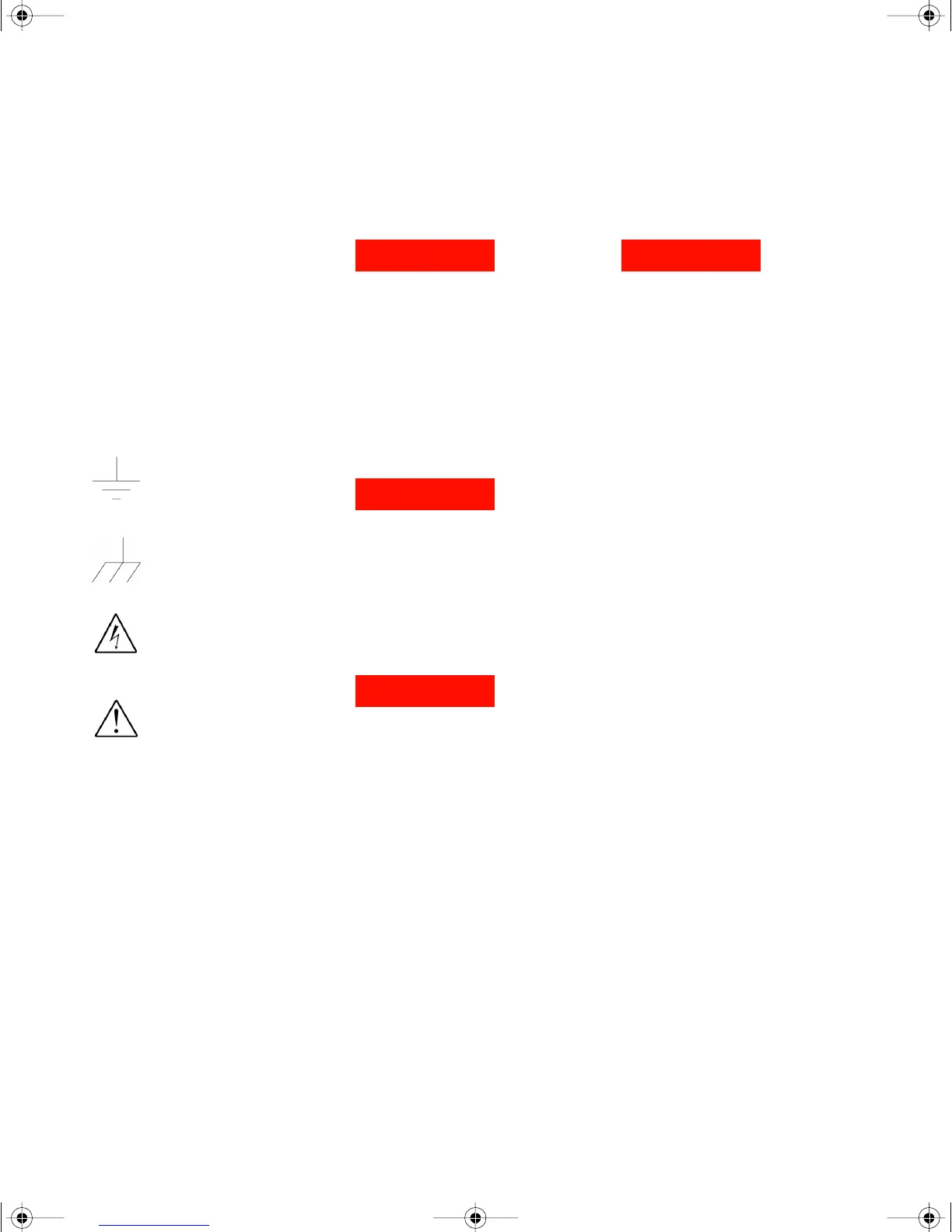34405A User’s and Service Guide 3
Safety Information
Do not defeat power cord safety ground fea-
ture. Plug in to a grounded (earthed) outlet.
Do not use product in any manner not speci-
fied by the manufacturer.
Do not install substitute parts or perform
any unauthorized modification to the prod-
uct. Return the product to an Agilent Tech-
nologies Sales and Service Office for service
and repair to ensure that safety features are
maintained.
Safety Symbols
WARNING
Main Power and Test Input Dis-
connect: Unplug instrument from
wall outlet, remove power cord,
and remove all probes from all
terminals before servicing. Only
qualified, service-trained person-
nel should remove the cover from
the instrument.
WARNING
Line and Current Protection
Fuses: For continued protection
against fire, replace the line fuse
and the current-protection fuse
only with fuses of the specified
type and rating.
WARNING
IEC Measurement Category II. The
HI and LO input terminals may be
connected to mains in IEC Cate-
gory II installations for line volt-
ages up to 300 VAC. To avoid the
danger of electric shock, do not
connect the inputs to mains for
line voltages above 300 VAC. See
"IEC Measurement Category II
Overvoltage Protection" on the
following page for further infor-
mation.
WARNING
Protection Limits: To avoid instru-
ment damage and the risk of elec-
tric shock, do not exceed any of
the Protection Limits defined in
the following section.
Earth Ground
Chassis Ground
Risk of electric shock
Refer to manual for addi-
tional safety information
CAT II (300V) IEC Measurement Category II.
Inputs may be connected to
mains (up to 300 VAC) under
Category II overvoltage condi-
tions.
34405A users guide.book Page 3 Saturday, September 2, 2006 3:38 PM