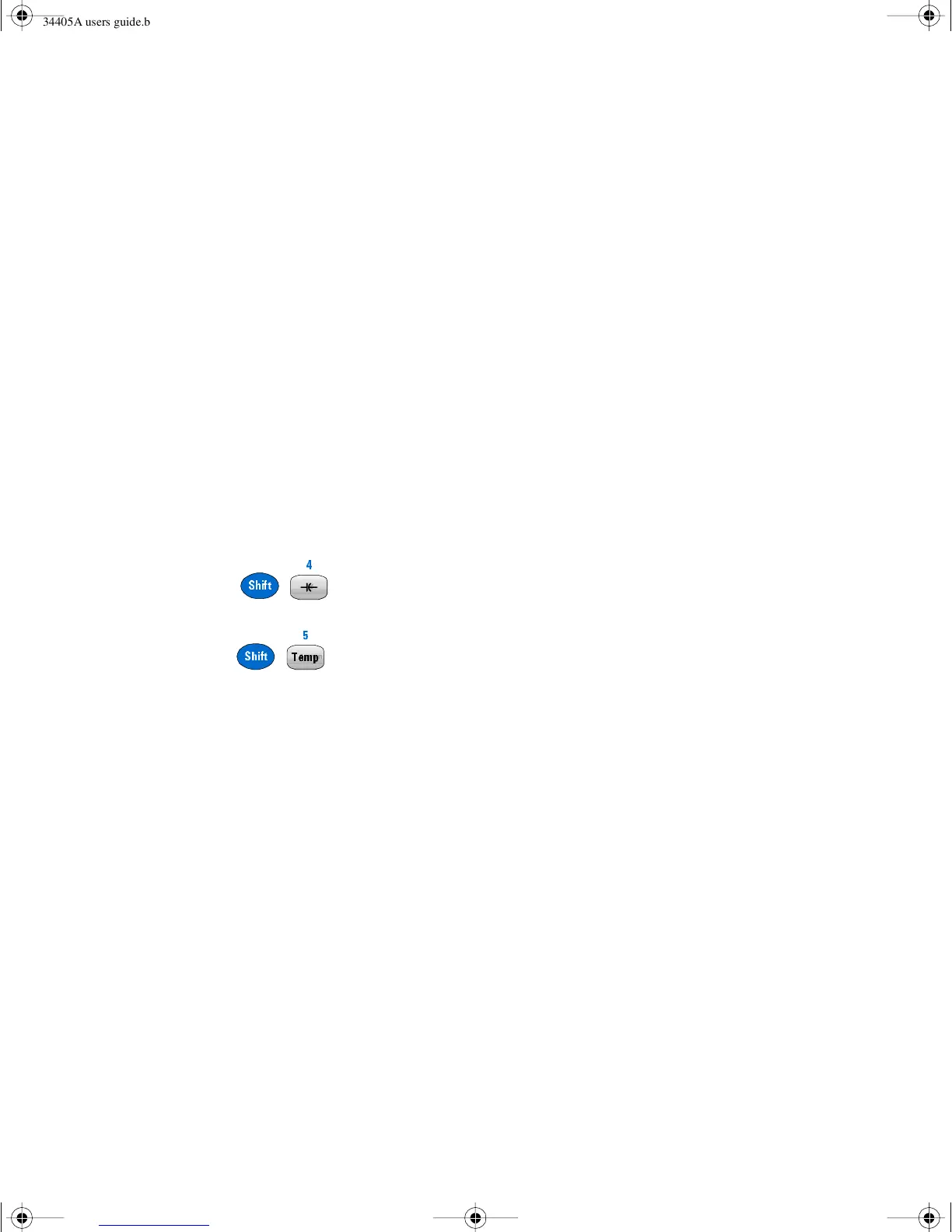Getting Started Tutorial 1
34405A User’s and Service Guide 29
Setting the Resolution
You can select either 4½ or 5½- digit resolution for the DCV,
DCI, resistance, ACV, ACI and frequency measurement
functions.
• 5½- digit readings have the best accuracy and noise
rejection.
• 4½- digit readings provide for faster readings.
• The continuity and diode test functions have a fixed,
4½- digit display.
• Capacitance and temperature have a fixed 3½- digit
display.
• For remote operation, refer to the MEASure Subsystem in
the Agilent 34405A Online Programmer’s Reference
online help.
Selects 4½- digit mode.
Selects 5½- digit mode.
Shift
4
Shift
Temp
5
Temp
34405A users guide.book Page 29 Saturday, September 2, 2006 3:38 PM
