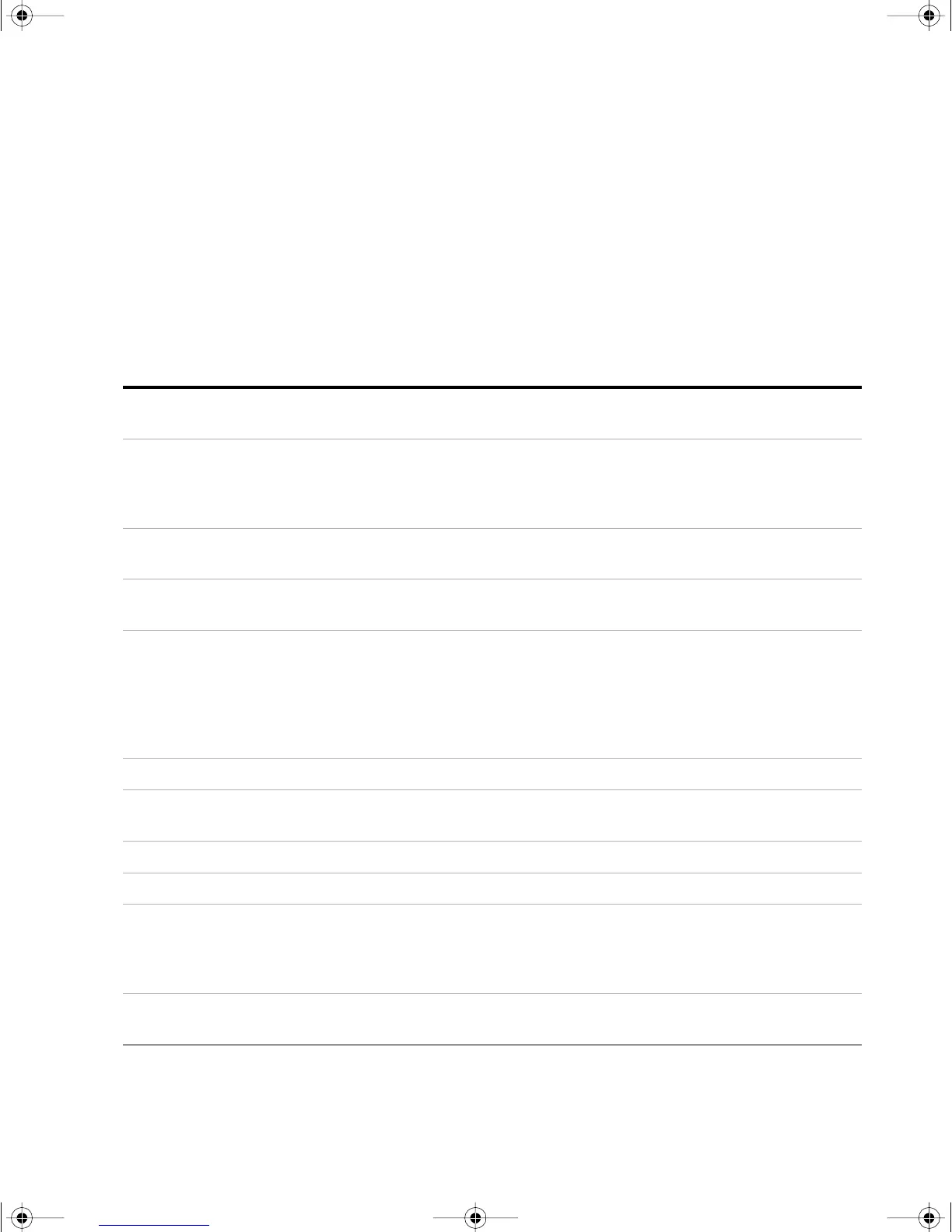Features and Functions 2
34405A User’s and Service Guide 41
Using the Utility Menu
The Utility Menu allows you to customize a number of
non- volatile instrument configurations. It also displays error
messages and hardware revision codes. The contents of the
Utility Menu are shown in the table below.
Primary Display
Secondary
Display Settings Description Remote Command
tESt no YES IF YES, immediately execute self-test
upon next Store/Recall button push.
After self-test completes, returns to
normal instrument operation.
*TST? (self-test is executed
immediately)
ºunit ºC ºF Changes displayed units for
temperature measurements
UNIT:TEMPerature <units>
bEEP On OFF Enable, disable Diode, Min/Max, Limit
Test, and Hold beep operations
SYSTem:BEEPer:STATe <mode>
P-On rESEt LASt Enable or disable power-on recall of
State 0 (last power-off instrument
state). Note: The multimeter always
saves the power-down state. This just
determines whether or not to recall the
state at power-on.
MEMory:STATe:RECall:AUTO <mode>
2.diSP On OFF Turn the secondary display on or off. DISPlay:WINDow2[:STATe] <mode>
StorE On OFF Enable, disable all front panel state
store operation
MEMory:STATe:STORe <mode>
Edit On OFF Enable, disable all math register editing None
Error nonE nn.Err See Reading Error Messages below. SYSTem:ERRor?
CodE 1-dd.d 2-dd.d Displays processor code revision
numbers.
1= Measurement processor revision.
2= IO processor revision.
*IDN? (from remote also returns
manufacturer's name, model number,
and the serial number)
UtitY donE Display donE on primary display for 1
second then return to normal operation
None
34405A users guide.book Page 41 Saturday, September 2, 2006 3:38 PM