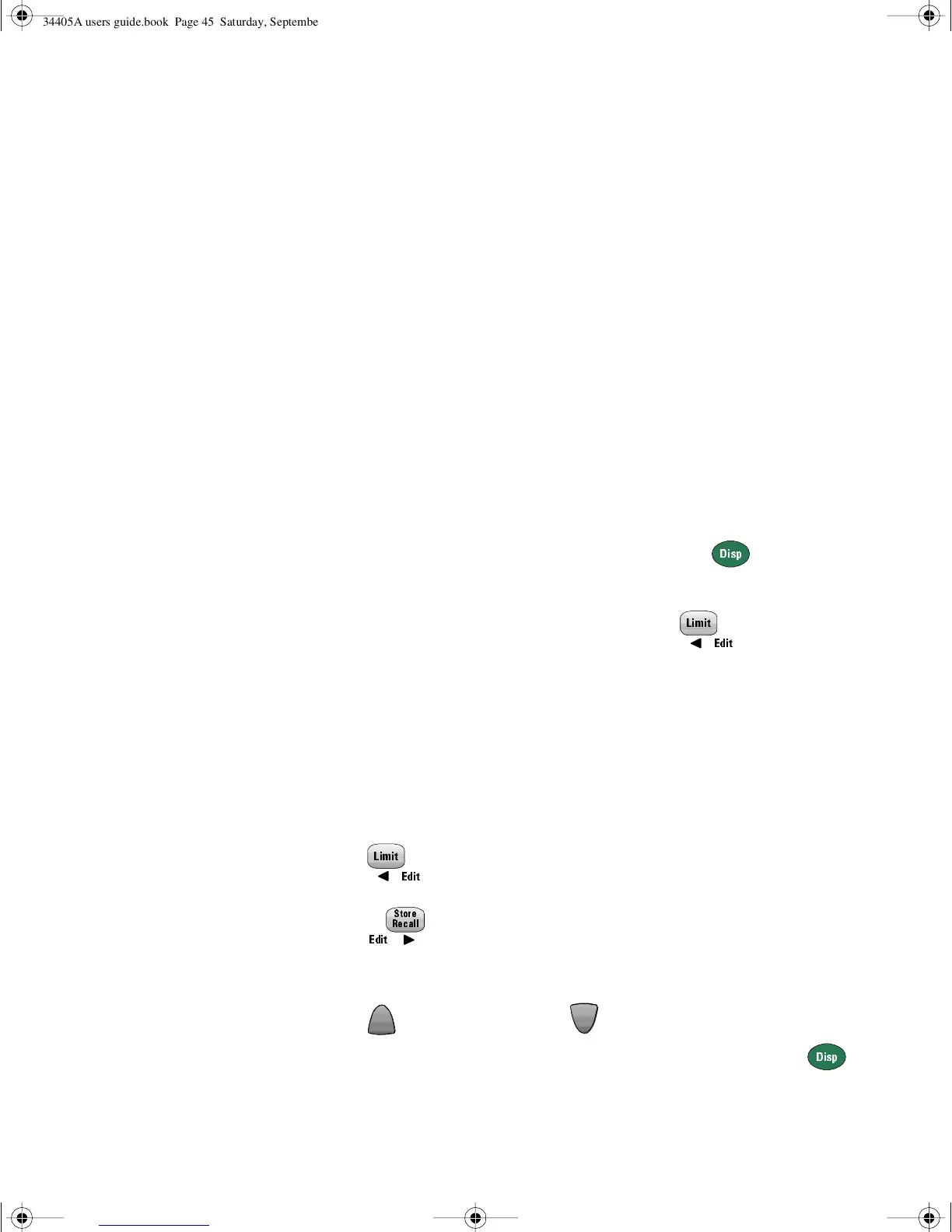Features and Functions 2
34405A User’s and Service Guide 45
Editing Values in the Secondary Display
Many Math function values are editable in the secondary
display. The table below describes key operations during
number editing. These rules also apply for editing within
the Utility menu.
You can edit the values used for the Null, Limit, dB or dBM
math function. For remote operation, refer to the CALCulate
Subsystem in the Agilent 34405A Online Programmer’s
Reference online help.
Selecting the Value to Edit
With the math function enabled, press until the
Ref Value, Ref R Value, Hi Limit or Lo Limit you want to
edit is displayed in the secondary display.
To select the editing mode, press:
The secondary display will briefly show Edit to indicate you
are in editing mode.
Editing Values
Use these keys to position the cursor on a digit:
Moves cursor to the left
Moves cursor to the right
When the cursor is positioned on a digit, use these keys to
edit the value:
Increments digit Decrements digit
When done editing, save the new value by pressing:
Disp
Limit
Edit
Limit
Edit
Store
Recall
Store
Recall
Edi t
Disp
34405A users guide.book Page 45 Saturday, September 2, 2006 3:38 PM
