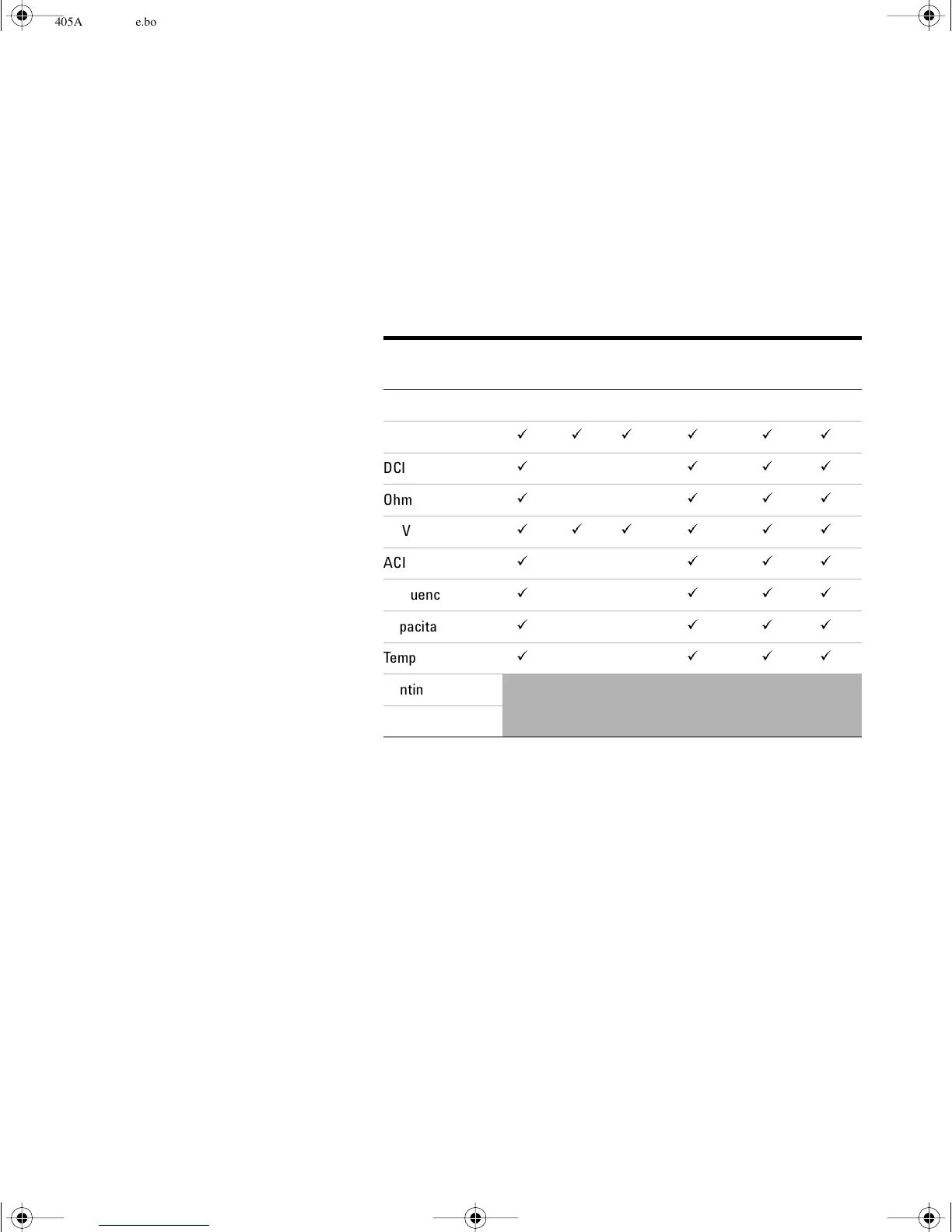32 34405A User’s and Service Guide
2Features and Functions
Math Operations
The table below describes the math operations that can be
used with each measurement function.
• All math operations can be toggled on and off by
re- selecting the same math operation.
• Only one math operation can be turned- on at a time.
Selecting another math operation when one is already on
turns off the first operation and then turns on the second
math operation.
• All math operations are automatically turned- off when
changing measuring functions.
• Range changing is allowed for all math operations.
• For remote operation, refer to the CALCulate Subsystem
in the Agilent 34405A Online Programmer’s Reference
online help.
Measurement
Function
Allowed Math Operations
Null dBm dB Min/Max Limit Hold
DCV
DCI
Ohms
ACV
ACI
Frequency
Capacitance
Te mp e rat ur e
Continuity
Diode
34405A users guide.book Page 32 Saturday, September 2, 2006 3:38 PM