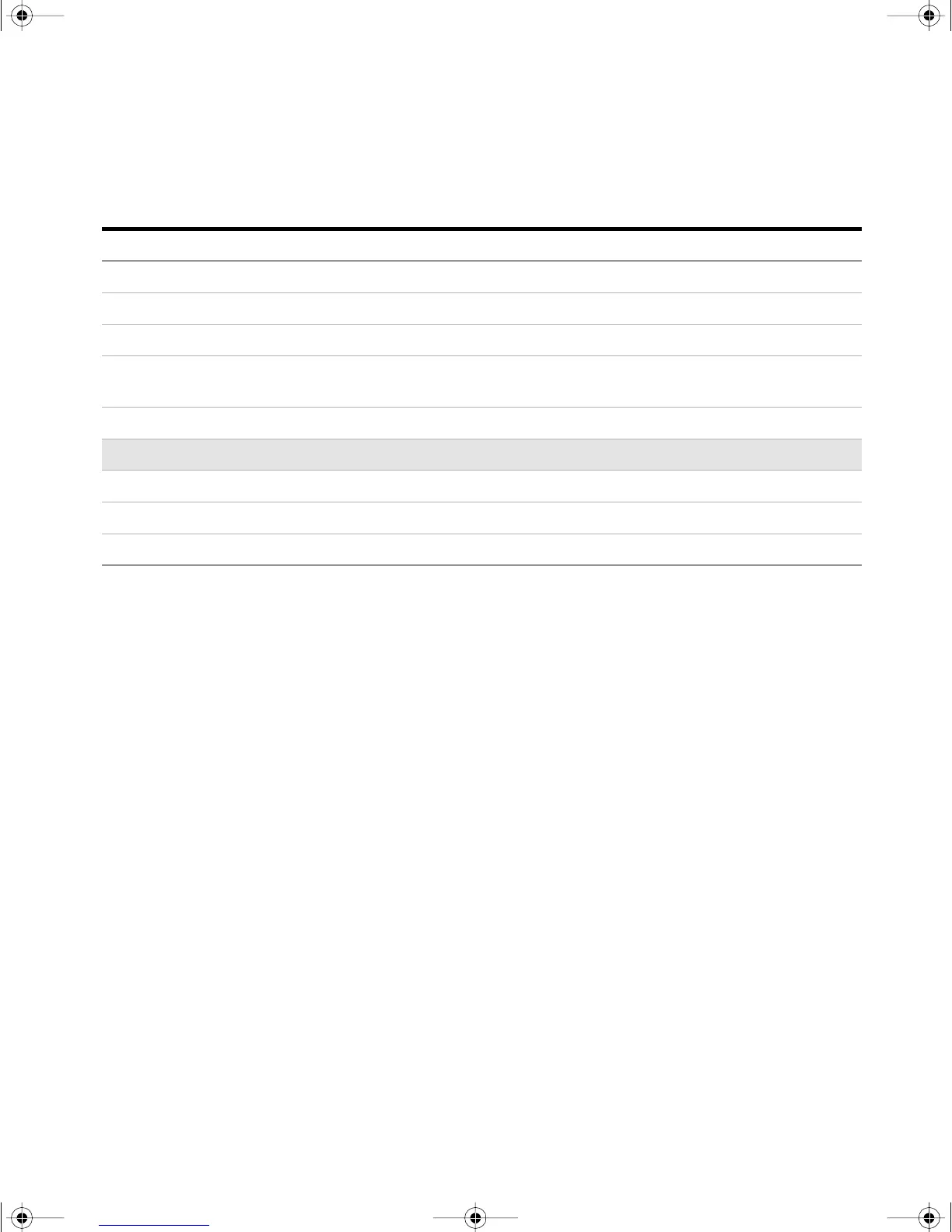Features and Functions 2
34405A User’s and Service Guide 49
*State managed by IO Processor firmware.
Reading Output Buffer* Cleared Cleared
Error Queue* Cleared Cleared
Power-on Status Clear* Enabled User Setting
Status Registers, Masks & Transition
Filters*
Cleared Cleared if power-on status clear
enabled; no change otherwise
Serial Number Unique value per-instrument No Change
Calibration
Calibration state Secured User Setting
Calibration value 0 No Change
Calibration String Cleared No Change
Ta ble 2 Reset/Power-On State
Parameter Factory Setting Power-on / Reset State
34405A users guide.book Page 49 Saturday, September 2, 2006 3:38 PM