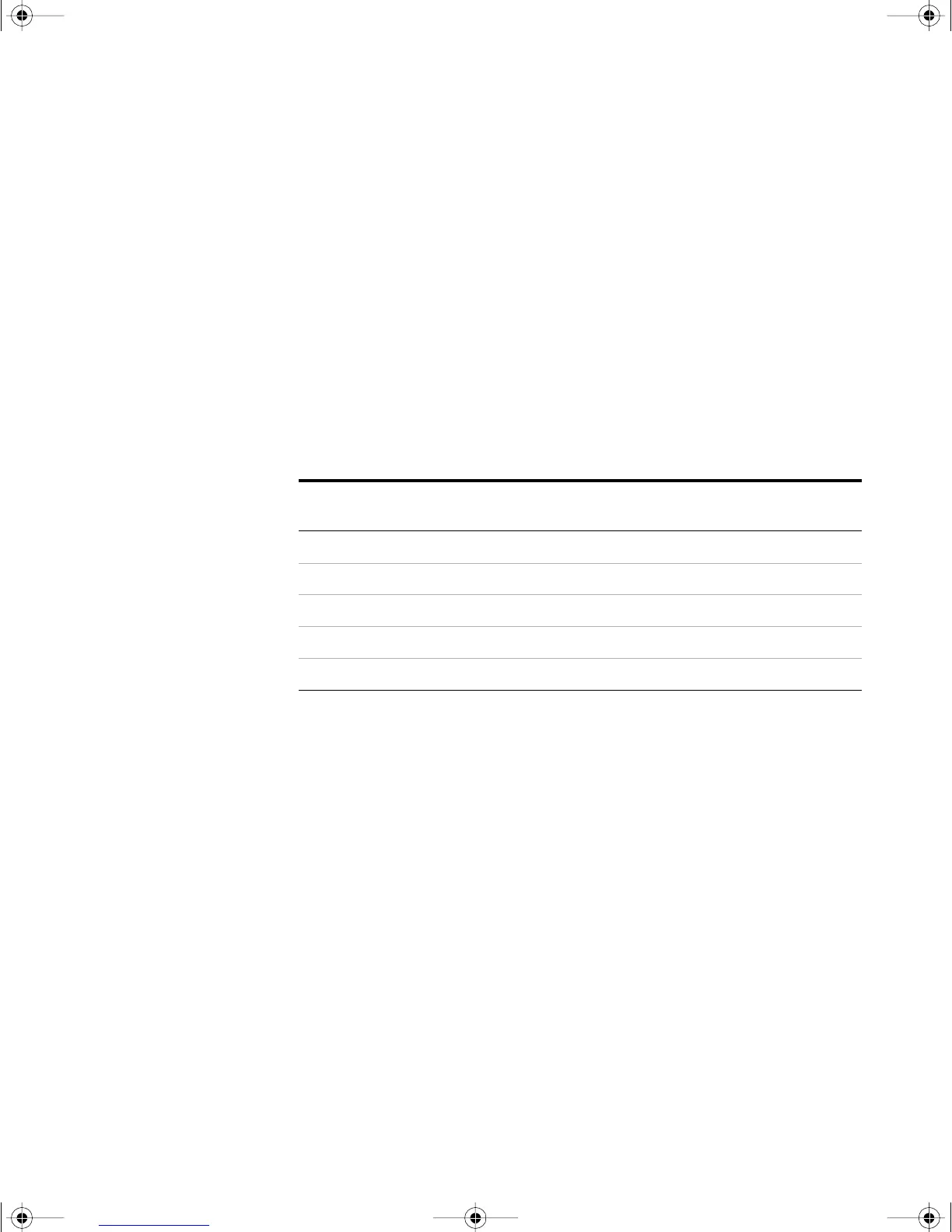Performance Tests and Calibration 4
34405A User’s and Service Guide 79
DC Current Gain Verification Test
1 Connect the calibrator to the front panel I and LO input
connectors.
2 Select each function and range in the order shown below.
Provide the input shown in the table below.
3 Make a measurement and observe the result. Compare
measurement results to the appropriate test limits shown
in the table. (Be certain to allow for appropriate source
settling when using the Fluke 5520A.)
[1] Select 5½- digit measurement resolution
Q = Quick performance verification test points
Ta ble 6 DC Current Gain Verification Test
Input Function
[1]
Range Quick Check
Error from Nominal
1 year
10mA DC Current 10 mA Q ± 6.5µA
100mA 100 mA ± 55µA
1A 1 A Q ± 2.07mA
Caution: Connect calibrator to multimeter’s 12A and LO terminals before applying 10A
10A 10 A ± 25.7mA
34405A users guide.book Page 79 Saturday, September 2, 2006 3:38 PM
