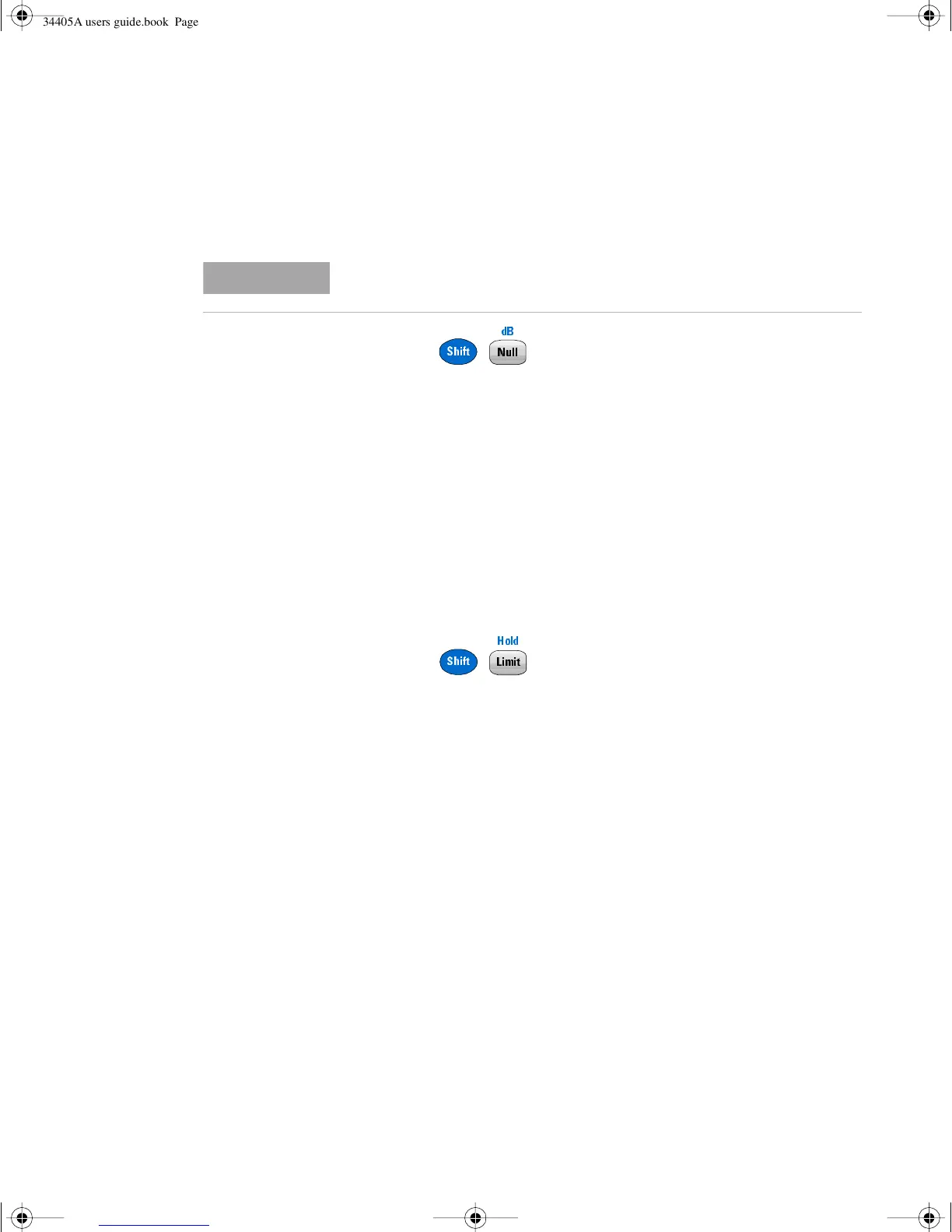94 34405A User’s and Service Guide
4 Performance Tests and Calibration
and LO front panel input terminals. Leave the current
inputs open.
3 Press , the display CAL annunciator starts
flashing to indicate the calibration is in progress.
4 The display will show the measurement functions and
ranges as the adjustments progress.
• Successful completion of the adjustment is indicated by
a short beep and the primary display briefly showing
PASS.
• An adjustment failure is indicated by a long beep, the
primary display showing FAiL and a calibration error
number appearing in the secondary display. Correct the
problem and repeat this procedure.
5 Remove the Shorting Plug from the input terminals.
6 Press , the display CAL annunciator will
start flashing.
7 The display will show the functions as the open input
adjustments progress.
• Successful completion of the adjustment is indicated by
a short beep and the primary display briefly showing
PASS.
• An adjustment failure is indicated by a long beep, the
primary display showing FAiL and a calibration error
number appearing in the secondary display. Correct the
problem and repeat this procedure.
8 Perform the “Zero Offset Verification” on page 75 to check
zero calibration results.
NOTE
To minimize thermal effects wait at least 1 minute after connecting the
Shorting Plug before executing the zero adjustment.
dB
Null
Null
Shift
Shift
Hol d
Limit
34405A users guide.book Page 94 Saturday, September 2, 2006 3:38 PM
