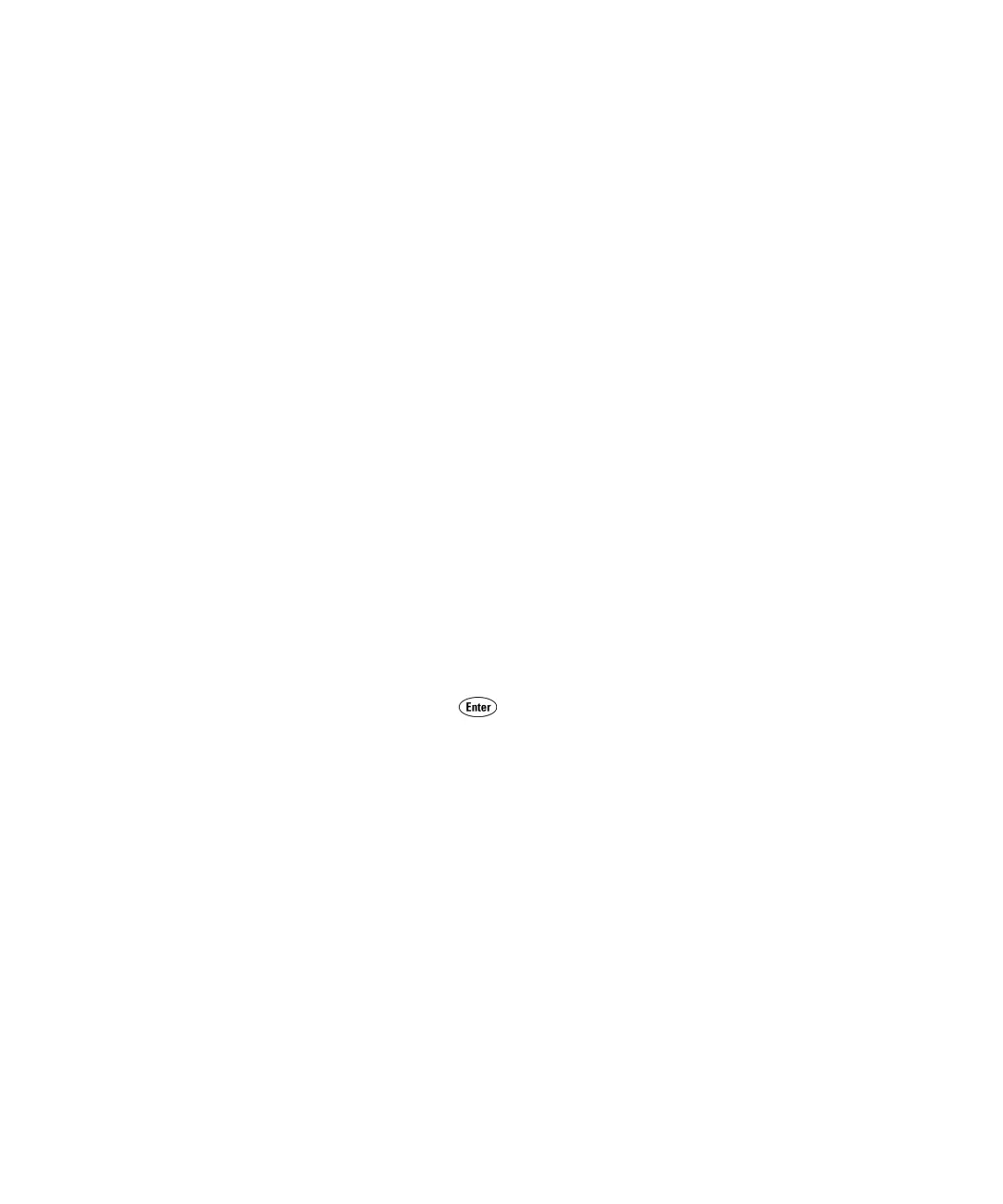58 34410A/11A User’s Guide
2 Features and Functions
Autozero
This feature applies to dc voltage, dc current and 2–wire resistance
measurements only. (Autozero is always enabled when you select 4–wire
resistance or 4–wire temperature measurements.)
When autozero is ON (default) the multimeter internally disconnects the
input signal immediately following each measurement, and takes a zero
reading. It then subtracts the zero reading from the preceding
measurement. This method prevents small offset voltages present on the
multimeter’s input circuitry from affecting measurement accuracy.
When autozero is OFF, the multimeter takes one zero reading and subtracts
it from all subsequent measurements. A new zero reading is taken each
time you change the function, range or resolution (integration time).
When autozero is set to ONCE, the multimeter takes one zero reading, then
sets auto zero to OFF. The zero reading taken is used for all subsequent
measurements until the next change to the function, range or integration
time. If the selected integration time is less than 1 PLC, the zero reading
is taken at 1 PLC to ensure normal mode noise rejection in the zero
reading; then subsequent readings are taken at the set integration time.
• Front Panel Operation: The autozero function is enabled (on) by default at
power–on. To turn autozero to OFF or ONCE for a selected function, press
config repeatedly until AUTO ZERO is displayed, then make the desired
selection, and press . Then step through or exit the configuration
menu.
• Remote Interface Operation: Autozero may be enabled or disabled using this
SENSe command:
SENSe:<function>:ZERO:AUTO {OFF>ONCE>0>ON>1}
Autozero may be also set indirectly using the CONFigure or MEASure
commands.
The following command queries the autozero feature status for the
specified function:
SENSe:<function>:ZERO:AUTO?
This query command returns “0” (OFF) or “1” (ON).
Refer to the Agilent 34410A/34411A Programmer’s Reference for
complete description and syntax for these commands.