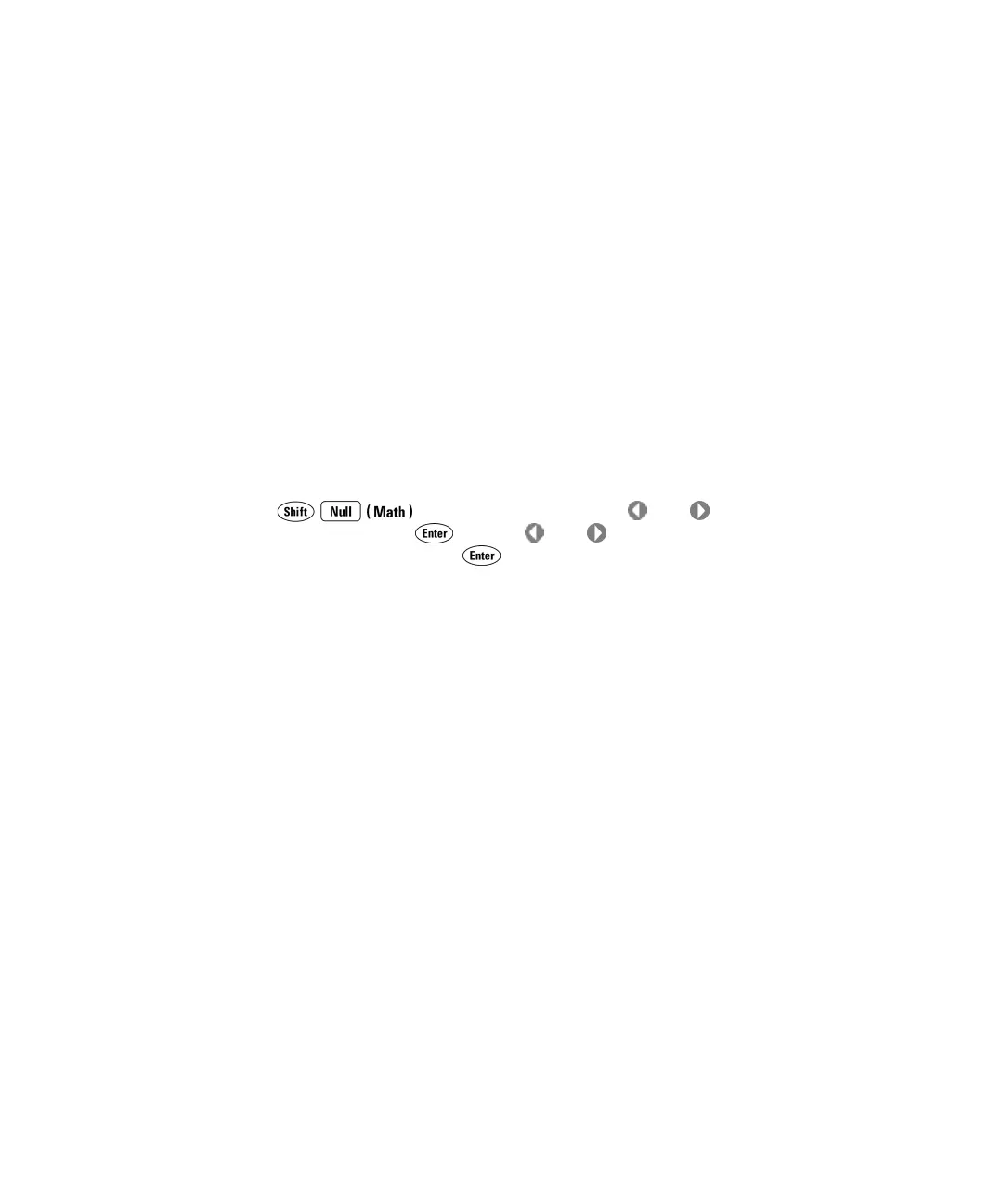34410A/11A User’s Guide 65
Features and Functions 2
dBm Measurements
The dBm math function applies to ac and dc voltage measurements only.
Because of the wide range of values used in RF signal measurements, the
logarithmic dBm (decibels relative to one milliwatt) scale is often used.
The multimeter’s dBm operation takes a measured voltage, and calculates
the power delivered to a reference resistance (typically 50, 75 or 600W).
The formula used for conversion from the voltage reading is:
dBm = 10 x log
10
(mW) = 10 x log
10
(reading
2
/ ref. resistance/1 mW)
• You can choose from 17 different reference resistance values: 50, 75, 93,
110, 124, 125, 135, 150, 250, 300, 500, 600, 800, 900, 1000, 1200 or 8000 (W). The
default setting is 600W.
• Front Panel Operation: To enable dBm measurements: Press
to display MATH. Press or as needed to select
dBm, and press . Press or as needed to select the desired
dBm REF R, and press . The Math annunciator will turn on, and the
primary display line will indicate a voltage reading in dBm.
• Remote Interface Operation: The following command sequence will select
the dBm function, turn that function on, and set the reference
resistance.
CALCulate:FUNCtion DBM
CALCulate:STATe ON
CALCulate:DBM:REFerence <value>
Refer to the Agilent 34410A/34411A Programmer’s Reference for
complete description and syntax for these commands.
dB Measurements
The dB math function applies to ac and dc voltage measurements only.
The dB operation calculates the difference between the input voltage
signal and a stored relative value, with both values converted to dBm. The
formula used for calculation from the converted reading is:
dB = reading in dBm – relative value in dBm
• The relative value is adjustable, and you can set it to any value between
0 dBm and \200.0 dBm. The default relative value is 0 dBm.