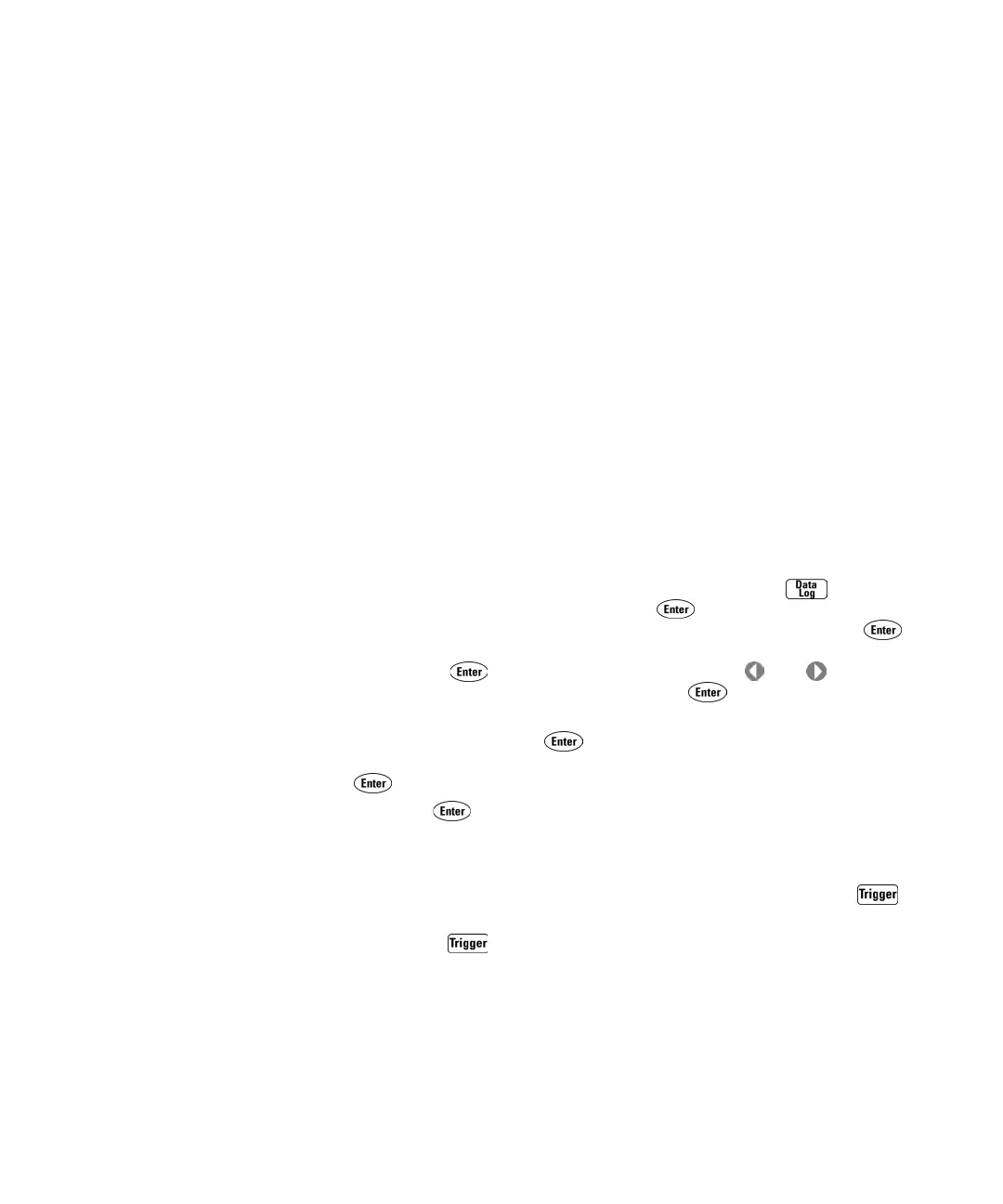34410A/11A User’s Guide 79
Features and Functions 2
Data Logging
The Data Logger function makes the multimeter a programmable tool for
taking and storing a series of timed measurement readings. This feature
can be used in combination with any primary measurement function. The
readings are stored in non–volatile memory, and can be accessed from the
front panel or remote interface.
To customize a data logging event, the multimeter allows you to set the
following parameters: START DELAY, INTERVAL, TIME/EVENT (DURATION or COUNT).
• START DELAY is the delay time, settable from 0 to 3600 seconds, from
initiating a trigger before the data logging function takes its first
reading.
• INTERVAL is the time, settable from 0 to 3600 seconds, between
subsequent readings.
• TIME/EVENT is the total duration of the data logging event. You may
choose to set a DURATION in hours, minutes and seconds, from 1 second
to 100 hours, or a COUNT of total readings, settable from 1 to 50,000
readings (model 34410A) or up to 1 million readings (model 34411A).
• Front Panel Operation: To set up a data logging event, press to
display DATA LOGGER. Select SETUP and press to display START DELAY.
Use the navigation keypad to set the desired start delay, and press
to display INTERVAL. Use the navigation keypad to set the desired reading
interval, and press to display TIME/EVENT. Press or as
needed to select DURATION or COUNT, and press .
• If DURATION was selected, use the navigation keypad to set the desired
reading interval, and press . If COUNT was selected, use the
navigation keypad to set the desired total number of readings, and
press .
• Upon pressing , the displays will briefly read TO START and PRESS
TRIGGER KEY. The data logger is now programmed. The primary display
line will then show the selected primary measurement function. The
second display line will show a progress bar and the count of set
total readings. These displays will remain static until you press ,
or pulse the rear panel Ext Trig terminal.
• When you press , the multimeter will begin to take readings,
after the set start delay has expired. While it is reading, the primary
display line will show each reading, and the second display line will
show a progress bar and a countdown of readings remaining. The
multimeter will continue taking readings until the programmed total
readings count has been reached, or unless the data logger is stopped
manually.