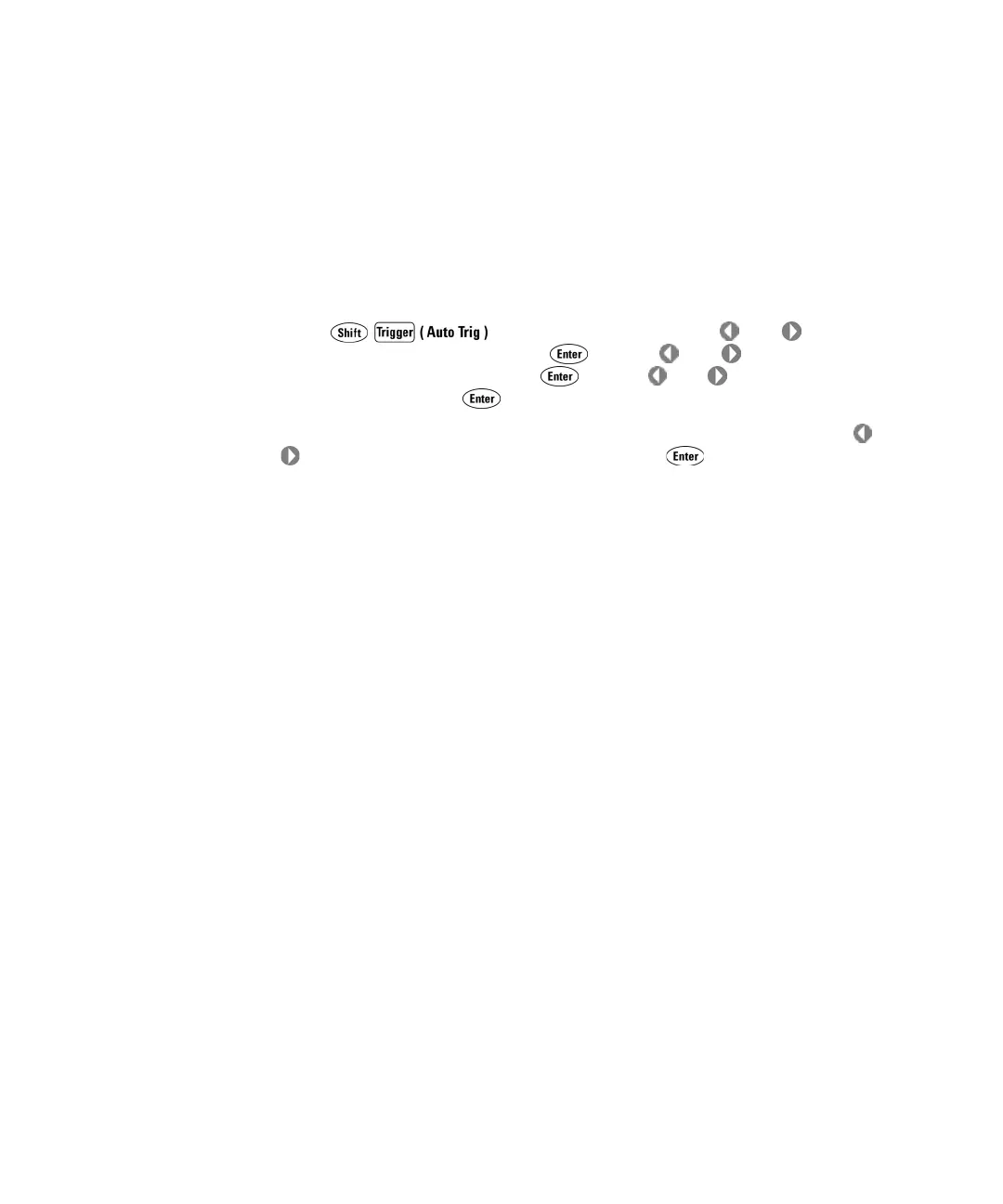34410A/11A User’s Guide 77
Features and Functions 2
Trigger Slope
You may select whether the multimeter uses the rising edge (POS) or
falling edge (NEG) of the applied external trigger signal to trigger a reading,
or (independently) for the resultant voltmeter complete signal. The default
for both is NEG.
• Front Panel Operation: To select the trigger slope for external triggering,
press to display TRIGGER. Press or as needed
to display ADVANCED, and press . Press or as needed to
select EXT:TRG SLOPE, and press . Press or as needed to select
NEG or POS, and press . VM:COMP SLOPE will be displayed.
Then, to select the slope for the voltmeter complete signal, press or
as needed to select NEG or POS, and press . Then step through or
exit the configuration menu.
• Remote Interface Operation: The following command selects the trigger slope
for the external terminal:
TRIGger:SLOPe {POSitive>NEGative}
The following query returns the selected trigger slope for the external
terminal:
TRIGger:SLOPe?
This query returns POS or NEG.
The following command selects the signal slope for the voltmeter
complete signal:
OUTPut:TRIGger:SLOPe {POSitive>NEGative}
The following query returns the selected trigger slope for the external
terminal:
OUTPut:TRIGger:SLOPe?
This query returns POS or NEG.
Refer to the Agilent 34410A/34411A Programmer’s Reference for
complete description and syntax for this command.