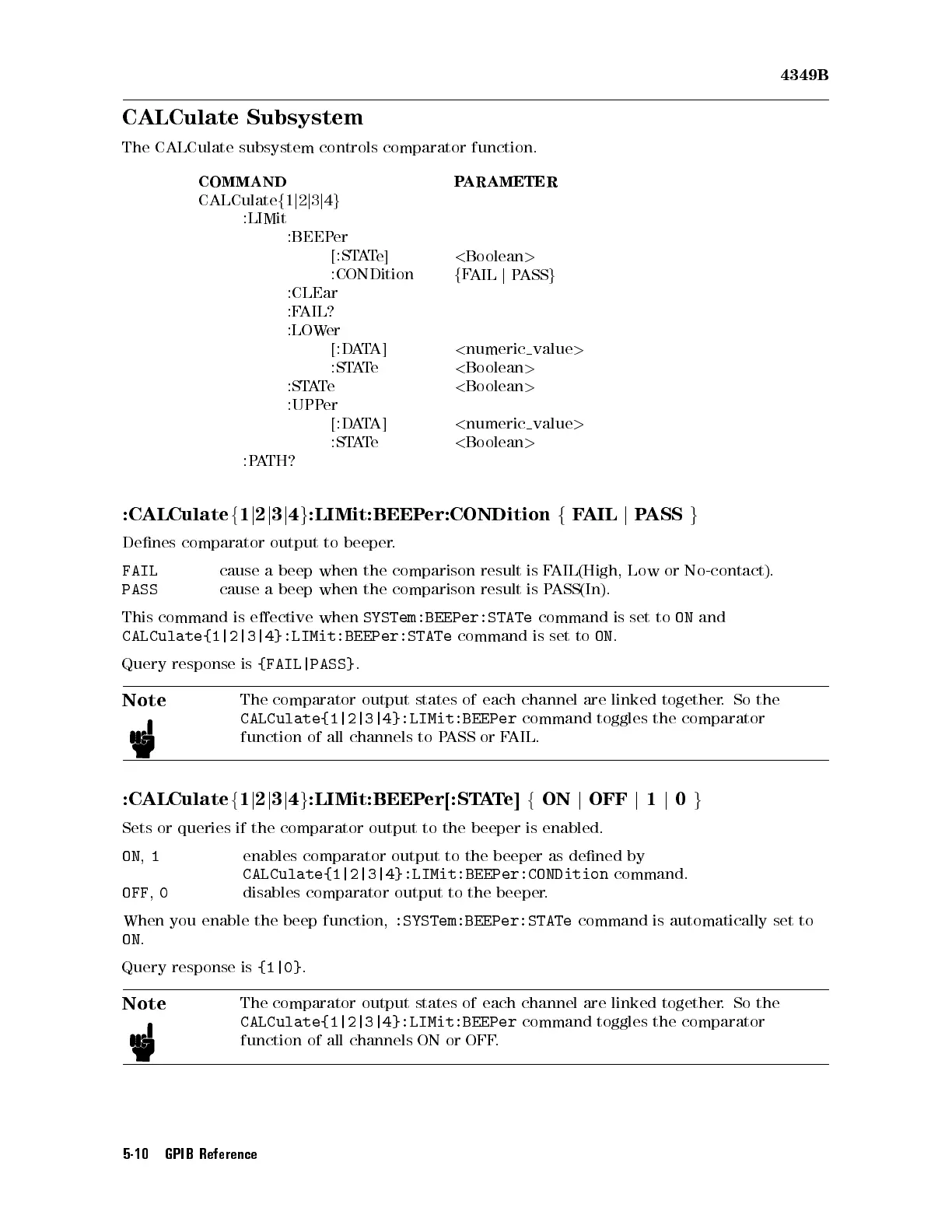4349B
CALCulate Subsystem
The
CALCulate
subsystem
controls
comparator function.
COMMAND
PARAMETER
CALCulate
f
1
j
2
j
3
j
4
g
:LIMit
:BEEP
er
[:ST
A
T
e]
<
Boolean
>
:CONDition
f
F
AIL
j
P
ASS
g
:CLEar
:F
AIL?
:LOW
er
[:D
A
T
A]
<
numeric
value
>
:ST
A
T
e
<
Boolean
>
:ST
A
T
e
<
Boolean
>
:UPP
er
[:D
A
T
A]
<
numeric
value
>
:ST
A
T
e
<
Boolean
>
:P
A
TH?
:CALCulate
f
1
j
2
j
3
j
4
g
:LIMit:BEEP
er:CONDition
f
F
AIL
j
P
ASS
g
Denes
comparator
output
to
beeper.
FAIL
cause
a
beep
when
the
comparison result
is
F
AIL(High,
Low
or
No-contact).
PASS
cause
a
beep
when
the
comparison result
is
P
ASS(In).
This
command
is
eective
when
SYSTem:BEEPer:STATe
command
is set
to
ON
and
CALCulate{1|2|3|4}:LIMit:BEEPer:STATe
command
is
set
to
ON
.
Query response
is
{FAIL|PASS}
.
Note
The
comparator output
states of
each
channel
are
linked
together
.
So
the
CALCulate{1|2|3|4}:LIMit:BEEPer
command toggles
the comparator
function
of
all
channels
to
P
ASS
or
F
AIL.
:CALCulate
f
1
j
2
j
3
j
4
g
:LIMit:BEEP
er[:ST
A
T
e]
f
ON
j
OFF
j
1
j
0
g
Sets
or queries
if the
comparator output
to
the
beeper
is
enabled.
ON
,
1
enables comparator output to the beeper as
dened by
CALCulate{1|2|3|4}:LIMit:BEEPer:CONDition
command.
OFF
,
0
disables comparator output to the beeper
.
When you enable the beep function,
:SYSTem:BEEPer:STATe
command is automatically set to
ON
.
Query response is
{1|0}
.
Note
The comparator output states of each channel are linked together.Sothe
CALCulate{1|2|3|4}:LIMit:BEEPer
command toggles the comparator
function of all channels ON or OFF.
5-10 GPIB Reference