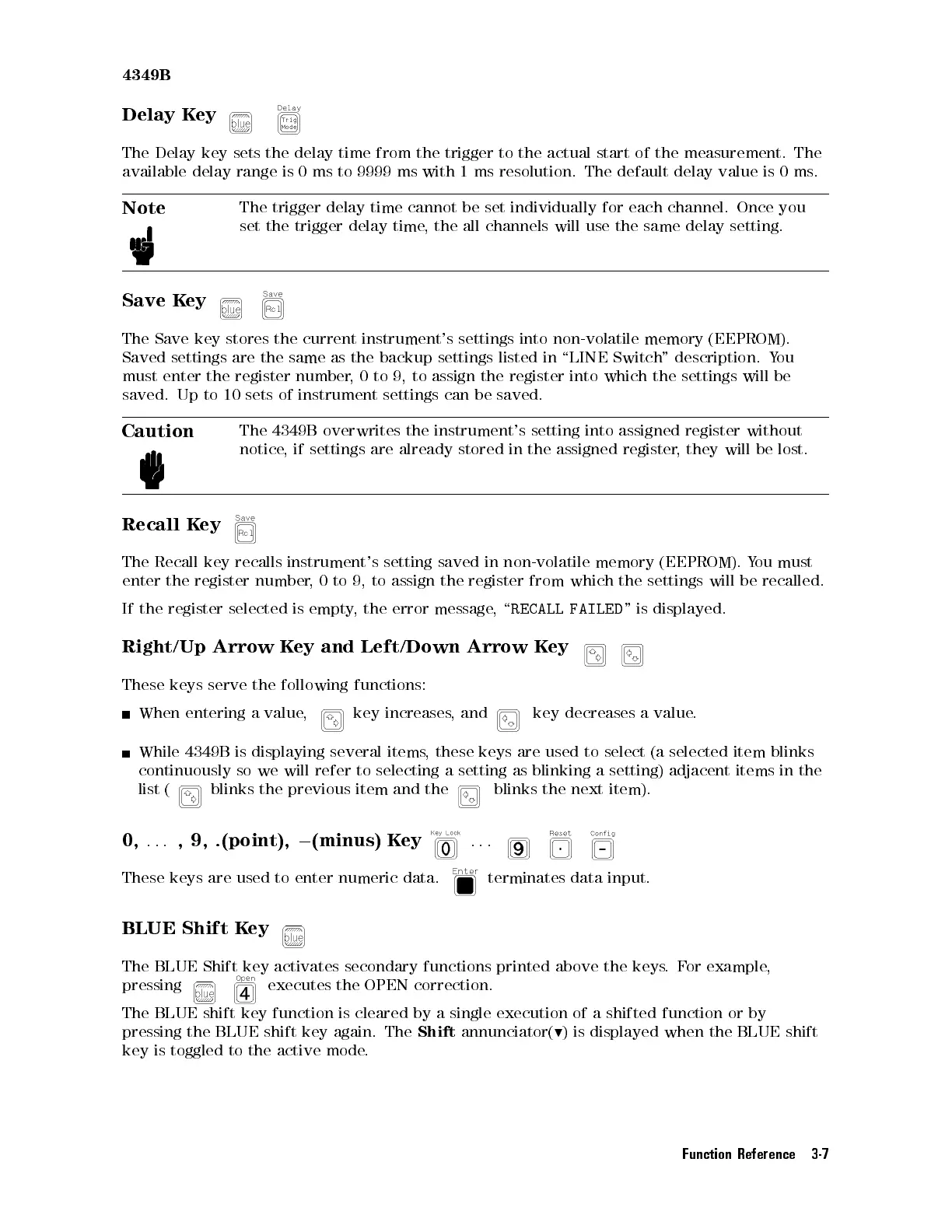4349B
Delay
K
ey
The
Delay
key
sets
the
delay
time from
the trigger
to the
actual start
of the
measurement. The
available
delay
range
is
0
ms
to 9999
ms with
1ms
resolution. The
default delay
value is
0ms
.
Note
The trigger
delay time
cannot be
set individually
for
each
channel.
Once
you
set the
trigger delay
time,
the
all
channels
will
use
the
same
delay
setting.
Save
K
ey
The
Save
key
stores
the
current
instrument's
settings
into non-volatile
memory (EEPROM).
Saved
settings
are
the
same
as
the
backup
settings listed
in \LINE
Switch"
description.
Y
ou
must
enter
the
register
number,
0to
9, to
assign
the
register
into
which
the
settings
will
be
saved.
Up
to
10
sets of
instrument settings
can be
saved.
Caution
The
4349B
overwrites
the
instrument's
setting
into
assigned
register
without
notice,
if
settings
are
already
stored
in
the
assigned
register
,
they
will
be
lost.
Recall
K
ey
The
Recall
key
recalls
instrument's
setting
saved
in
non-volatile
memory
(EEPROM).
Y
ou
must
enter
the
register
number
,
0
to
9,
to
assign
the
register
from
which
the
settings
will
be
recalled.
If
the
register
selected
is
empty
,
the
error
message
,
\
RECALL
FAILED
"
is
displayed.
Right/Up
Arrow
K
ey
and
Left/Down
Arrow
K
ey
These
keys
serve
the
following
functions:
When
entering
a
value
,
key
increases
,
and
key
decreases
a
value
.
While 4349B
is
displaying
several
items
,
these
keys
are
used
to
select
(a
selected
item
blinks
continuously so
we
will
refer
to
selecting
a
setting
as
blinking
a
setting)
adjacent
items
in
the
list (
blinks the
previous item
and
the
blinks the
next item).
0,
.
.
.
,
9,
.(point),
0
(minus)
K
ey
.
.
.
These keys are used
to enter numeric data.
terminates data input.
BLUE Shift K
ey
The BLUE Shift key activates secondary functions printed above the keys
.F
or example
,
pressing executes the OPEN correction.
The BLUE shift key function is cleared by a single execution of a shifted function or by
pressing the BLUE shift key again. The
Shift
annunciator(
9
) is displayed when the BLUE shift
key is toggled to the active mode.
Function Reference 3-7
