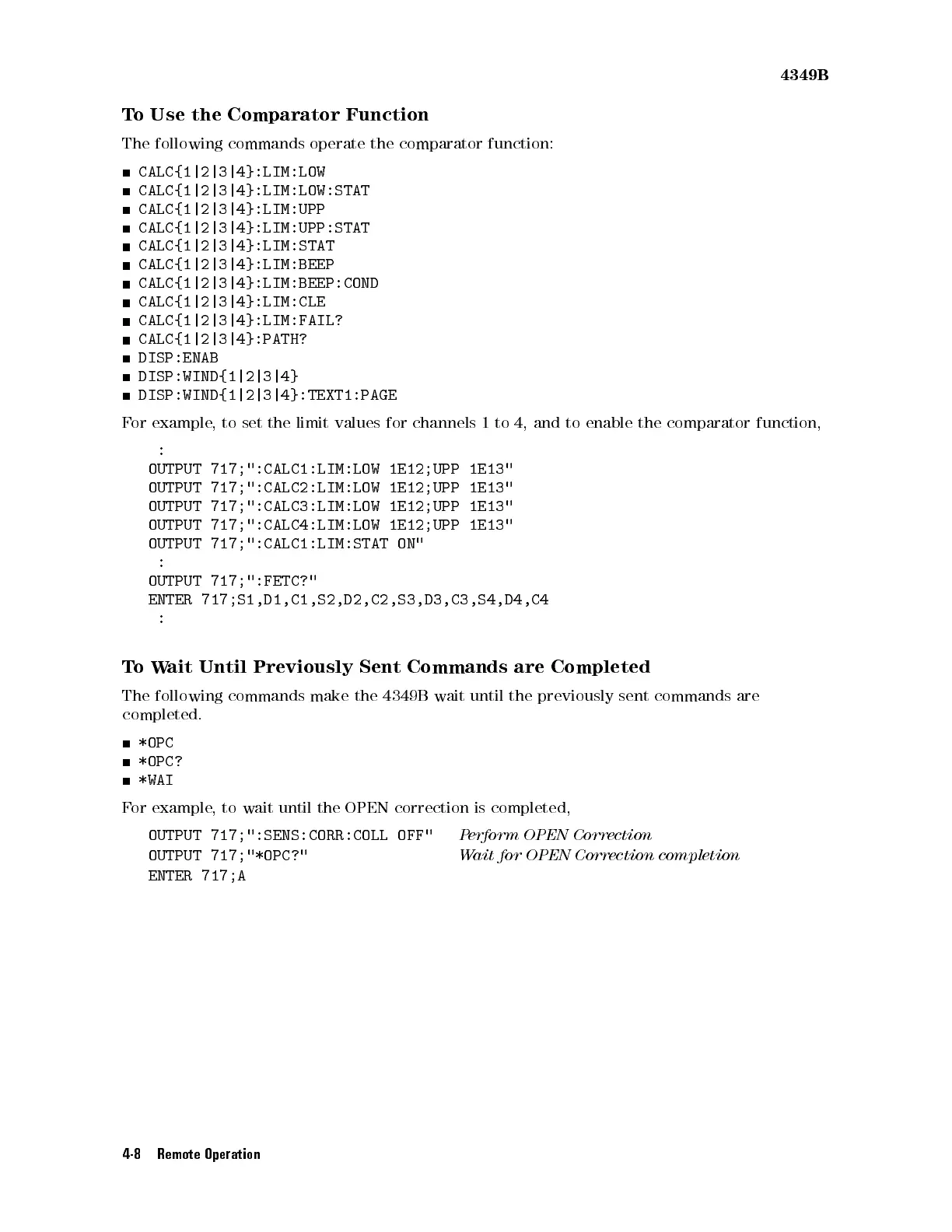4349B
T
o
Use
the
Comparator
Function
The
following
commands
operate
the
comparator
function:
CALC{1|2|3|4}:LIM:LOW
CALC{1|2|3|4}:LIM:LOW:STAT
CALC{1|2|3|4}:LIM:UPP
CALC{1|2|3|4}:LIM:UPP:STAT
CALC{1|2|3|4}:LIM:STAT
CALC{1|2|3|4}:LIM:BEEP
CALC{1|2|3|4}:LIM:BEEP:COND
CALC{1|2|3|4}:LIM:CLE
CALC{1|2|3|4}:LIM:FAIL?
CALC{1|2|3|4}:PATH?
DISP:ENAB
DISP:WIND{1|2|3|4}
DISP:WIND{1|2|3|4}:TEXT1:PAGE
F
or
example
,
to
set
the limit
values for
channels
1
to
4,
and
to
enable
the
comparator
function,
:
OUTPUT
717;":CALC1:LIM:LOW
1E12;UPP
1E13"
OUTPUT
717;":CALC2:LIM:LOW
1E12;UPP
1E13"
OUTPUT
717;":CALC3:LIM:LOW
1E12;UPP
1E13"
OUTPUT
717;":CALC4:LIM:LOW
1E12;UPP
1E13"
OUTPUT
717;":CALC1:LIM:STAT
ON"
:
OUTPUT
717;":FETC?"
ENTER
717;S1,D1,C1,S2,D2,C2,S3,D3,C3,S4,D4,C4
:
T
o
W
ait
Until
Previously
Sent
Commands
are
Completed
The
following
commands
make
the
4349B
wait
until
the
previously
sent
commands
are
completed.
*OPC
*OPC?
*WAI
F
or
example
,
to
wait
until
the
OPEN
correction
is
completed,
OUTPUT
717;":SENS:CORR:COLL
OFF"
P
erform
OPEN
Correction
OUTPUT 717;"*OPC?"
Wait for OPEN Correction completion
ENTER 717;A
4-8 Remote Operation
