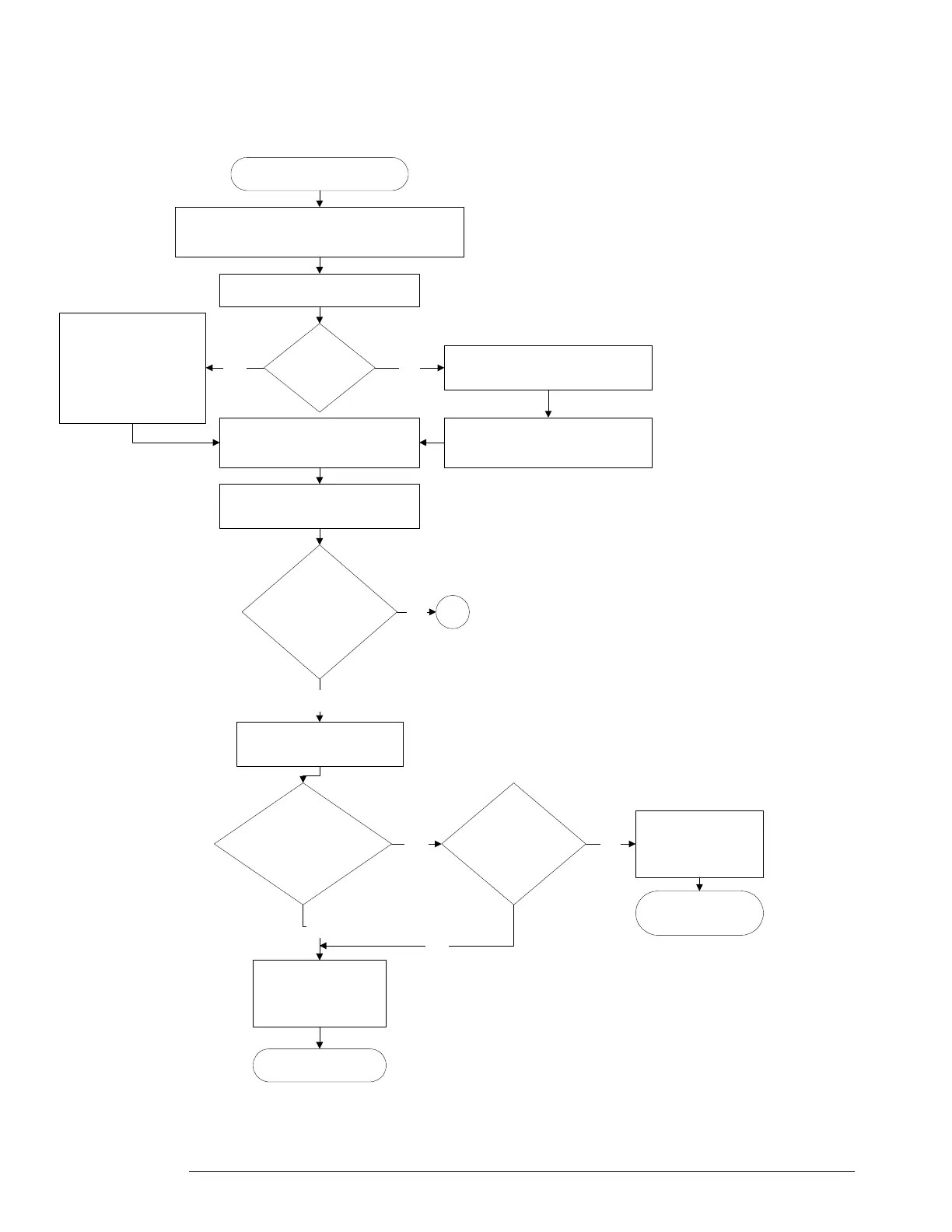Chapter 5: Troubleshooting
Motherboard Verification
5–14
Motherboard Verification
Obtain a 300 Watt or greater ATX PC power
supply, or build a test fixture per instructions
Using
ATX power
supply?
Plug test fixture into sense line of
power harness.
No
Disconnect ac power.
Plug motherboard connector of
power harness into motherboard.
Plug motherboard
connector of ATX
supply into
motherboard power
connector.
Yes
Plug ac power into power
supply being used.
Push power button on front of
instrument.
No
Hit delete at splash
screen. Enter bios setup.
Yes
Is power board,
54855-66502, in
instrument?
Is
’Power on After
Power Fail’ set
to off?
Go to ’Primary
Trouble Isolation’.
Setup bios per
setting instructions.
Motherboard OK.
Do fans
turn on & does
motherboard beep
(@10 sec)?
Set bios up
correctly note
wrong setting.
A
Go to
Yes
No
Yes
No