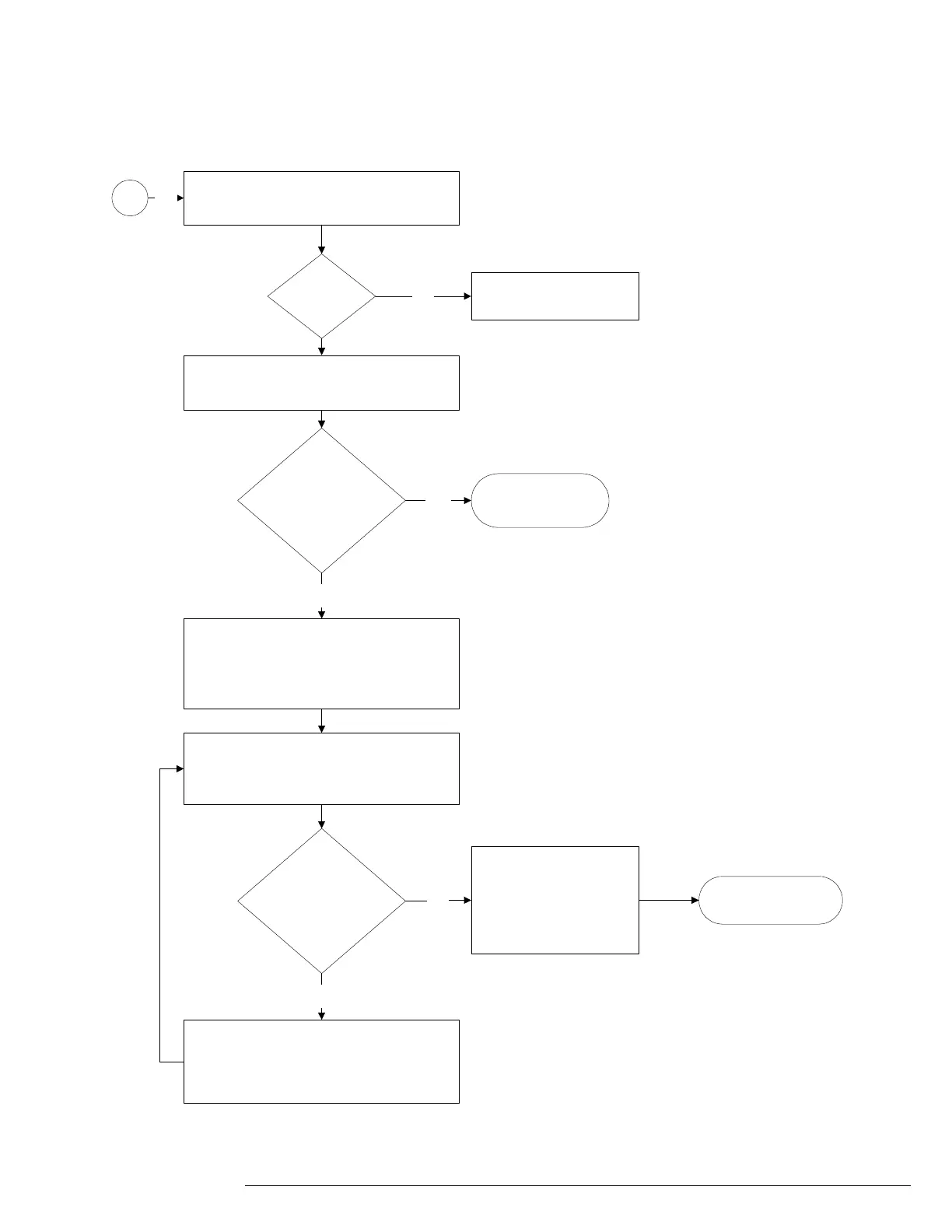Chapter 5: Troubleshooting
Motherboard Verification
5–15
Check that the motherboard switch cable
is seated properly.
No
Is
cable
OK?
No
Pull cable from PCI bridge board. Use
tweezers to short two pins together.
Do fans
turn on & does
motherboard beep
(@10 sec)?
Yes
Go to ’Front Panel
Button Debug’.
Remove all PCI cards and disconnect
hard drive, CD drive and floppy drive
from the motherboard.
Use tweezers and motherboard switch
cable to try and get the motherboard to
boot.
Start adding components back in one at
a time. Remove all cables from cards and
add them back on one at a time also
Go to ’Primary
Trouble Isolation’.
Motherboard verification
Do fans
turn on & does
motherboard beep
(@10 sec)?
No
Yes
A
Replace motherboard if
all components removed
& motherboard still does
not boot.
No