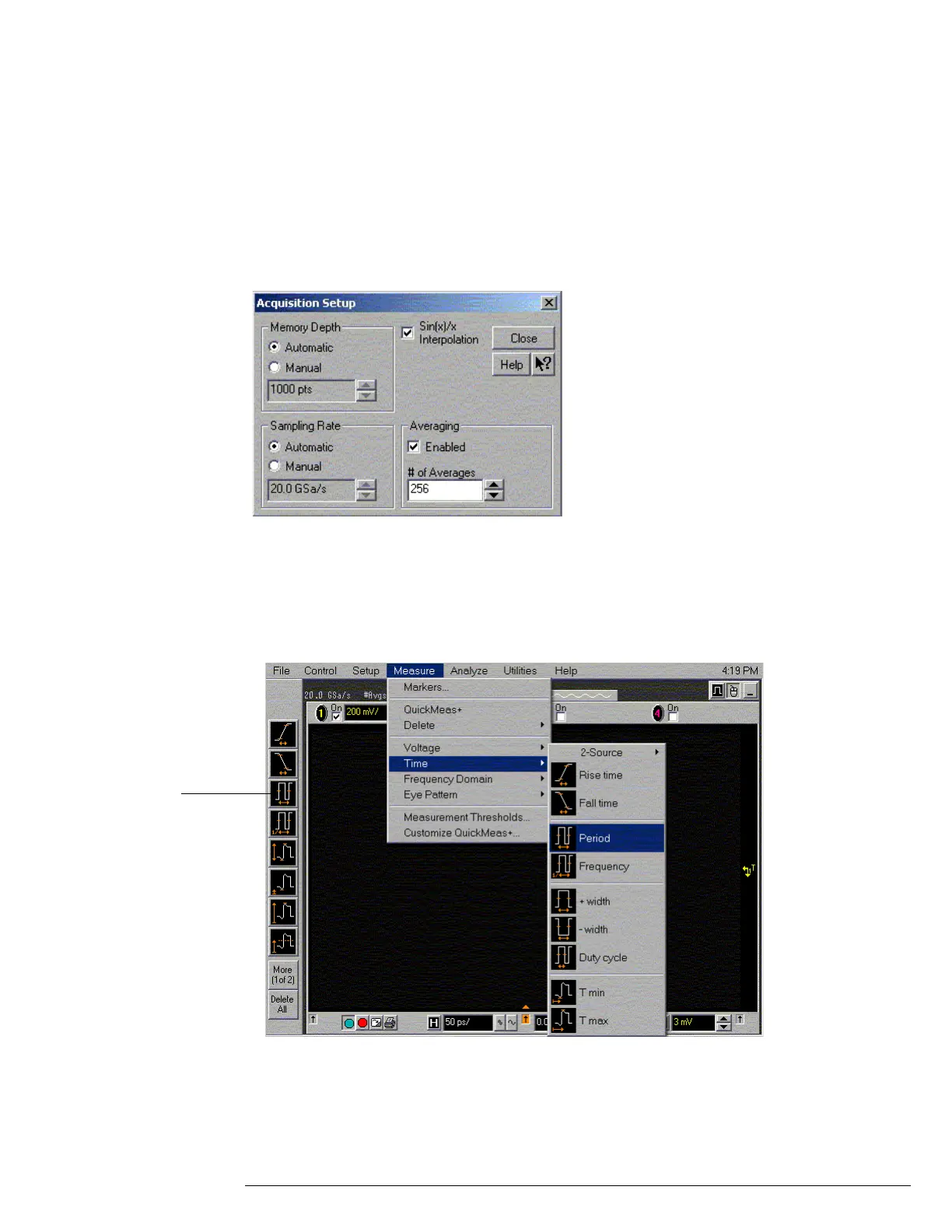Chapter 3: Testing Performance
Delta-time Measurement Accuracy Test
3–29
d Pull down the Setup menu, select Acquisition and then set up the acquisition parameters
as follows:
Memory Depth = Automatic
Sampling rate = Automatic or maximum (20 GSa/s)
Sin(x)/x filter enabled
Averaging enabled with # of Averages = 256
3
Set up the signal source to operate as follows:
Frequency = 4 GHz (54855A and 54854A) or 2.5 GHz (54853A)
Amplitude = ~7 divisions peak to peak (~+2.5 dBm)
4
Set up the scope to measure period as follows:
a Click the Period measurement icon on the left side of the screen, or
b Pull down the Measure menu, select Time and then select Period.
Period
measurement
icon