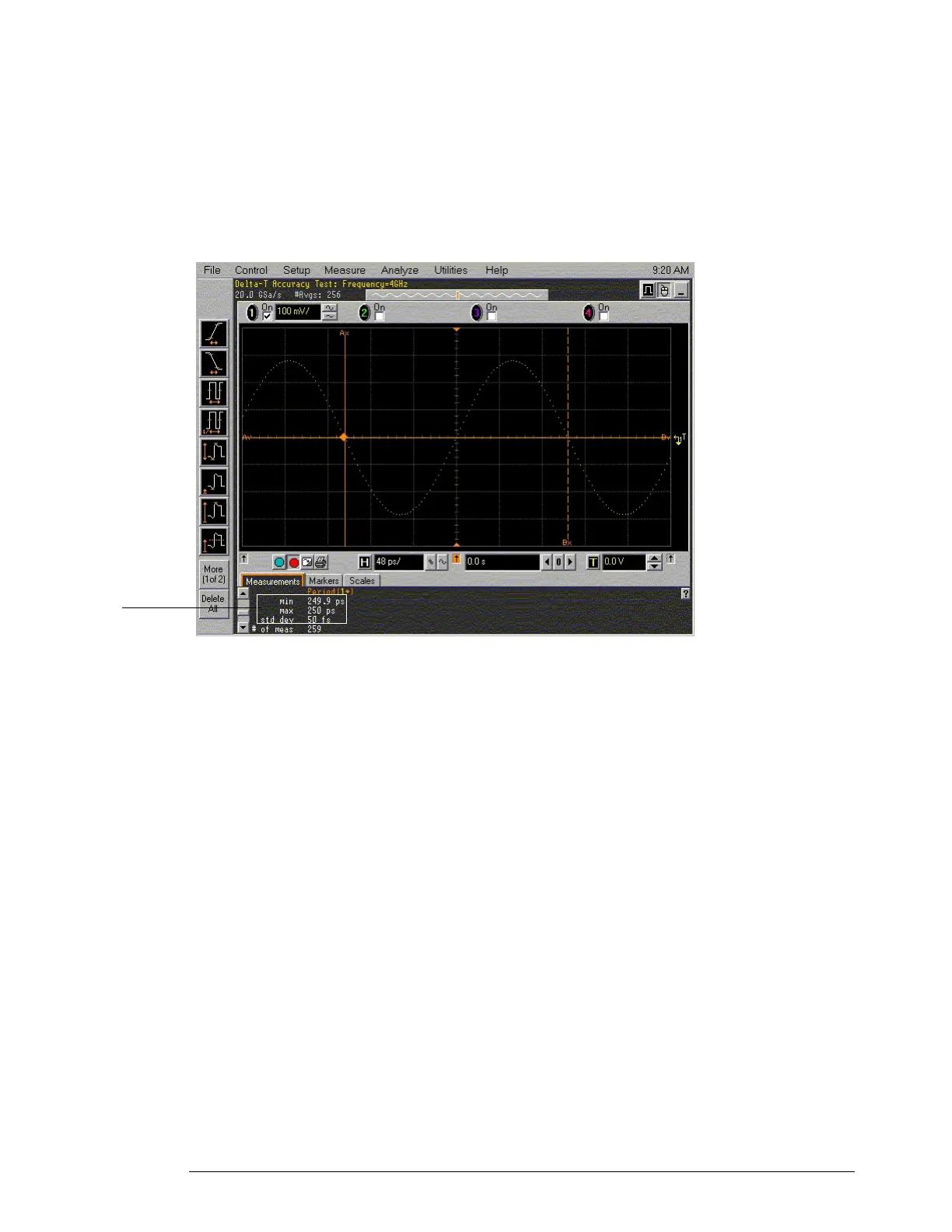Chapter 3: Testing Performance
Delta-time Measurement Accuracy Test
3–30
5
Scroll down the measurement bar at the bottom of the screen so the min, max, std dev
and # of meas fields are visible as shown below.
6 Press the Clear Display key, then allow the # of meas field to increment to at least 256
and then press the Stop key.
7 Record the min, max and std dev values in the Delta-time Results with Averaging
Enabled section of the Performance Test Record.
8 Pull down the Setup menu, select Acquisition and then disable Averaging.
9 Press the Clear Display key, then allow the # of meas field to increment to at least 256
and then press the Stop key.
10 Record the min, max and std dev values in the Delta-time Results with Averaging
Disabled section of the Performance Test Record.
Record the min,
max, and std dev
readings