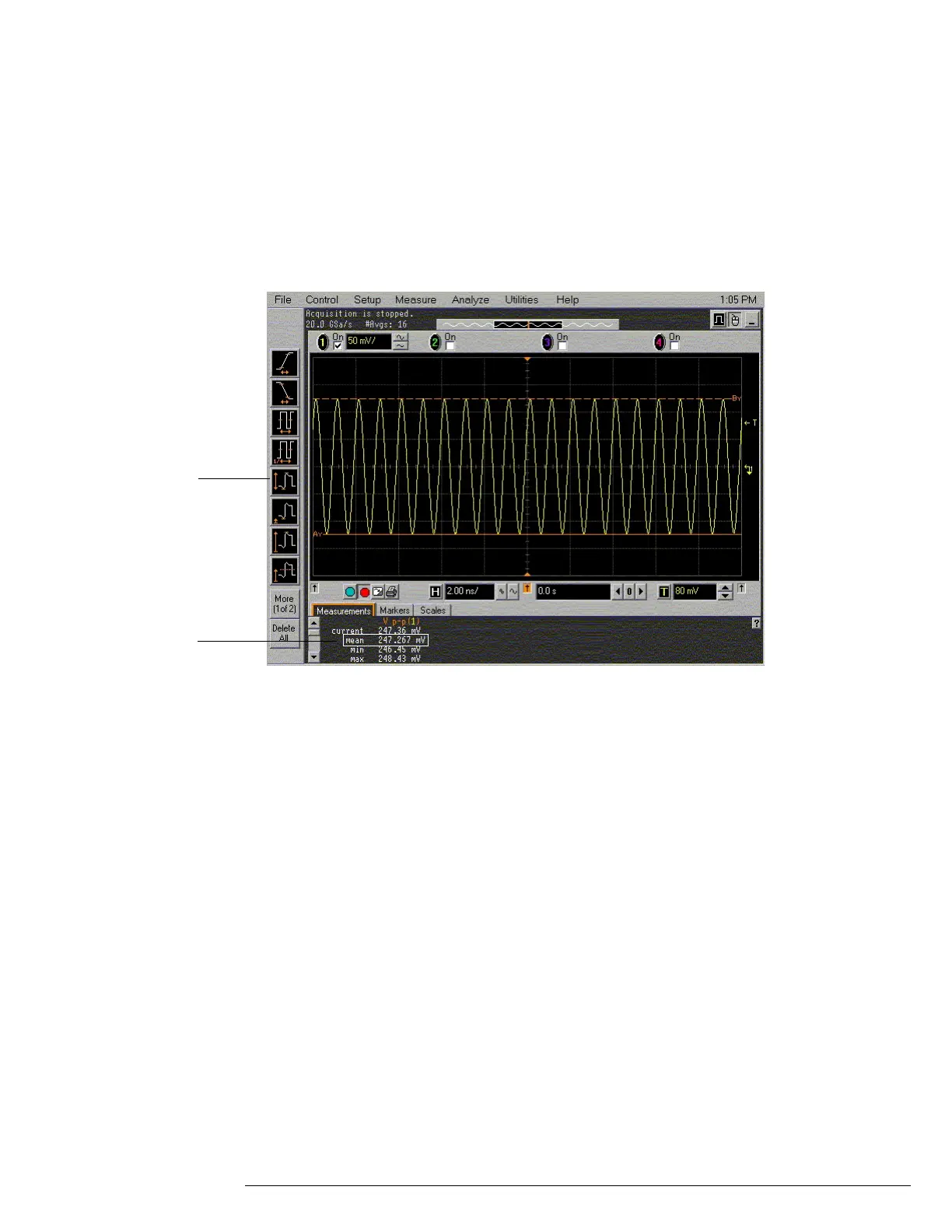Chapter 3: Testing Performance
Internal Channel Trigger Sensitivity Test
3–35
8
Measure the signal amplitude applied to channel 1 as follows:
a Increase the vertical sensitivity of channel 1 until the displayed waveform is at least 4
divisions in amplitude and is not clipped.
b Click the V p-p measurement icon on the left side of the screen.
c Record the mean V p-p value displayed at the bottom of the screen in the space provided
in the Internal Trigger Sensitivity Test section (Low Sensitivity @ 2 GHz) of the
Performance Test Record for channel 1.
d Convert this measurement into units of divisions at 1 V/div using the expression:
e Record this peak-to-peak division value in the space provided in the Internal Trigger
Sensitivity Test section (Low Sensitivity @ 2 GHz) section of the Performance Test
Record for channel 1.
9
Turn off the V p-p measurement.
10 Move the cable from channel 1 to channel 2.
11 Change the scope setup as follows
a Turn channel 1 display off.
b Turn channel 2 display on.
c Set channel 2 vertical sensitivity to 1.0 V/div.
d Press the trigger Source key until 2 is illuminated.
e Press the trigger Sweep key until Auto is illuminated.
12
Reset the source generator output to -5 dBm.
13 Repeat steps 4 to 8 inclusive for channel 2.
14 Turn off the V p-p measurement.
15 Move the cable from channel 2 to channel 3.
Record the
mean reading
V p-p
measurement
icon
Trig Sens
Measured V
p-p
1 V/div
-------------------------------------------
______ divisions==
