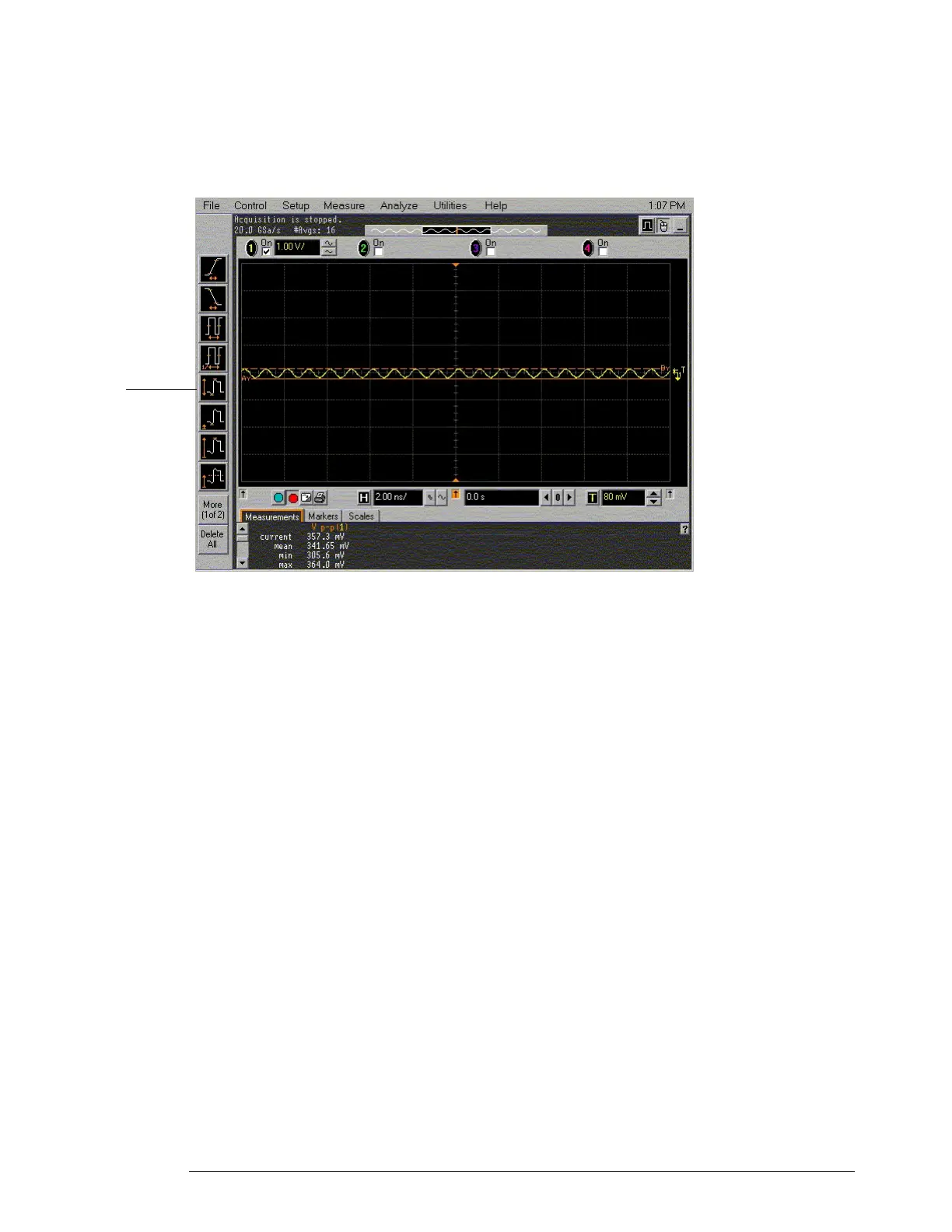Chapter 3: Testing Performance
Internal Channel Trigger Sensitivity Test
3–34
4
Click the V p-p voltage measurement icon on the left side of the display and then
coarsely adjust the signal amplitude until the mean amplitude is ≥ 500 mVp-p. Press
the Clear Display key after each amplitude adjustment.
5 Turn the V p-p measurement off.
6 Press the trigger Sweep key until Trig’d is illuminated and then carefully adjust the
trigger Level control until the Trig’d indicator by the Horizontal timebase knob turns
on solidly (not blinking) to indicate stable triggering.
7 Reduce the source generator signal amplitude in 0.2 dBm decrements until the Trig’d
indicator by the Horizontal timebase knob starts to blink on and off. When the Trig’d
indicator starts to blink, carefully re-adjust the trigger level to try to re-establish stable
triggering (Trig’d indicator not blinking.) If stable triggering is re-established, then
continue to reduce input signal amplitude until the Trig’d indicator starts to blink on
and off. Repeat this procedure until adjusting the trigger level cannot re-establish stable
triggering.
V p-p
measurement
icon
