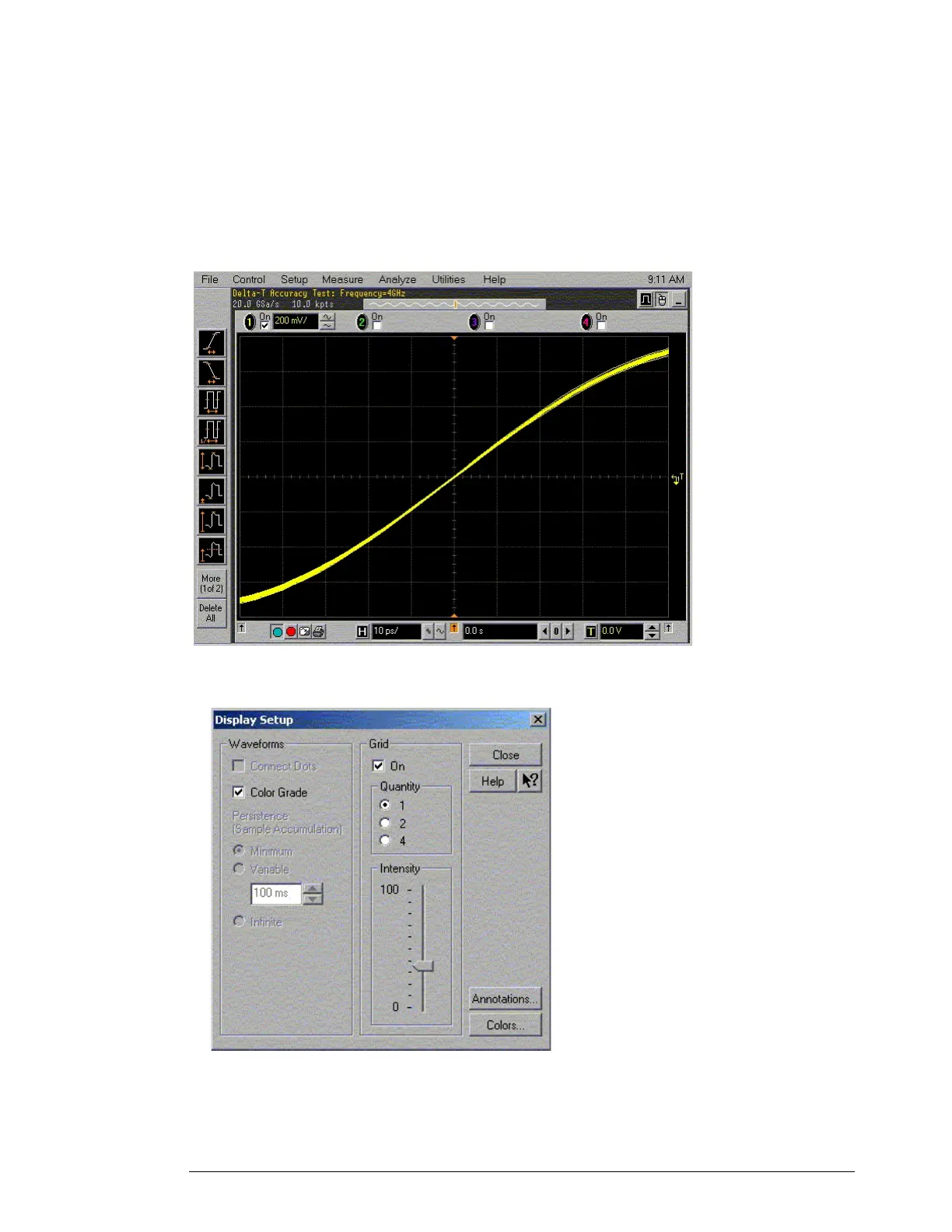Chapter 3: Testing Performance
Trigger Jitter Test
3–44
3
Set up the scope as follows:
a Press Default Setup.
b Set channel 1 vertical sensitivity to 200 mV/div.
c Set the horizontal scale to 10 ps/div.
d Trigger Mode: Edge triggered, Rising edge.
e Trigger Source = Channel 1.
4
Configure the scope to measure jitter as follows:
a Pull down the Setup menu and select Display.
b Enable Color Grade.