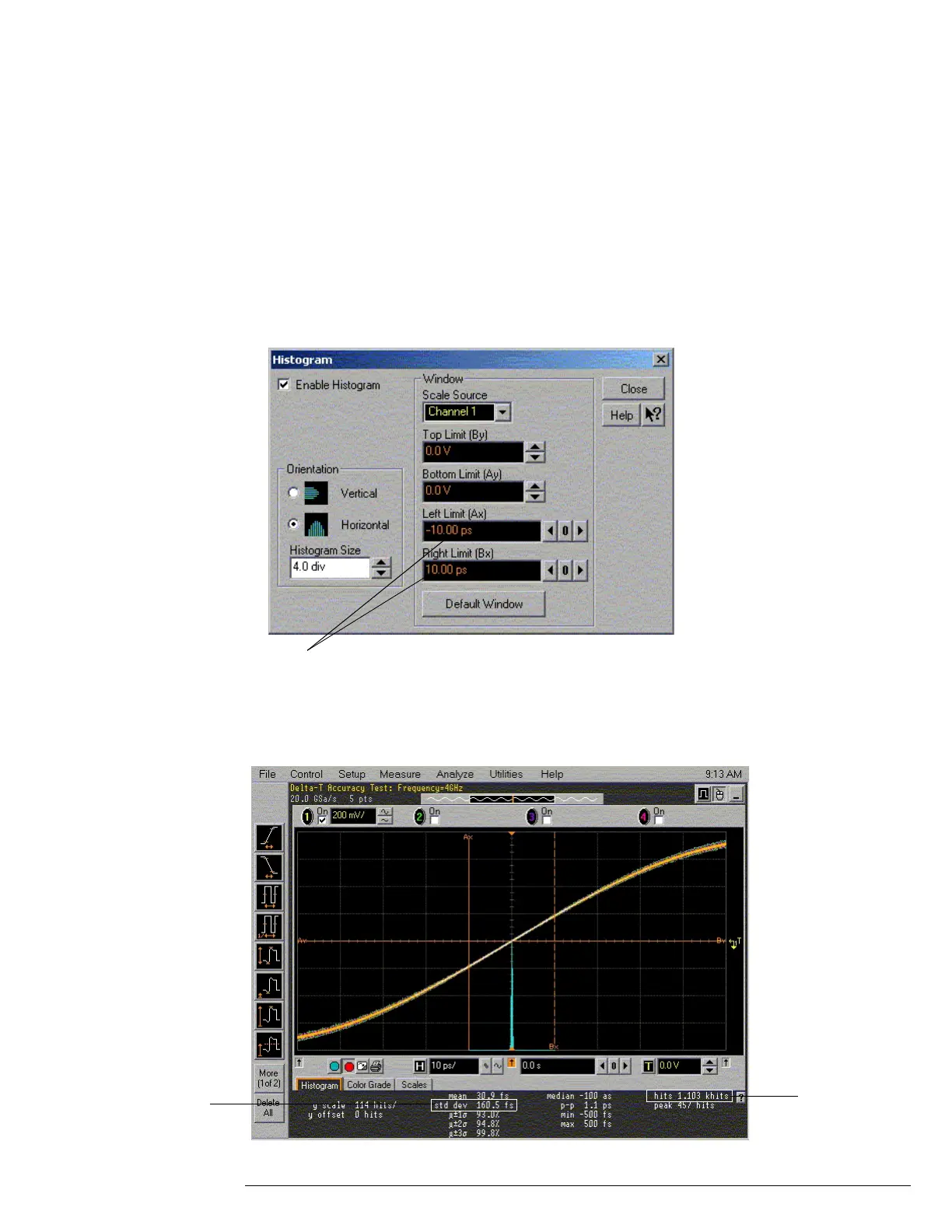Chapter 3: Testing Performance
Trigger Jitter Test
3–45
c Pull down the Analyze menu and select Histogram.
d Set up the histogram parameters as shown below:
Orientation = Horizontal
Scale Source = Channel 1
Top Limit (By) = 0.0 V
Bottom Limit (Ay) = 0.0 V
Left Limit (Ax) = -10 ps
Right Limit (Bx) = 10 ps
Histogram is enabled
5
Press the Clear Display key, allow the hits counter to increment to at least 512 and then
record the std dev value in the Trigger Jitter Test section of the Performance Test
Record for channel 1.
Click here and enter
limits from step d
Record the
std dev reading
hits
counter