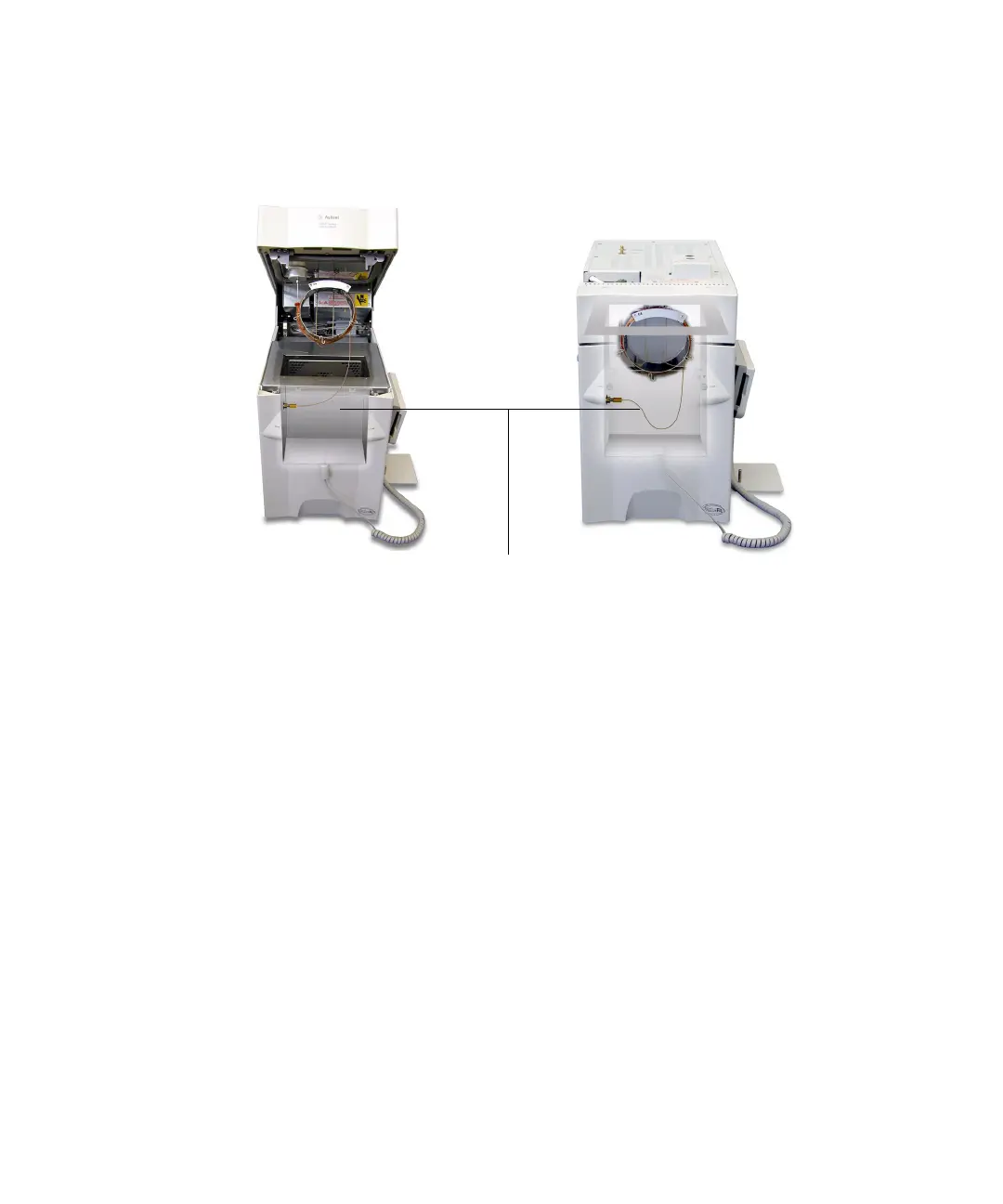48 5975 Series MSD Operation Manual for MassHunter
2 Installing GC Columns
7 Loosen the interface nut and push the column an additional 3–5 cm into
the analyzer chamber.
8 Make a clean cut of the column so that now only 3–5 cm protrudes into the
analyzer chamber.
9 Clean the outside of the free end of the column with a lint-free cloth
moistened with methanol.
10 Adjust the column so that it protrudes 1 to 2 mm into the analyzer chamber
past the end of the GC/MSD interface, and hand tighten the nut. See
Figure 11.
Make sure the position of the column does not change as you retighten the
nut.
Figure 10 Oven door opened and closed
22–28 cm from 3 o’clock clip to GC/MSD interface nut